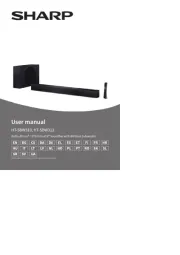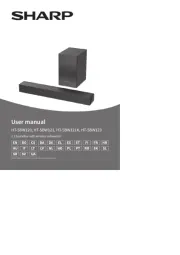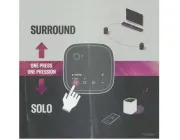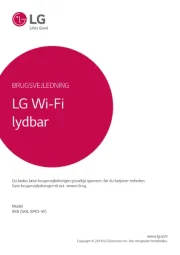Yamaha ESB-1090 Manual
Læs gratis den danske manual til Yamaha ESB-1090 (33 sider) i kategorien Soundbar. Denne vejledning er vurderet som hjælpsom af 26 personer og har en gennemsnitlig bedømmelse på 4.6 stjerner ud af 13.5 anmeldelser.
Har du et spørgsmål om Yamaha ESB-1090, eller vil du spørge andre brugere om produktet?

Produkt Specifikationer
| Mærke: | Yamaha |
| Kategori: | Soundbar |
| Model: | ESB-1090 |
| Vekselstrømsindgangsspænding: | 100 - 240 V |
| Vekselstrømsindgangsfrekvens: | 50/60 Hz |
| Bredde: | 890 mm |
| Dybde: | 131 mm |
| Højde: | 53 mm |
| Produktfarve: | Sort |
| Bluetooth: | Ja |
| USB-port: | Ja |
| Relativ luftfugtighed ved drift (H-H): | 30 - 90 % |
| Antal højttalere: | 2 |
| Udgangseffekt (RMS): | 120 W |
| Lyddekodere: | DTS TruSurround,DTS:X |
| Antal HDMI-porte: | 2 |
| HDCP: | Ja |
| Ethernet LAN: | Ja |
| Strømforbrug (standby): | 0.2 W |
| Strømforbrug (typisk): | 30 W |
| Driftstemperatur (T-T): | 5 - 40 °C |
| Hurtig start guide: | Ja |
| Kabler inkluderet: | AC,Optical |
| Audio Return Channel (ARC): | Ja |
| HDR-teknologi (High Dynamic Range): | High Dynamic Range 10 (HDR10) |
| Fjernbetjening inkluderet: | Ja |
| Forbindelsesteknologi: | Kabel & trådløs |
| Lyd-output kanaler: | - kanaler |
| Antal drivere til diskant: | 2 |
| Antal produkter inkluderet: | 1 stk |
| Diskant diameter: | 25 mm |
| Subwoofer RMS-effekt: | 60 W |
| Subwoofer inkluderet: | Ja |
| Subwoofer placering: | Indbygget |
| Soundbar-højttaler RMS-effekt: | 30 W |
| Soundbar vægt: | 3400 g |
| HSMI-indgang: | 1 |
| Antal HDMI-udgange: | 1 |
| Digital akustisk og optisk indgang: | 1 |
| HDCP-version: | 2.3 |
Har du brug for hjælp?
Hvis du har brug for hjælp til Yamaha ESB-1090 stil et spørgsmål nedenfor, og andre brugere vil svare dig
Soundbar Yamaha Manualer

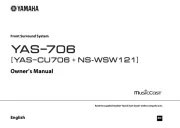

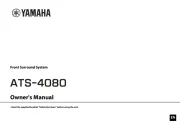
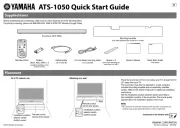





Soundbar Manualer
- Rockville
- Cabasse
- Boston Acoustics
- Peerless-AV
- Auna
- Definitive Technology
- STEALTH Gaming
- Bigben Interactive
- Sven
- Denver
- Teufel
- Hisense
- NEC
- AMX
- Phase Technology
Nyeste Soundbar Manualer