Yamaha HA-L7A Manual
Læs gratis den danske manual til Yamaha HA-L7A (68 sider) i kategorien Hovedtelefon. Denne vejledning er vurderet som hjælpsom af 23 personer og har en gennemsnitlig bedømmelse på 4.6 stjerner ud af 12 anmeldelser.
Har du et spørgsmål om Yamaha HA-L7A, eller vil du spørge andre brugere om produktet?

Produkt Specifikationer
| Mærke: | Yamaha |
| Kategori: | Hovedtelefon |
| Model: | HA-L7A |
Har du brug for hjælp?
Hvis du har brug for hjælp til Yamaha HA-L7A stil et spørgsmål nedenfor, og andre brugere vil svare dig
Hovedtelefon Yamaha Manualer

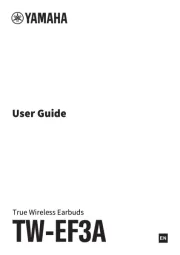
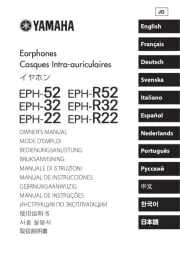

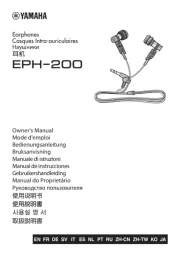





Hovedtelefon Manualer
- ADV.
- LG
- Stereoboomm
- Final
- JVC
- Beyerdynamic
- Monacor
- Karma
- Maxell
- Optoma
- Monster
- Gembird
- NEO Tools
- VXi
- KEF
Nyeste Hovedtelefon Manualer









