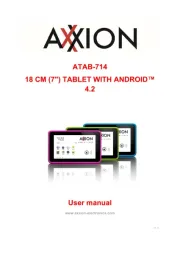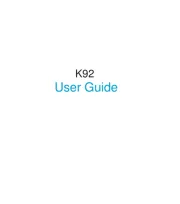Yarvik GoTab Velocity 7 Manual
Læs gratis den danske manual til Yarvik GoTab Velocity 7 (16 sider) i kategorien Tablet. Denne vejledning er vurderet som hjælpsom af 86 personer og har en gennemsnitlig bedømmelse på 4.7 stjerner ud af 43.5 anmeldelser.
Har du et spørgsmål om Yarvik GoTab Velocity 7, eller vil du spørge andre brugere om produktet?

Produkt Specifikationer
| Mærke: | Yarvik |
| Kategori: | Tablet |
| Model: | GoTab Velocity 7 |
| Bredde: | 191 mm |
| Dybde: | 13 mm |
| Højde: | 122 mm |
| Vægt: | 365 g |
| Brugervejledning: | Ja |
| Produktfarve: | Sort |
| Batterikapacitet: | 4200 mAh |
| Skærm diagonal: | 7 " |
| Skærmopløsning: | 800 x 480 pixel |
| Wi-Fi: | Ja |
| Bluetooth: | Ingen |
| Batteriteknologi: | Lithium-Ion (Li-Ion) |
| Placering af position: | Ingen |
| Formfaktor: | Skifer |
| Indbyggede højttaler(e): | Ja |
| Antal USB 2.0-porte: | 1 |
| Wi-Fi-standarder: | 802.11b, 802.11g, Wi-Fi 4 (802.11n) |
| Understøttede lydformater: | AAC, APE, FLAC, MP3, OGG, WAV, WMA |
| Intern hukommelse: | 0.5 GB |
| Indgangsspænding for vekselstrømsadapter: | 100 - 240 V |
| Frekvens for vekselstrømsadapter: | 50 - 60 Hz |
| Udgangsspænding for vekselstrømsadapter: | 5 V |
| Hurtig start guide: | Ja |
| Kabler inkluderet: | USB |
| Operativsystem installeret: | Android |
| Understøttede billedformater: | BMP, GIF, JPG, PNG, TIF |
| Bedste Wi-Fi standard: | Wi-Fi 4 (802.11n) |
| DC-in-stik: | Ja |
| Indbygget kortlæser: | Ja |
| Pakkens dimensioner (BxDxH): | 240 x 71 x 180 mm |
| Videooptagelse: | Ingen |
| Video komprimeringsformater: | 3GP, ASF, AVI, DivX, FLV, H.263, H.264, MKV, MOV, MP4, RM, RMVB, WMV |
| Version af operativsystem: | 4.0 |
| Platform: | Android |
| Antal indbyggede højttalere: | 1 |
| Indbygget kamera: | Ja |
| Batterilevetid (maks.): | 10 t |
| GPS (satellit): | Ingen |
| Opladningstid for batteri: | 5 t |
| Processorfrekvens: | 1.2 GHz |
| Processorserie: | Boxchip |
| Indbygget mikrofon: | Ja |
| Mikrofonindgang: | Ingen |
| Maksimal videoopløsning: | 1920 x 1080 pixel |
| Intern lagerkapacitet: | 4 GB |
| Maksimal størrelse på hukommelseskort: | 32 GB |
| Tilslutning af hovedtelefoner: | 3,5 mm |
| Vis antal farver: | 16,78 millioner farver |
| Udgang til hovedtelefoner: | Ja |
| E-mail: | Ja |
| Berøringsskærmstype: | Kapacitiv |
| Vekselstrømsadapterens udgangsstrøm: | 2 A |
| Berøringsteknologi: | Multi-touch |
| Stemmeoptagelse: | Ja |
| Vedvarende afspilningstid, video: | 6 t |
| Vedvarende afspilningstid, lyd: | 10 t |
| Videoafspilning: | Ja |
| Antal mini HDMI-porte: | 1 |
| Mini-USB 2.0 porte, antal: | 1 |
| Processor arkitektur: | ARM Cortex-A8 |
| Andet kamera: | Ingen |
| Sikkerhedsfunktioner: | WEP, WPA, WPA2-PSK |
Har du brug for hjælp?
Hvis du har brug for hjælp til Yarvik GoTab Velocity 7 stil et spørgsmål nedenfor, og andre brugere vil svare dig
Tablet Yarvik Manualer










Tablet Manualer
- Huion
- Gemini
- Bigben Interactive
- Ferguson
- Primux
- Bq
- Sylvania
- Honeywell
- Ulefone
- Vizmo
- Alcatel
- Aqprox
- LG
- BlackBerry
- TechniSat
Nyeste Tablet Manualer