Yealink VCM35 Manual
Læs gratis den danske manual til Yealink VCM35 (3 sider) i kategorien Mikrofon. Denne vejledning er vurderet som hjælpsom af 6 personer og har en gennemsnitlig bedømmelse på 4.5 stjerner ud af 3.5 anmeldelser.
Har du et spørgsmål om Yealink VCM35, eller vil du spørge andre brugere om produktet?
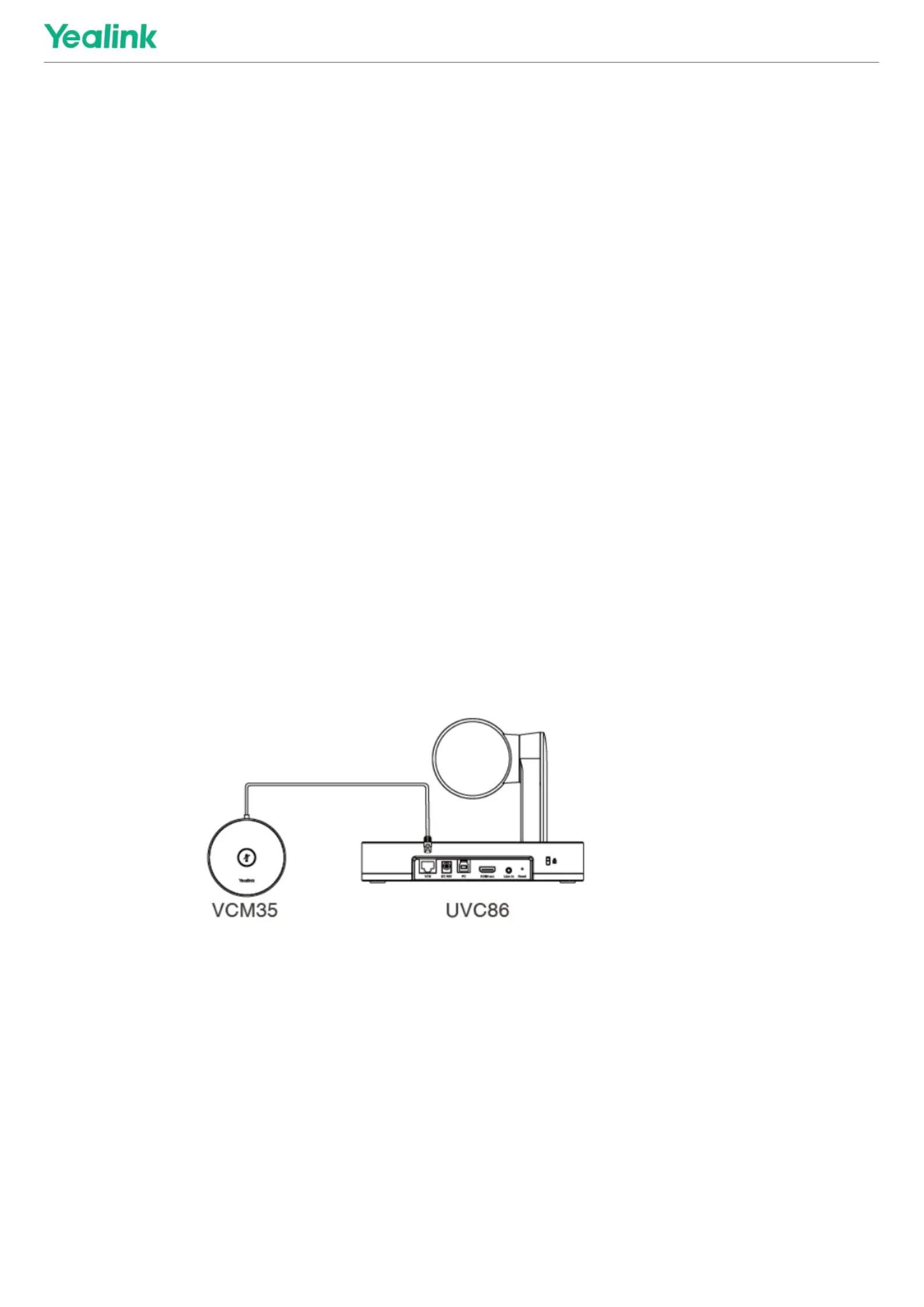
Produkt Specifikationer
| Mærke: | Yealink |
| Kategori: | Mikrofon |
| Model: | VCM35 |
| Type: | Konferencemikrofon |
| Tænd-/slukkontakt: | Ja |
| Højde: | 17 mm |
| Produktfarve: | Sort |
| Pakkedybde: | 148 mm |
| Pakkebredde: | 135 mm |
| Pakkehøjde: | 45 mm |
| Relativ luftfugtighed ved drift (H-H): | 10 - 90 % |
| Driftstemperatur (T-T): | 0 - 40 °C |
| Volumenkontrol: | Berøring |
| Hurtig start guide: | Ja |
| Kabler inkluderet: | LAN (RJ-45) |
| Forbindelsesteknologi: | Ledningsført |
| Strømkilde: | PoE |
| Diameter: | 100 mm |
| Harmoniseret systemkode (HS): | 85181000 |
| LED-baggrundsbelysning: | Ja |
| Antal indbyggede højttalere: | 3 |
| Mikrofon mute: | Ja |
| Hovedkassen højde (udvendigt): | 165 mm |
| Hovedkassens længde (udvendigt): | 464 mm |
| Hovedkassens bruttovægt (udvendigt): | 5612 g |
| Hovedkassens bredde (udvendigt): | 282 mm |
| Støjreduktion: | Ja |
| Mikrofon vægt: | 199 g |
| Produkter pr. hovedkasse (udvendigt): | 20 stk |
| Ekko eliminering: | Ja |
| Maksimal driftstilstand: | 6 m |
| Antal produkter inkluderet: | 1 stk |
| Ydre emballage nettovægt: | 4878 g |
| Lydsystem fuld dupelx: | Ja |
| Mikrofon pick-up rækkevidde: | 6 m |
Har du brug for hjælp?
Hvis du har brug for hjælp til Yealink VCM35 stil et spørgsmål nedenfor, og andre brugere vil svare dig
Mikrofon Yealink Manualer




Mikrofon Manualer
- Electro-Voice
- AVMATRIX
- FULAIM
- Plantronics
- Vonyx
- Pyle
- VeGue
- Voice Technologies
- Gemini
- Blaupunkt
- Moza
- Aveek
- Kali Audio
- Technical Pro
- Aston Microphones
Nyeste Mikrofon Manualer









