Zmodo ZP-IBG14-P Manual
Læs gratis den danske manual til Zmodo ZP-IBG14-P (1 sider) i kategorien Overvågningskamera. Denne vejledning er vurderet som hjælpsom af 15 personer og har en gennemsnitlig bedømmelse på 4.7 stjerner ud af 8 anmeldelser.
Har du et spørgsmål om Zmodo ZP-IBG14-P, eller vil du spørge andre brugere om produktet?
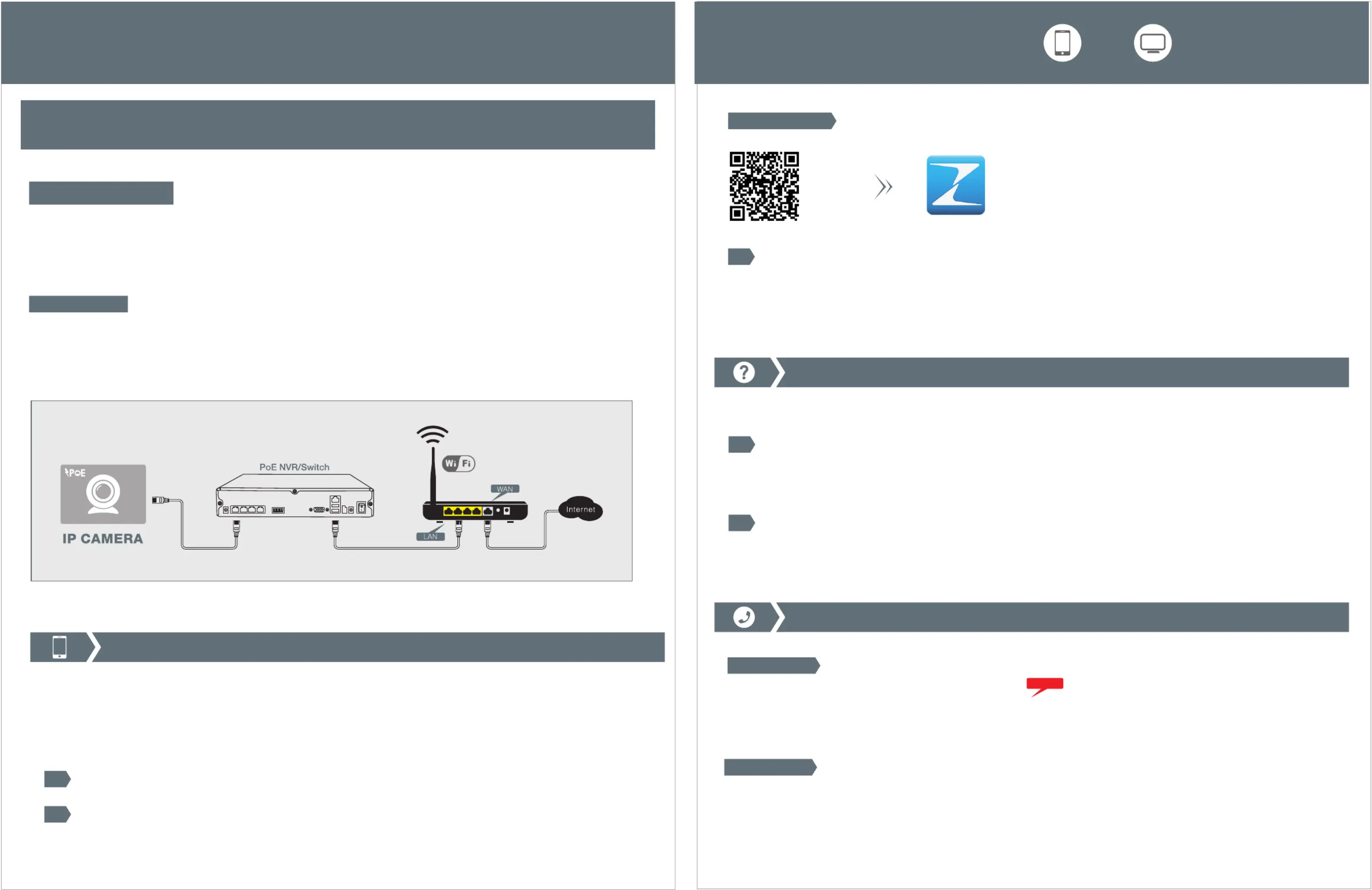
Produkt Specifikationer
| Mærke: | Zmodo |
| Kategori: | Overvågningskamera |
| Model: | ZP-IBG14-P |
| Kode for international beskyttelse (IP): | IP66 |
| Type: | IP-sikkerhedskamera |
| Bredde: | 124 mm |
| Dybde: | 82 mm |
| Højde: | 175 mm |
| Vægt: | 907 g |
| Produktfarve: | Hvid |
| Wi-Fi: | Ingen |
| Formfaktor: | Kugle |
| Understøttede videotilstande: | 720p |
| Ethernet LAN: | Ja |
| Strømforbrug (typisk): | 5 W |
| Driftstemperatur (T-T): | -10 - 50 °C |
| Husmateriale: | Aluminium |
| Understøttede grafikopløsninger: | 320 x 240,640 x 480 (VGA),1280 x 720 (HD 720) |
| Forbindelsesteknologi: | Ledningsført |
| Strømforbrug (maks.): | 10 W |
| Understøttede netværksprotokoller: | TCP/IP, UDP, DNS/ DDNS, SMTP, UPNP, DHCP, HTTP |
| Webbaseret administration: | Ja |
| Strømkilde type: | PoE |
| Monteringstype: | Væg |
| Indbygget HDD: | Ingen |
| Video komprimeringsformater: | H.264 |
| Understøttet placering: | Indendørs & udendørs |
| Antal brugere: | 16 bruger(e) |
| Understøttede mobile operativsystemer: | Android 2.3, Android 3.0, Android 3.1, Android 3.2, Android 4.0, Android 4.1, Android 4.2, Android 4.3, Android 4.4, Android 5.0, Android 5.1, iOS 5.0, iOS 6.0, iOS 6.1, iOS 7.0, iOS 7.1, iOS 7.2, iOS 8.0, iOS 8.1, iOS 8.2, iOS 8.3, iOS 8.4, iOS 9.0, iOS 9.1, iOS 9.2, iOS 9.3 |
| Hvidbalance: | Automatisk |
| Grænseflade: | RJ-45 |
| Strøm over Ethernet (PoE): | Ja |
| Dag/nat funktion: | Ja |
| Infrarød (IR) cut-off filter: | Ja |
| Vandafvisende: | Ja |
| Minimumsbelysning: | 0.1 Lux |
| Maksimale blænderåbning tal: | 1.2 |
| Fast brændvidde: | 8 mm |
| Nattesyn: | Ja |
| LED type: | IR |
| Justering af billedkvalitet: | Brightness, Contrast, Saturation |
| Ethernet-grænsefladetype: | Hurtigt ethernet |
| Bevægelsessensor (video): | Ja |
| DC udgangsspænding: | 12 |
| DC-udgangsstrøm: | 2 A |
| Antal kameraer: | 1 |
| Synsfelt vinkel (FOV): | 41 ° |
| Videostreaming: | Ja |
| Nattesyn, afstand: | 35 m |
| Advarsel notifikationstype: | E-mail, Snapshot alert message |
| Bit-rate: | 16 Kbps - 2 Mbps |
Har du brug for hjælp?
Hvis du har brug for hjælp til Zmodo ZP-IBG14-P stil et spørgsmål nedenfor, og andre brugere vil svare dig
Overvågningskamera Zmodo Manualer

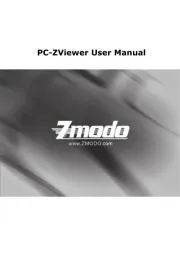
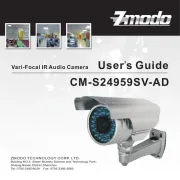
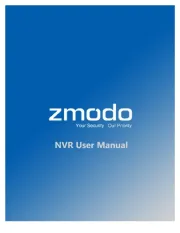
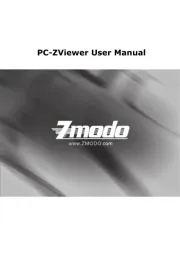

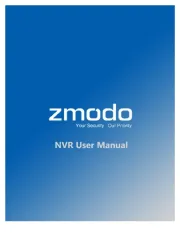
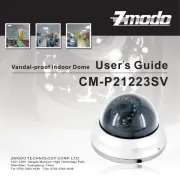
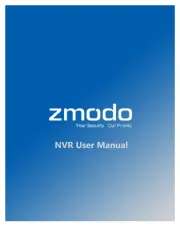
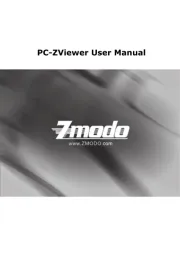
Overvågningskamera Manualer
Nyeste Overvågningskamera Manualer









