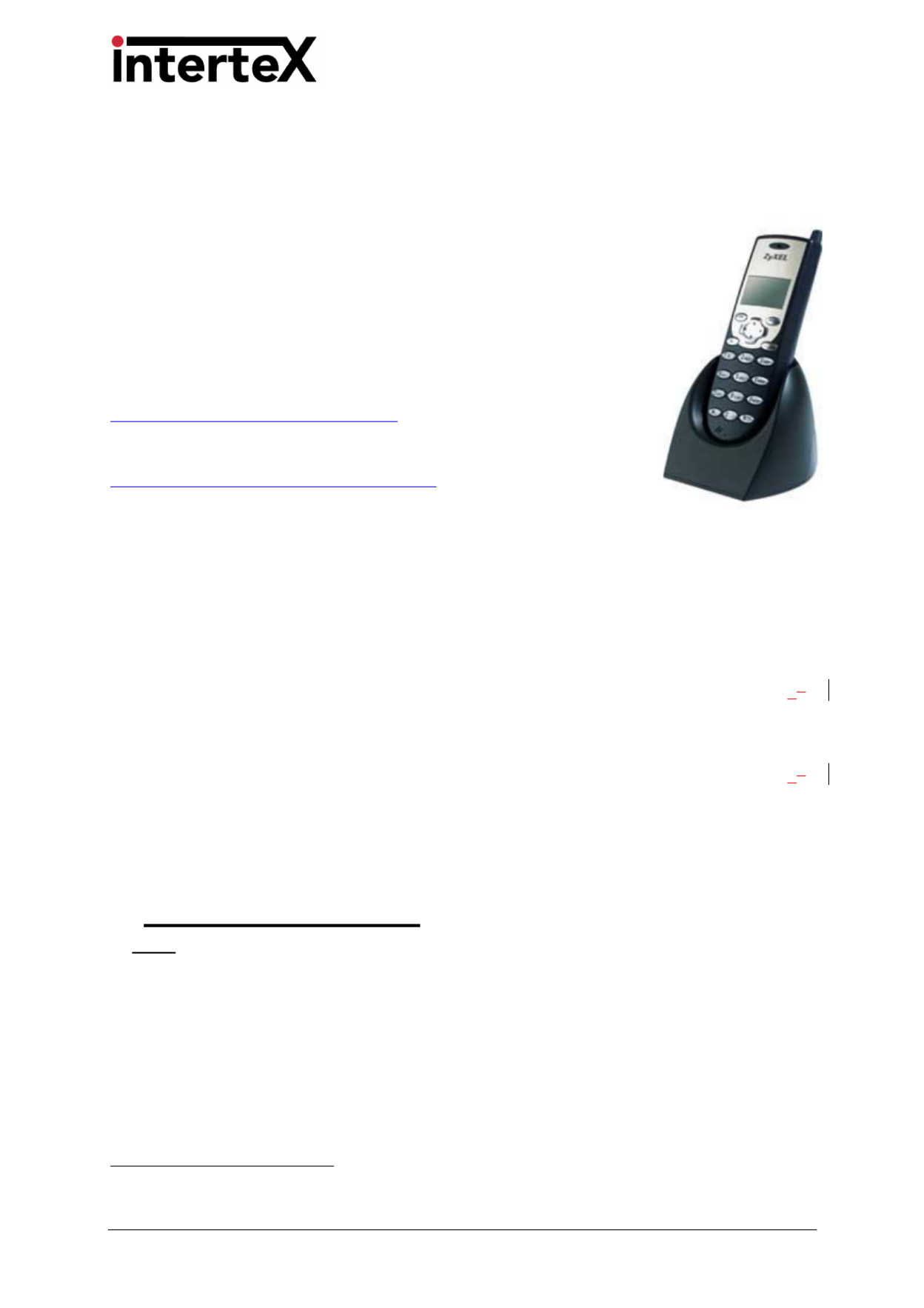ZyXEL Prestige 2000W V.2 Manual
| Mærke: | ZyXEL |
| Kategori: | Telefon |
| Model: | Prestige 2000W V.2 |
Har du brug for hjælp?
Hvis du har brug for hjælp til ZyXEL Prestige 2000W V.2 stil et spørgsmål nedenfor, og andre brugere vil svare dig
Telefon ZyXEL Manualer

8 September 2024

19 Marts 2023
Telefon Manualer
- Audix
- Evolveo
- Ubiquiti Networks
- GPO
- Wantec
- Airlive
- Ascom
- Prestigio
- CSL
- Honor
- LevelOne
- Olitech
- Hagenuk
- RCA
- Sandstrøm
Nyeste Telefon Manualer
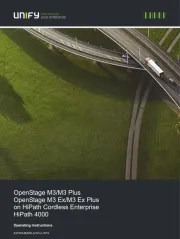
18 Oktober 2025

18 Oktober 2025

13 Oktober 2025
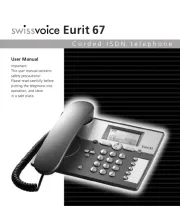
13 Oktober 2025
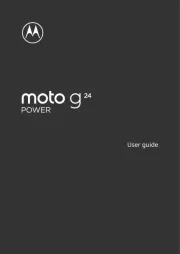
12 Oktober 2025
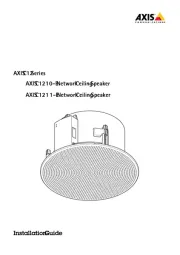
12 Oktober 2025

9 Oktober 2025

4 Oktober 2025

4 Oktober 2025

4 Oktober 2025