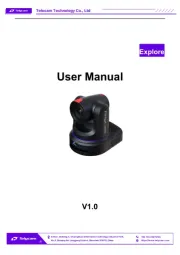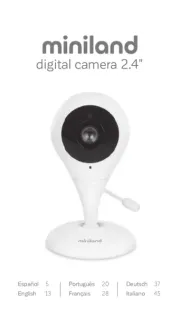ACTi TCM-6630 Manual
Læs gratis den danske manual til ACTi TCM-6630 (53 sider) i kategorien Overvågningskamera. Denne vejledning er vurderet som hjælpsom af 8 personer og har en gennemsnitlig bedømmelse på 4.6 stjerner ud af 4.5 anmeldelser.
Har du et spørgsmål om ACTi TCM-6630, eller vil du spørge andre brugere om produktet?

Produkt Specifikationer
| Mærke: | ACTi |
| Kategori: | Overvågningskamera |
| Model: | TCM-6630 |
Har du brug for hjælp?
Hvis du har brug for hjælp til ACTi TCM-6630 stil et spørgsmål nedenfor, og andre brugere vil svare dig
Overvågningskamera ACTi Manualer

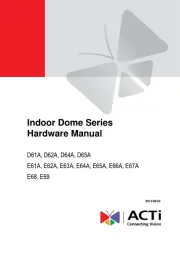
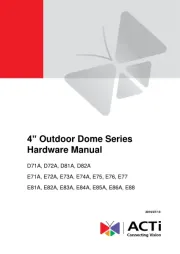
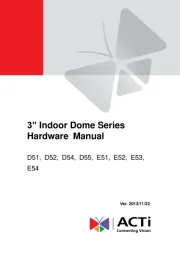
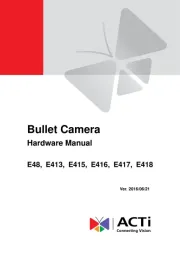
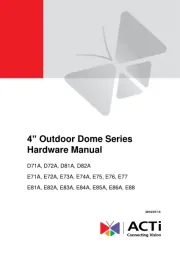
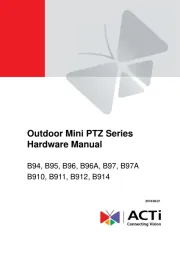

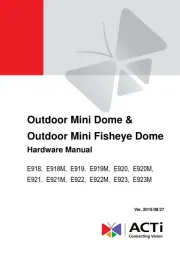
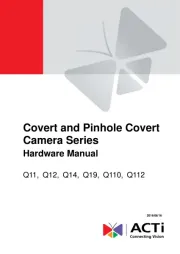
Overvågningskamera Manualer
- Caddx
- Atlona
- Pioneer
- MuxLab
- Furrion
- Ricoh
- Kwikset
- Abus
- Kodak
- KJB Security Products
- Qoltec
- Laxihub
- Ednet
- 3xLOGIC
Nyeste Overvågningskamera Manualer