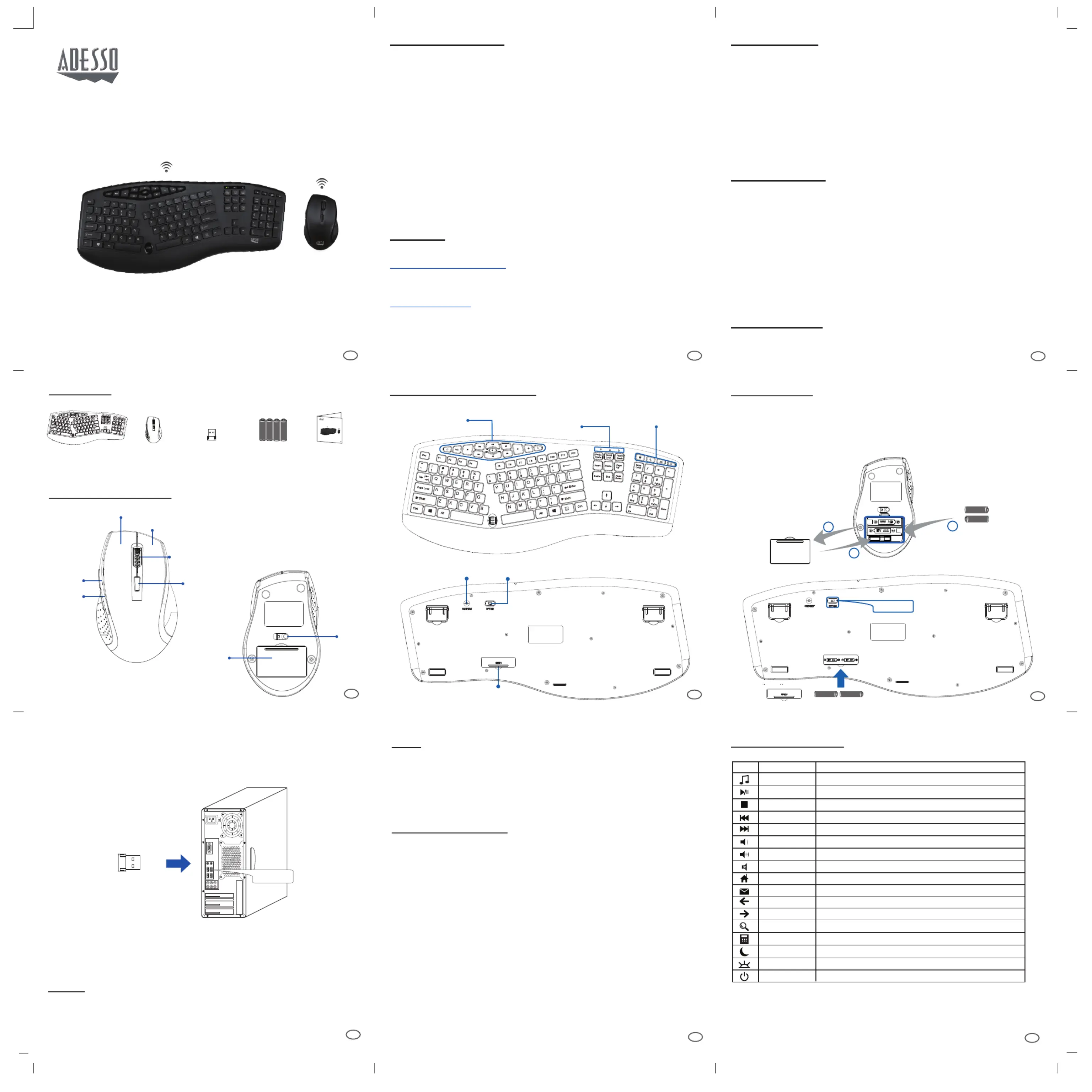Adesso WKB-1600CB Manual
| Mærke: | Adesso |
| Kategori: | Tastatur |
| Model: | WKB-1600CB |
| Tænd-/slukkontakt: | Ja |
| Brugervejledning: | Ja |
| Produktfarve: | Sort |
| Pakkevægt: | 1451 g |
| Pakkedybde: | 330.2 mm |
| Pakkebredde: | 579.1 mm |
| Pakkehøjde: | 55.88 mm |
| Formfaktor: | Højre hånd |
| Hurtig start guide: | Ja |
| Pakketype: | Kasse |
| Batterier inkluderet: | Ja |
| Anbefalet brug: | Universel |
| Forbindelsesteknologi: | Trådløs |
| Certificering: | FCC, CE, IC, WERC |
| Strømkilde type: | Batteri |
| Harmoniseret systemkode (HS): | 84716060 |
| Enhedsgrænseflade: | RF trådløst |
| Bæredygtighedscertifikater: | RoHS |
| Pegeredskab: | Rullehjul |
| Numerisk tastatur: | Ja |
| Formål: | PC/server |
| Bevægelsesdetekteringsteknologi: | Optisk |
| Rulle type: | Hjul |
| Knapper type: | Trykte knapper |
| Bevægelsesopløsning: | 1600 dpi |
| Rullende retning: | Lodret |
| Modtager inkluderet: | Ja |
| Ergonomisk designet: | Ja |
| Overfladefarvning: | Monokromatisk |
| Trådløs rækkevidde: | 10 m |
| Understøttede Windows-operativsystemer: | Windows 10, Windows 7, Windows 8 |
| Oprindelsesland: | Kina |
| Baggrundslys: | Ingen |
| Produkter pr. hovedkasse (udvendigt): | 10 stk |
| Tastatursprog: | US engelsk |
| Tastatur formfaktor: | Fuld størrelse (100 %) |
| Tastatur dimensioner (BxDxH): | 503 x 212 x 25 mm |
| Tastatur vægt: | 845 g |
| Musens dimensioner (BxDxH): | 74 x 115 x 38 mm |
| Mus vægt: | 91 g |
| Tastatur stil: | Kurvet |
| Håndledsstøtte: | Ja |
| Justerbar tastaturhøjde: | Ja |
| Modtagertype: | Nano-modtager |
| Antal produkter inkluderet: | 2 stk |
| Tastatur batteritype: | AAA |
| Antal batterier (tastatur): | 2 |
| Mus inkluderet: | Ja |
| Rul: | Ja |
| Knapfunktioner: | Back, DPI switch, Forward |
| Mus batteritype: | AAA |
| Antal batterier (mus): | 2 |
| Antal taster på tastatur: | 104 |
| Tastaturopsætning: | QWERTY |
| Tastatur nøglekontakt: | Membran |
| Windows taster: | Ja |
| Genvejstaster: | Ja |
| Antal genvejstaster: | 17 |
| Multimedietaster: | Ja |
Har du brug for hjælp?
Hvis du har brug for hjælp til Adesso WKB-1600CB stil et spørgsmål nedenfor, og andre brugere vil svare dig
Tastatur Adesso Manualer

10 November 2025

7 November 2025

7 November 2025

6 November 2025

3 November 2025

3 November 2025

3 November 2025

2 November 2025

2 November 2025

2 November 2025
Tastatur Manualer
- Tracer
- Canyon
- Renkforce
- Satel
- Connect IT
- Marmitek
- ID-Tech
- I-onik
- IK Multimedia
- HATOR
- Pyle
- DREVO
- Essentiel B
- Promate
- UDO-Audio
Nyeste Tastatur Manualer

25 December 2025

18 December 2025

16 December 2025

11 December 2025

9 December 2025

6 December 2025

5 December 2025

4 December 2025

4 December 2025

4 December 2025