Advantech IPC-240 Manual
Advantech
Ikke kategoriseret
IPC-240
| Mærke: | Advantech |
| Kategori: | Ikke kategoriseret |
| Model: | IPC-240 |
Har du brug for hjælp?
Hvis du har brug for hjælp til Advantech IPC-240 stil et spørgsmål nedenfor, og andre brugere vil svare dig
Ikke kategoriseret Advantech Manualer

31 Oktober 2025

7 Oktober 2025

7 Oktober 2025
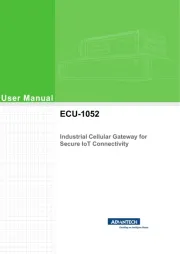
7 Oktober 2025

7 Oktober 2025

7 Oktober 2025

7 Oktober 2025

7 Oktober 2025
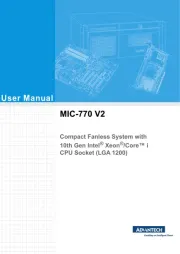
7 Oktober 2025

2 Oktober 2025
Ikke kategoriseret Manualer
- Bright Starts
- Swisson
- HT Instruments
- Bullet
- Brighter
- Speed-Link
- ANCEL
- Seymour Duncan
- UTEPO
- Caberg
- Stelton
- Eldat
- OKI
- Ankarsrum
- Opticis
Nyeste Ikke kategoriseret Manualer

5 November 2025

5 November 2025

5 November 2025
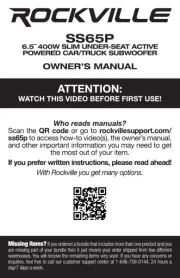
5 November 2025

5 November 2025

5 November 2025

5 November 2025

5 November 2025

5 November 2025

5 November 2025
