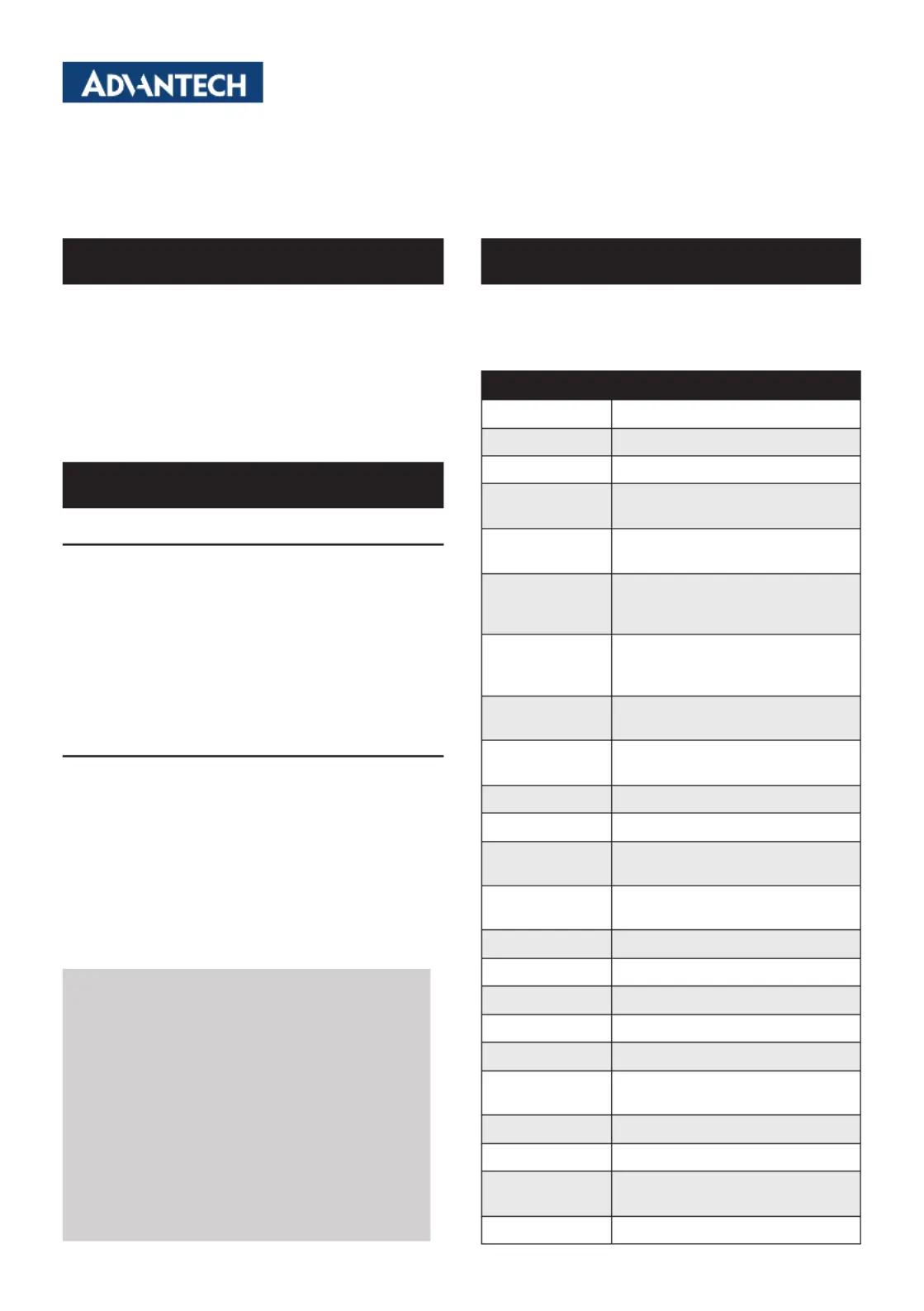Advantech PCE-7B17-00 Manual
Advantech
Ikke kategoriseret
PCE-7B17-00
| Mærke: | Advantech |
| Kategori: | Ikke kategoriseret |
| Model: | PCE-7B17-00 |
Har du brug for hjælp?
Hvis du har brug for hjælp til Advantech PCE-7B17-00 stil et spørgsmål nedenfor, og andre brugere vil svare dig
Ikke kategoriseret Advantech Manualer

31 Oktober 2025

7 Oktober 2025

7 Oktober 2025
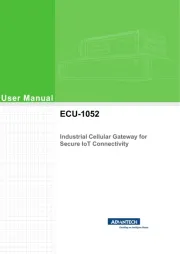
7 Oktober 2025

7 Oktober 2025

7 Oktober 2025

7 Oktober 2025

7 Oktober 2025
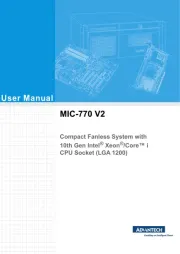
7 Oktober 2025

2 Oktober 2025
Ikke kategoriseret Manualer
- Cambro
- Hegel
- Fisher Paykel
- QJ
- Copernicus
- Geometric Future
- Yamaha
- AKAI
- Girmi
- Kendall Howard
- Newell
- Clage
- ENTES
- Hasbro
- MIPRO
Nyeste Ikke kategoriseret Manualer

4 November 2025
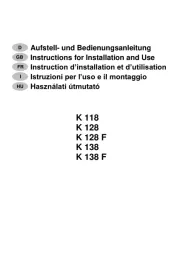
4 November 2025

4 November 2025

4 November 2025

4 November 2025

4 November 2025
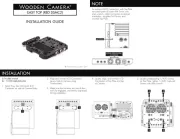
4 November 2025
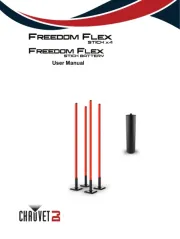
4 November 2025

4 November 2025

4 November 2025