AKAI SS032A-3515 Manual
AKAI
Ikke kategoriseret
SS032A-3515
| Mærke: | AKAI |
| Kategori: | Ikke kategoriseret |
| Model: | SS032A-3515 |
Har du brug for hjælp?
Hvis du har brug for hjælp til AKAI SS032A-3515 stil et spørgsmål nedenfor, og andre brugere vil svare dig
Ikke kategoriseret AKAI Manualer
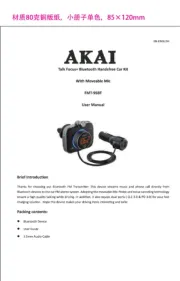
19 Juli 2025
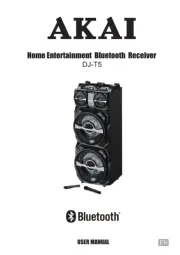
19 Juli 2025

19 Juli 2025

8 Januar 2025
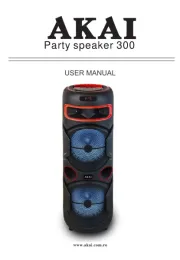
7 Januar 2025
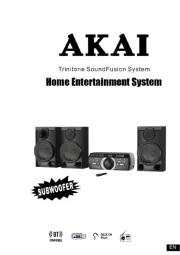
7 Januar 2025

7 Januar 2025

7 Januar 2025

3 Januar 2025

3 Januar 2025
Ikke kategoriseret Manualer
- Primus
- MEE Audio
- AstralPool
- Geneva
- Akaso
- Maxdata
- Fagor
- Diamond Audio
- Dreambaby
- Block
- Ooni
- DivKid
- AXESS
- Solid
- Trace Elliot
Nyeste Ikke kategoriseret Manualer

5 November 2025

5 November 2025

5 November 2025

5 November 2025

5 November 2025

5 November 2025

5 November 2025

5 November 2025

5 November 2025

5 November 2025
