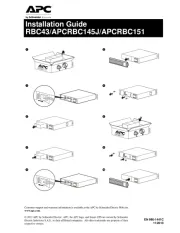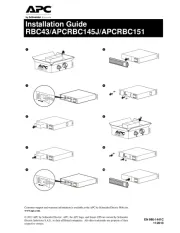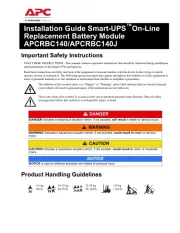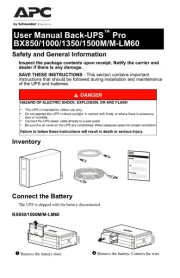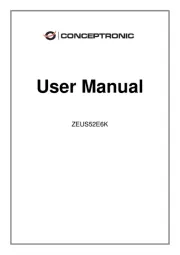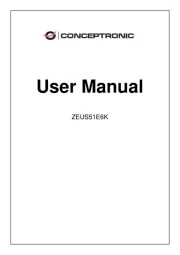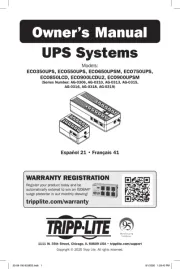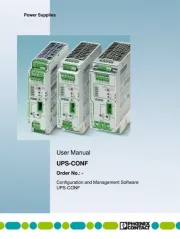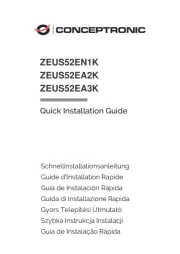1
Network Manageme Card nt (AP9544) for
Easy UPS 1-Phase Firmware v2 Release Notes.4 6 .0.
Table of Contents
Affected Revision Levels ................................................................................................................................................... 1
Schnei er ecd El t Devric ice izard i tio WIP Conf gura n .......................................................................................................... 2
New Features .................................................................................................................................................................... 2
Fixed Issues ...................................................................................................................................................................... 2
Known Issues .................................................................................................................................................................... 3
Miscellaneous.................................................................................................................................................................... 3
Affected Revision Levels
Top ↑
Det sail
Easy UPS 1- Phase
Applic i at on
apc_hw21_eu1p_2-4-0-
6 .nmc3
UPS Application for Easy UPS models SRV1KL-IN,
SRVPM3KRIL-IN, SRVPM2KRIL- -IN, SRV1KUXI IN,
SRV2KUXI-IN, SRV3KUXI IN, SRV1KI, SRV2KI, -
SRV3KI, SRVPM1KIL, SRVPM2KIL, SRVPM3KIL,
SRV1KRI, SRV2KRI, SRV3KRI, SRV2KL-IN,
SRV3KL- - -IN, SRV3KI E, SRV1KRI E, SRVPM1KRIL,
SRVPM2KRIL, SRVPM3KRIL, SRV1KA, SRV2KA,
SRV3KA, SRV1KRA, SRV2KRA, SRV3KRA,
SRVLPM1KRIL, SRVLPM2KRIL, SRVLPM3KRIL,
SRVSL1KRARK, SRVSL3KRARK, SRV2KRI-E,
SRVPM1KIL SRVPM10KRI, -E, SRVPM6KRI,
SRVPM10KIL, SRVSPM5KRI, SRV6KUXI-IN,
SRV6KL-IN, SRVSVPM5KRIL, SRVSL3KRIRK,
SRVLPM3KRIL- -IN, SRVPM6KIL, SRVPM10KRIL IN,
SRV10KUXI- -IN, SRVLPM3KRIL IN, SRVSL1KRIRK,
SRVSL2KRIRK, SRVSL3KRIRK.
For tails on u rading the UPS Netwo m t Ca (NM f mware, see e on e de pg rk Manage en rd C) ir th U r Guise de th
APC website.