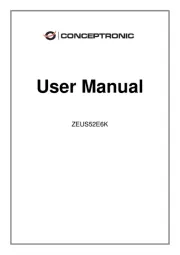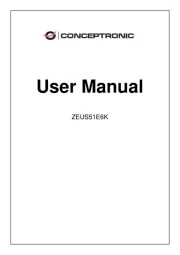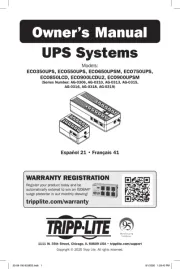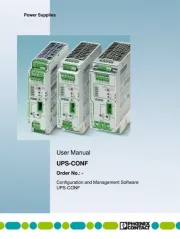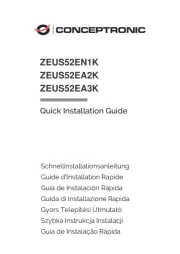APC BX850 Manual
Læs gratis den danske manual til APC BX850 (10 sider) i kategorien UPS. Denne vejledning er vurderet som hjælpsom af 17 personer og har en gennemsnitlig bedømmelse på 4.4 stjerner ud af 9 anmeldelser.
Har du et spørgsmål om APC BX850, eller vil du spørge andre brugere om produktet?
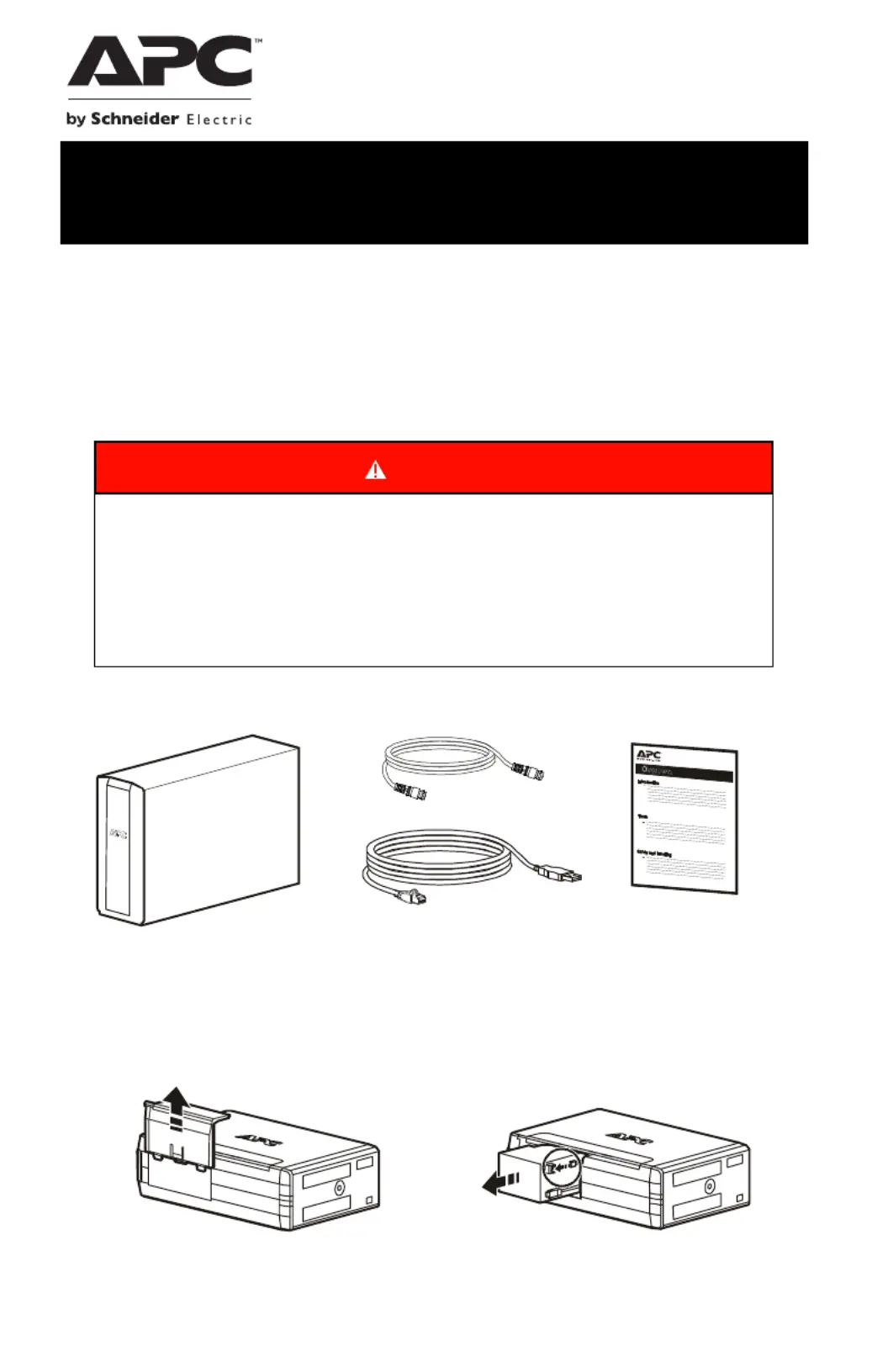
Produkt Specifikationer
| Mærke: | APC |
| Kategori: | UPS |
| Model: | BX850 |
| Bredde: | 91 mm |
| Dybde: | 310 mm |
| Højde: | 190 mm |
| Vægt: | 6800 g |
| Produktfarve: | Sort |
| Skærmtype: | LCD |
| Pakkevægt: | 7600 g |
| Pakkedybde: | 442 mm |
| Pakkebredde: | 142 mm |
| Pakkehøjde: | 253 mm |
| Batteriteknologi: | Blybatterier (VRLA) |
| Formfaktor: | Tower |
| Opbevaringstemperatur (T-T): | -15 - 45 °C |
| Relativ luftfugtighed ved drift (H-H): | 0 - 95 % |
| Relativ luftfugtighed ved opbevaring (H-H): | 0 - 95 % |
| Ethernet LAN-porte (RJ-45): | 1 |
| Driftstemperatur (T-T): | 0 - 40 °C |
| Udgangseffekt: | 510 W |
| Certificering: | California (CEC) Battery Charger, FCC Part 15 Class B, UL 1778 |
| Kabelteknologi: | 10/100/1000Base-T(X) |
| Kabellængde: | 1.83 m |
| Batterilevetid (maks.): | 5 År |
| Opladningstid for batteri: | 12 t |
| Bæredygtighedscertifikater: | RoHS, ENERGY STAR |
| Indgangsfrekvens: | 60 Hz |
| AC udgange, antal: | 8 AC stikkontakt(er) |
| AC stikkontakt typer: | NEMA 5–15R |
| Overspænding energivurdering: | 1103 J |
| Indgående driftsspænding (maks.): | 139 V |
| Output strømkapacitet (VA): | 0.85 kVA |
| Indgående driftsspænding (min.): | 88 V |
| Udgangs driftsspænding (min.): | - V |
| Udgangs driftsspænding (maks.): | 120 V |
| UPS topologi: | Interaktivt indgangsstik |
| Strøm (maks.): | 12 A |
| Regulering af udgangsfrekvens: | 60 Hz |
| Bølgeform: | Sine |
Har du brug for hjælp?
Hvis du har brug for hjælp til APC BX850 stil et spørgsmål nedenfor, og andre brugere vil svare dig
UPS APC Manualer

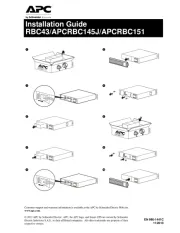

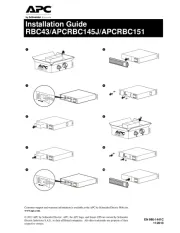
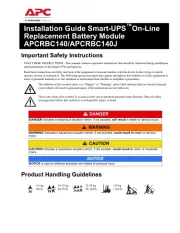


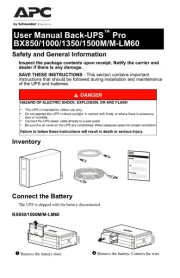


UPS Manualer
- JUNG
- Conceptronic
- Minute Man
- Maruson
- Riello
- LC-Power
- PowerWalker
- Murr Elektronik
- Online USV
- Middle Atlantic
- Ditek
- Atlantis Land
- Avocent
- Altronix
- Bxterra
Nyeste UPS Manualer