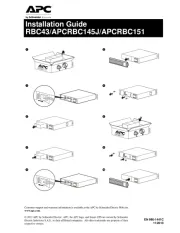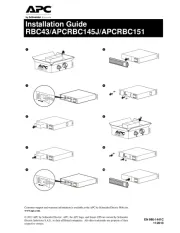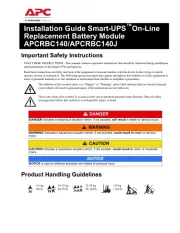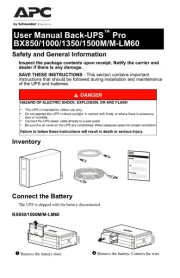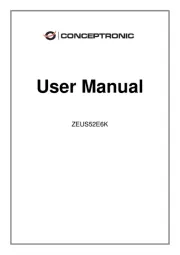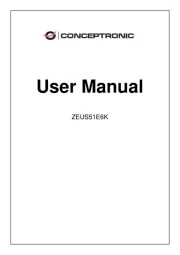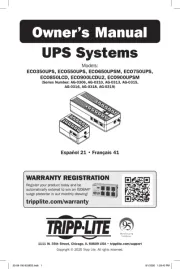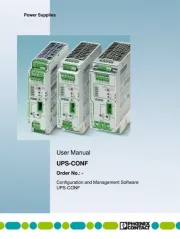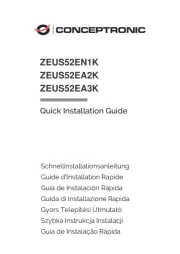Important Safety Instructions
SAVE THESE INSTRUCTIONS - This manual contains important instructions that should be followed during
installation and maintenance of the Smart-UPS and batteries.
Read these instructions carefully and look at the equipment to become familiar with the device before
trying to install, operate, service or maintain it.
The following special messages may appear throughout this bulletin or on the equipment to warn of potential hazards or
to call attention to information that clarifies or simplifies a procedure.
The addition of this symbol either to a “Danger” or “Warning” safety label indicates that an electrical hazard
exists which will result in personal injury if the instructions are not followed.
This is the safety alert symbol. It is used to alert you to potential personal injury hazards. Obey all safety
messages that follow this symbol to avoid possible injury or death.
Product Handling Guidelines
Safety and General Information
Inspect the package contents upon receipt. Notify the carrier and dealer if there is any damage.
Read Safety Guide supplied with this unit before installing the UPS.
• Adhere to all national and local electrical codes.
• All wiring must be performed by a qualified electrician.
• Changes and modifications to this unit not expressly approved by APC by Schneider Electric could void the
warranty.
• This UPS is intended for indoor use only.
• Do not operate this unit in direct sunlight, in contact with fluids, or where there is excessive dust or humidity.
• Be sure the air vents on the UPS are not blocked. Allow adequate space for proper ventilation.
• For a UPS with a factory installed power cord, connect the UPS power cable directly to a wall outlet. Do not use
surge protectors or extension cords.
• The equipment is heavy. Always practice safe lifting techniques adequate for the weight of the equipment.
Deenergizing safety
The UPS contains internal batteries and may present a shock hazard even when disconnected from the branch circuit
(mains). The AC output connector may be energized by remote or automatic control at any time.
Before installing or servicing the equipment check that the:
• Input circuit breaker is in the OFF position.
• Internal UPS the batteries are removed.Input circuit breaker is in the OFF position.
• XLBP battery modules are disconnected.
Electrical safety
• Use tools with insulated handles.
• Do not handle any metallic connector before power has been disconnected.
• For models with a hardwired input, the connection to the branch circuit (mains) must be performed by a qualified
electrician.
• 230 V models only: In order to maintain compliance with the EMC directive for products sold in Europe, output cords
and network cables attached to the UPS must not exceed 10 meters in length.
• The protective earth conductor for the UPS carries the leakage current from the load devices (computer equipment). An
insulated ground conductor must be installed as part of the branch circuit that supplies input power to the UPS. The
conductor must have the same size and insulation material as the grounded and ungrounded branch circuit supply
conductors. The conductor will be green, with or without a yellow stripe.
• Leakage current for a pluggable, Type A UPS may exceed 3.5 mA when a separate ground terminal is used.
• The UPS input ground conductor must be properly bonded to protective earth at the service panel.
• If the UPS input power is supplied by a separately derived system, the ground conductor must be properly bonded at the
supply transformer or motor generator set.
Inventory
Connect the Battery
The Back-UPS is shipped with one battery cable disconnected.
Specifications
Connect Equipment
Turn On the Back-UPS
Press the POWER button. It will illuminate green and a single short beep indicates that the Back-UPS is on and helping to
provide protection for connected equipment. The Back-UPS battery will charge regardless of whether the Back-UPS is
switched on or off as long as it is connected to AC power. The UPS will have full runtime capability after the initial 24-
hour charging period, connected to AC power. If the Building Wiring Fault indicator (located on the end near the power
cord) is illuminated red, your building wiring may present a shock hazard that should be corrected by a qualified
electrician.
Turn Off the Back-UPS
Press the POWER button for at least 2 seconds. At the first beep, release the button and the UPS will turn off. A 2 second
delay has been added to mitigate unintentional contact with the POWER button.
Mute
The audible alarms of the Back-UPS can be muted. Press the MUTE button to enable or disable the mute function. The
Mute status LED illuminates when the mute function is enabled.
PowerChute™ Serial Shutdown
Overview
Use PowerChute™ Serial Shutdown software to configure the UPS settings, protect your computer and other equipment
during a utility power outage. During a power outage, PowerChute will save any open files on your computer and shut it
down. When utility power is restored, it will restart the computer.
Note: PowerChute is only compatible with a Windows operating system. If you are using Mac OSX, use the native
shutdown feature to protect your system. See the documentation provided with your computer.
Installation
Use the USB cable to connect the Data port on the UPS to the USB port on your computer.
Download PowerChute™ Serial Shutdown Software from www.apc.com/pcss and follow the directions to install the
software.
Voltage Sensitivity Adjustment
The Back-UPS detects and reacts to line voltage distortions by transferring to battery backup power to help protect
connected equipment. In situations where either the Back-UPS or the connected equipment is too sensitive for the input
voltage level it is necessary to adjust the transfer voltage.
1. Turn off the UPS while connected to a wall outlet.
2. Press and hold the POWER button for 10 seconds. The POWER button will illuminate green and red alternately
to indicate that the Back-UPS is in Program mode.
3. The POWER button will flash either green, amber, or red to indicate the current sensitivity level. Refer to the table
for an explanation of the transfer voltage sensitivity levels.
4. To exit Program mode wait five seconds and all LED indicators will extinguish. Program mode is no longer
active.
DANGER
DANGER indicates a hazardous situation which, if not avoided, will result in death or serious injury.
WARNING
WARNING indicates a hazardous situation which, if not avoided, could result in death or serious
injury.
CAUTION
CAUTION indicates a hazardous situation which, if not avoided, could result in minor or moderate
injury.
NOTICE
NOTICE is used to address practices not related to physical injury.
<18 kg
<40 lb
18-32 kg
40-70 lb
32-55 kg
70-120 lb
>55 kg
>120 lb
Remove the "Stop! connect the Battery"
label that covers the outles.
Press the battery compartment cover
release tabs located on the underside
of the unit. Slide the battery cover off
until triangle symbols are aligned with
edge of cover.
Remove the battery cover-up.
Connect the battery cable securely to the
battery terminal. lt is normal for small
sparks to be seen when the battery cable
is connected to the battery terminal.
Reinstall the battery compartment
cover. Align the triangle symbol with
edge of cover.
Slide the battery compartment cover. Be
sure that the release tabs lock into place.
Model BE900G3 / BE1050G3
Input Voltage 120 VAC nominal
Frequency 50/60 Hz ± 3 Hz auto-sensing
Brownout Transfers 92 Vac Typical
Over-voltage Transfer 139 Vac Typical
Output (USB Port) UPS Capacity 900 VA/540 W; 1050 VA/600 W
No. of Outlets 8
Battery Backup / Surge Outlets 6 / 2
Total output current 12 A
Voltage - On Battery 115 Vac ± 8 %
USB output 5 Vdc, 3 A, 15 W
Frequency - On Battery 50 / 60 Hz ± 1 Hz
Transfer Time 6 ms Typical
Protection and Filtering EMI/RFI Filter Full time
AC Input Resettable circuit breaker
Battery Type Sealed, maintenance-free, lead acid, 12 V
Average Life 3 - 5 years, the number of discharge cycles, poor
quality AC power, environmental temperature and
humidity may shorten the battery lifetime
Charging Time 10 hours
Physical Net weight 4.1 kg for 900 VA
4.3 kg for 1050 VA
Dimensions (L x W x D) 12.52 in x 3.54 in x 6.57 in
318 mm x 90 mm x 167 mm
Operating temperature 32 ºF to 104 ºF (0 ºC to 40 ºC)
Storage temperature 5 ºF to 113 ºF (–15 ºC to 45 ºC)
Operating relative humidity 0 to 90 % non-condensing
Operating Elevation 0 to 10,000 ft (0 to 3000 m)
International Protection Code IP20
Battery Backup + Surge Protection Outlets MUTE Button
Surge Protection Outlets POWER Button
AC Power Inlet Building Wiring Fault
USB Charger Circuit Breaker
USB Data Port (Power Chute)
Feature Function Suggested Use
Battery Backup +
Surge Protection
Outlets
Receive power from the battery for a limited
period of time when a power outage, or
brownout condition occurs. Help to provide
protection from power surges or spikes.
Connect a computer, monitor and other
essential peripheral devices that need to
remain on during power outages or AC
problems.
Surge Protection Outlets Help to provide protection from power surges
or spikes.
Connect non-essential peripheral devices
(such as printer, scanner, etc.) that do not
need to remain on during power outages
or AC problems.
LED
Flashes
Sensitivity
Setting
Input Voltage Range (AC
Operation)
Recommended Use
Green LOW 88 Vac to 142 Vac Use this setting with equipment that is less sensitive to
fluctuations in voltage or waveform distortions.
Red MEDIUM 92 Vac to 139 Vac Factory default setting. Use this setting under normal
conditions.
Amber HIGH 96 Vac to 136 Vac Use this setting when connected equipment is sensitive
to voltage and waveform fluctuations.