Atlas Sound IPS-VPS Manual
Atlas Sound
Processor
IPS-VPS
| Mærke: | Atlas Sound |
| Kategori: | Processor |
| Model: | IPS-VPS |
Har du brug for hjælp?
Hvis du har brug for hjælp til Atlas Sound IPS-VPS stil et spørgsmål nedenfor, og andre brugere vil svare dig
Processor Atlas Sound Manualer

3 April 2025

4 September 2024
Processor Manualer
- CEDAR
- Digitus
- Roland
- RGBlink
- Drawmer
- LD Systems
- Black Decker
- Golden Age Project
- Bose
- Alfatron
- SEADA
- Datapath
- FabFilter
- Smart-AVI
- BSS Audio
Nyeste Processor Manualer

31 Oktober 2025

31 Oktober 2025

30 Oktober 2025

30 Oktober 2025

8 Oktober 2025
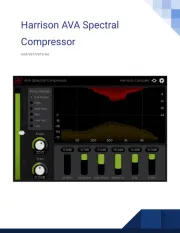
7 Oktober 2025

7 Oktober 2025

7 Oktober 2025

4 Oktober 2025
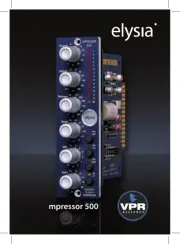
1 Oktober 2025
