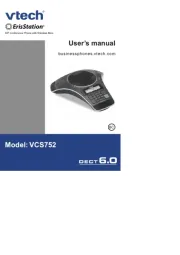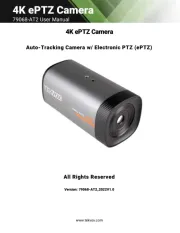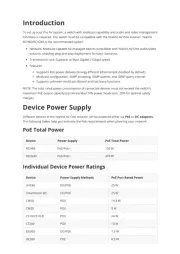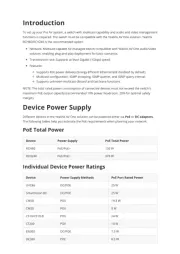Atlona AT-HDVS-CAM-HDBT Manual
Læs gratis den danske manual til Atlona AT-HDVS-CAM-HDBT (70 sider) i kategorien Videokonferencesystem. Denne vejledning er vurderet som hjælpsom af 20 personer og har en gennemsnitlig bedømmelse på 4.8 stjerner ud af 10.5 anmeldelser.
Har du et spørgsmål om Atlona AT-HDVS-CAM-HDBT, eller vil du spørge andre brugere om produktet?
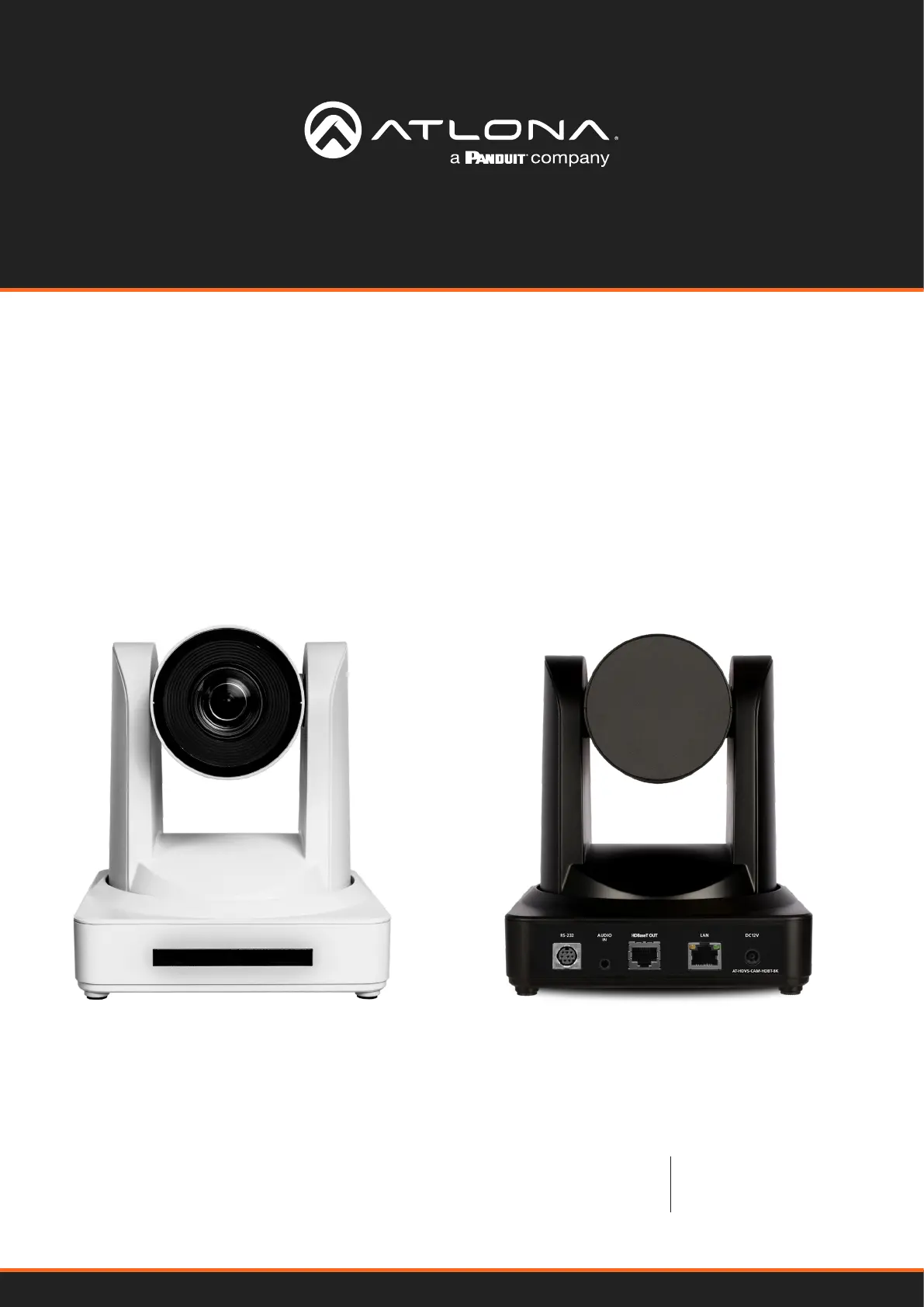
Produkt Specifikationer
| Mærke: | Atlona |
| Kategori: | Videokonferencesystem |
| Model: | AT-HDVS-CAM-HDBT |
| Bredde: | 150 mm |
| Dybde: | 150 mm |
| Højde: | 167.5 mm |
| Vægt: | 1400 g |
| Produktfarve: | Sort |
| HD-type: | Fuld HD |
| Understøttede videotilstande: | 720p, 1080i, 1080p |
| Opbevaringstemperatur (T-T): | -10 - 60 °C |
| Relativ luftfugtighed ved drift (H-H): | 20 - 80 % |
| Relativ luftfugtighed ved opbevaring (H-H): | 20 - 95 % |
| Ethernet LAN-porte (RJ-45): | 2 |
| Strømforbrug (typisk): | 12 W |
| Driftstemperatur (T-T): | -10 - 50 °C |
| Certificering: | CE, FCC |
| DC-in-stik: | Ja |
| Strømkilde type: | Vekselstrøm |
| AC-adapter inkluderet: | Ja |
| Harmoniseret systemkode (HS): | 85258900 |
| Megapixel: | 2.07 MP |
| Sensortype: | CMOS |
| Maksimal videoopløsning: | 1920 x 1080 pixel |
| Optisk zoom: | 10 x |
| Fokusindstilling: | Auto/manuel |
| DC indgangsspænding: | 12 V |
| Maksimum billedhastighed: | 60 fps |
| Indgangsstrøm: | 1 A |
| Hældningsvinkelområde: | -30 - 90 ° |
| Minimumsbelysning: | 0.5 Lux |
| Panoreringsområde: | -170 - 170 ° |
| Optisk sensorstørrelse: | 1/2.8 " |
| Brændviddeområde: | 4.7 - 47 mm |
| Signal/støjforhold: | 55 dB |
| Blændeområde (F-F): | 1.3 - 3 |
| RS-232-porte: | 1 |
| PTZ-kontrol: | Ja |
| Understøttede protokoller: | VISCA, Pelco-D, Pelco-P |
| Vippehastighed (min.): | 0.1 grader i sekundet |
| Vippehastighed (maks.): | 80 grader i sekundet |
| Paneringshastighed (min.): | 0.1 grader i sekundet |
| Paneringshastighed (maks.): | 180 grader i sekundet |
| Bred ende visningsvinkel (normal tilstand): | 60.9 ° |
| Tele ende visningsvinkel (normal tilstand): | 6.43 ° |
| Mål for effektdeler (B x D x H): | 50 x 94 x 32.05 mm |
Har du brug for hjælp?
Hvis du har brug for hjælp til Atlona AT-HDVS-CAM-HDBT stil et spørgsmål nedenfor, og andre brugere vil svare dig
Videokonferencesystem Atlona Manualer
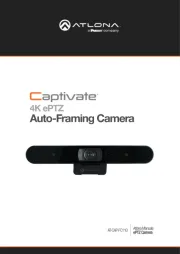



Videokonferencesystem Manualer
- Sennheiser
- ROCWARE
- AVer
- Alfatron
- Aluratek
- WyreStorm
- Tork
- Jabra
- Grandstream
- Barco
- Vaddio
- VDO360
- Lumens
- TOA
- Monoprice
Nyeste Videokonferencesystem Manualer