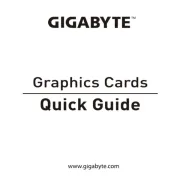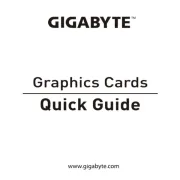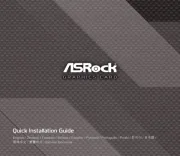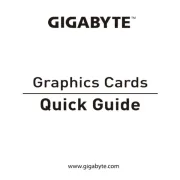BFG Tech GeForce 9600 GT Manual
Læs gratis den danske manual til BFG Tech GeForce 9600 GT (12 sider) i kategorien Grafikkort. Denne vejledning er vurderet som hjælpsom af 12 personer og har en gennemsnitlig bedømmelse på 4.9 stjerner ud af 6.5 anmeldelser.
Har du et spørgsmål om BFG Tech GeForce 9600 GT, eller vil du spørge andre brugere om produktet?
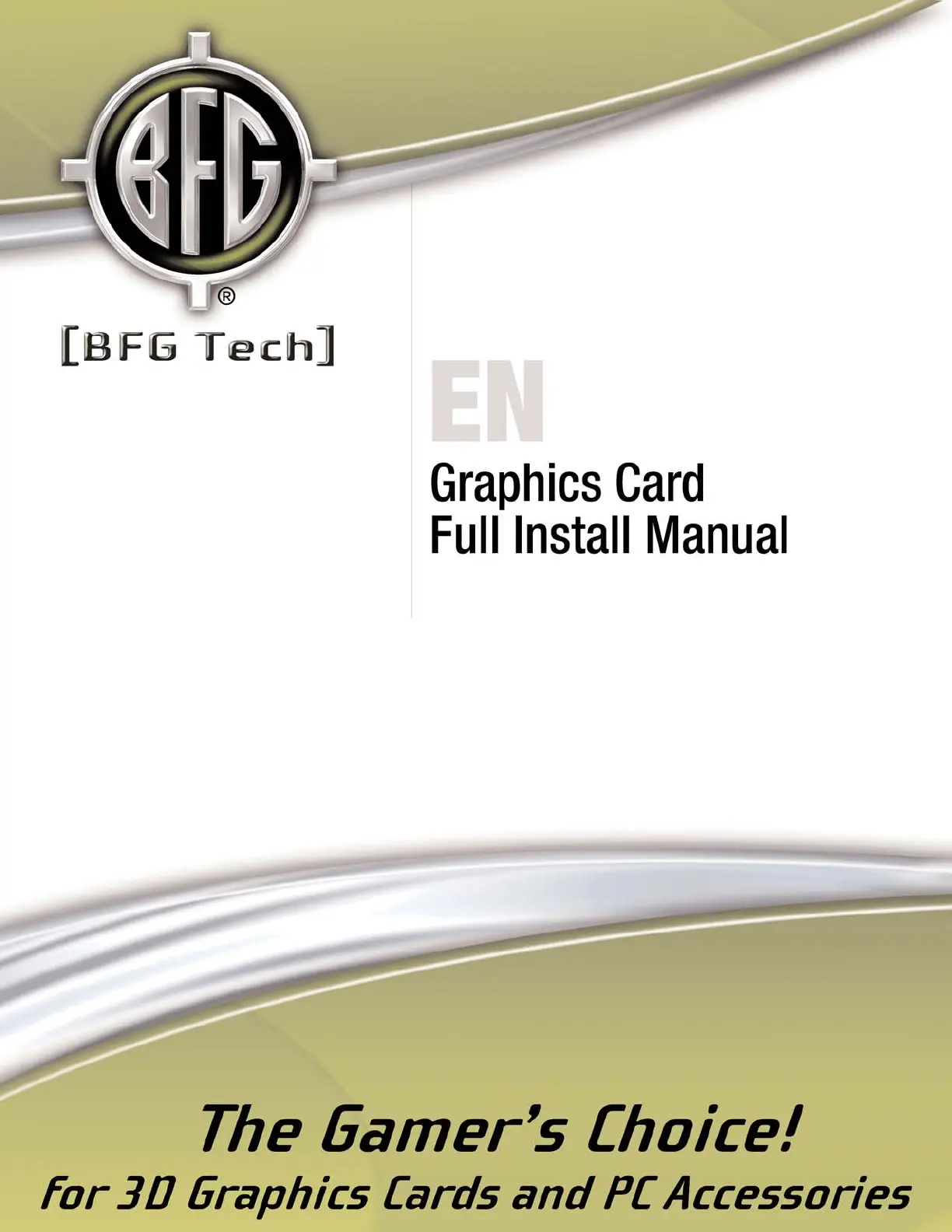
Produkt Specifikationer
| Mærke: | BFG Tech |
| Kategori: | Grafikkort |
| Model: | GeForce 9600 GT |
| Formfaktor: | Full-Height/Full-Length (FH/FL) |
| HDCP: | Ja |
| Understøttede videoformater: | H.264, VC-1, WMV |
| Maksimal opløsning: | 2560 x 1600 pixel |
| Certificering: | ROHS, CE, FC |
| HDMI: | Ja |
| Effektkrav: | 12V, 18A |
| Mac kompabilitet: | Ingen |
| Hukommelsesur hastighed: | 1800 MHz |
| Kompatible operativsystemer: | Win XP, Vista |
| Grænsefladetype: | PCI Express 2.0 |
| Minimum plads på lagerdisk: | 512 MB |
| Minimum systemkrav: | CD/DVD-ROM drive |
| Antal DVI-I-porte: | 2 |
| Kølingstype: | Aktiv |
| Kabeltype: | HDTV |
| Minimum RAM: | 100 MB |
| Processor front side bus: | 675 MHz |
| Grafikprocessor familie: | NVIDIA |
| Grafikprocessor: | GeForce 9600 GT |
| Grafisk adapter, RAMDAC: | 400 MHz |
| Hukommelsestype for grafikadapter: | GDDR2 |
| Hukommelsesbus: | 256 Bit |
| Hukommelsesbåndbredde (maks.): | 57.6 GB/sek. |
| Antal DVI-porte: | 2 |
| DirectX-version: | 10 |
| Shader model version: | 4.0 |
| OpenGL-version: | 2.1 |
| DVI dobbelt link: | Ja |
| PhysX: | Ja |
| Minimum system strømføring: | 425 W |
| Tv-udgang: | Ja |
| Maksimalt antal skærme pr. grafikkort: | 2 |
| Beslagshøjde: | Full-Height (FH) |
| Stream processorer: | 64 |
| Shader ur: | 1700 MHz |
| Struktur påfyldningsrate (TFR): | 21.6 GT/s |
Har du brug for hjælp?
Hvis du har brug for hjælp til BFG Tech GeForce 9600 GT stil et spørgsmål nedenfor, og andre brugere vil svare dig
Grafikkort BFG Tech Manualer
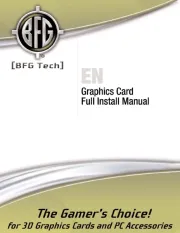
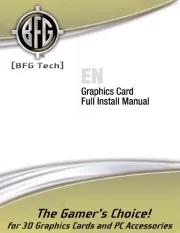
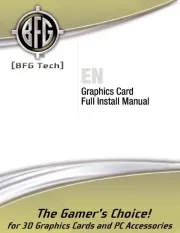
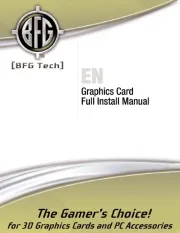
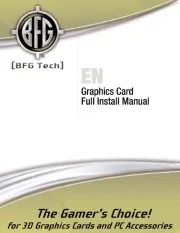
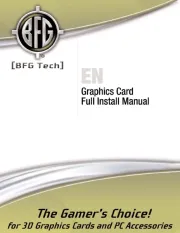
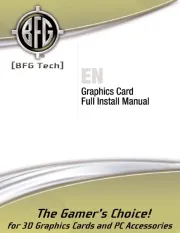
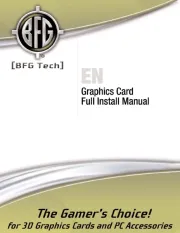
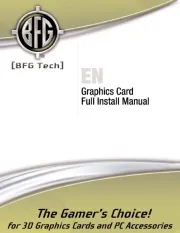
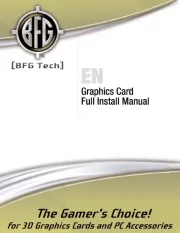
Grafikkort Manualer
Nyeste Grafikkort Manualer