Bitspower BP-CPUNLGA4189-SL Manual
Læs gratis den danske manual til Bitspower BP-CPUNLGA4189-SL (4 sider) i kategorien Ikke kategoriseret. Denne vejledning er vurderet som hjælpsom af 5 personer og har en gennemsnitlig bedømmelse på 4.8 stjerner ud af 3 anmeldelser.
Har du et spørgsmål om Bitspower BP-CPUNLGA4189-SL, eller vil du spørge andre brugere om produktet?
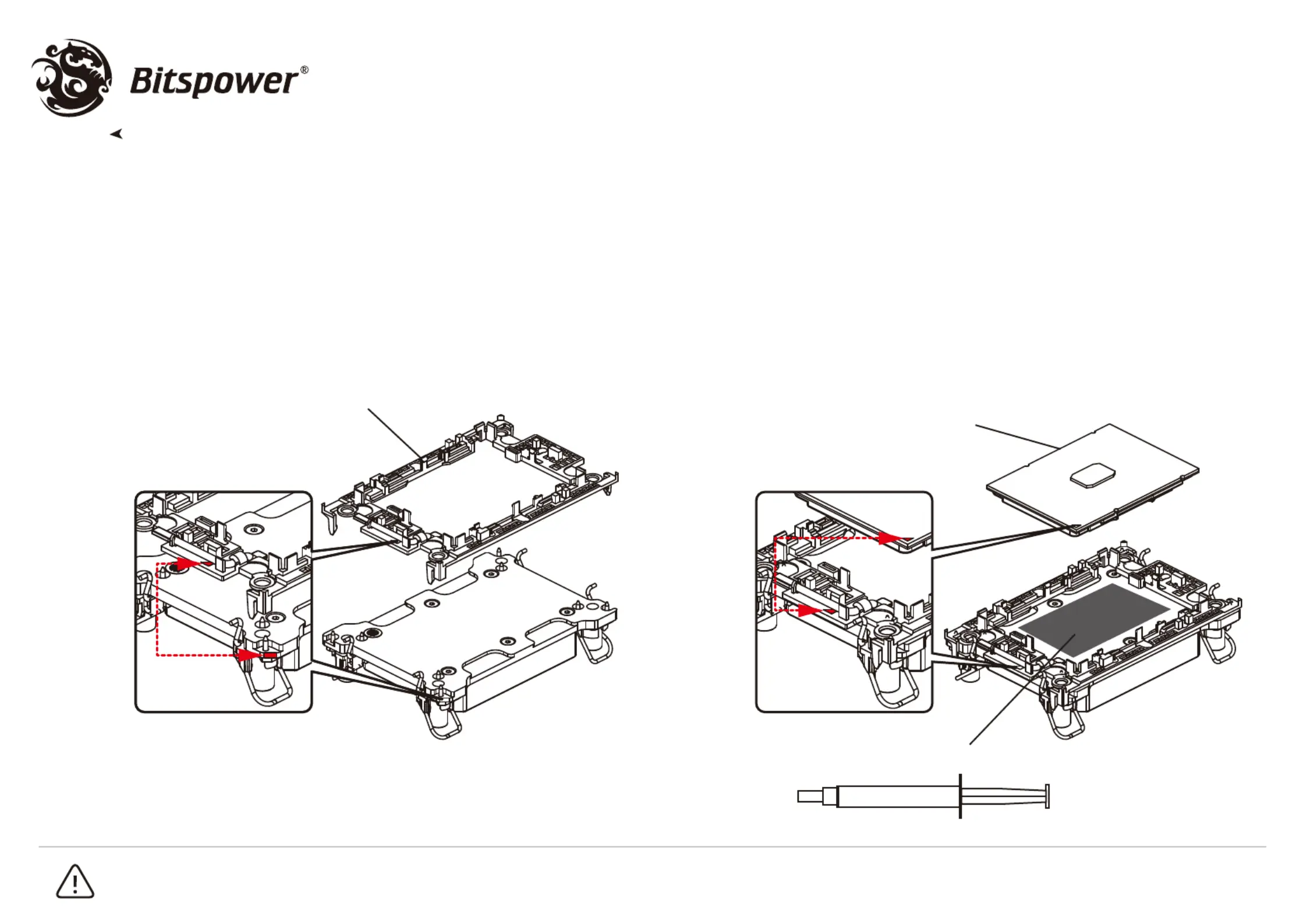
Produkt Specifikationer
| Mærke: | Bitspower |
| Kategori: | Ikke kategoriseret |
| Model: | BP-CPUNLGA4189-SL |
Har du brug for hjælp?
Hvis du har brug for hjælp til Bitspower BP-CPUNLGA4189-SL stil et spørgsmål nedenfor, og andre brugere vil svare dig
Ikke kategoriseret Bitspower Manualer
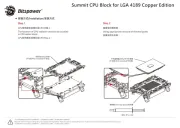
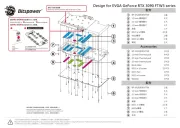
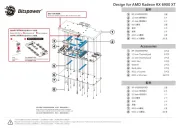


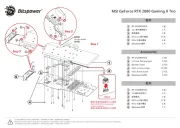
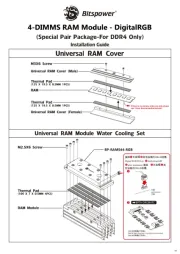
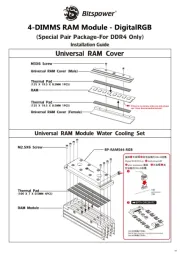
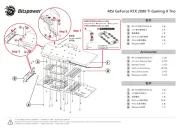
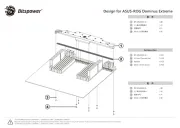
Ikke kategoriseret Manualer
- Kaiser Nienhaus
- Artrom
- Ixxat
- Elight
- Jabra
- Harrison
- Wolverine
- IFM
- Sonnenkönig
- WowWee
- Max Pro
- Lascar Electronics
- BZBGear
- MBM
- Dali
Nyeste Ikke kategoriseret Manualer









