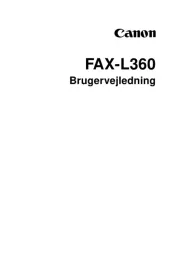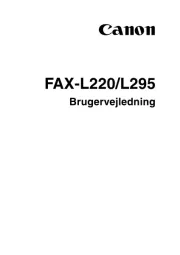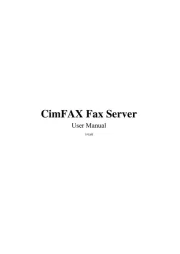Brother DCP-L1660W Manual
Læs gratis den danske manual til Brother DCP-L1660W (2 sider) i kategorien Faxmaskine. Denne vejledning er vurderet som hjælpsom af 26 personer og har en gennemsnitlig bedømmelse på 4.5 stjerner ud af 13.5 anmeldelser.
Har du et spørgsmål om Brother DCP-L1660W, eller vil du spørge andre brugere om produktet?
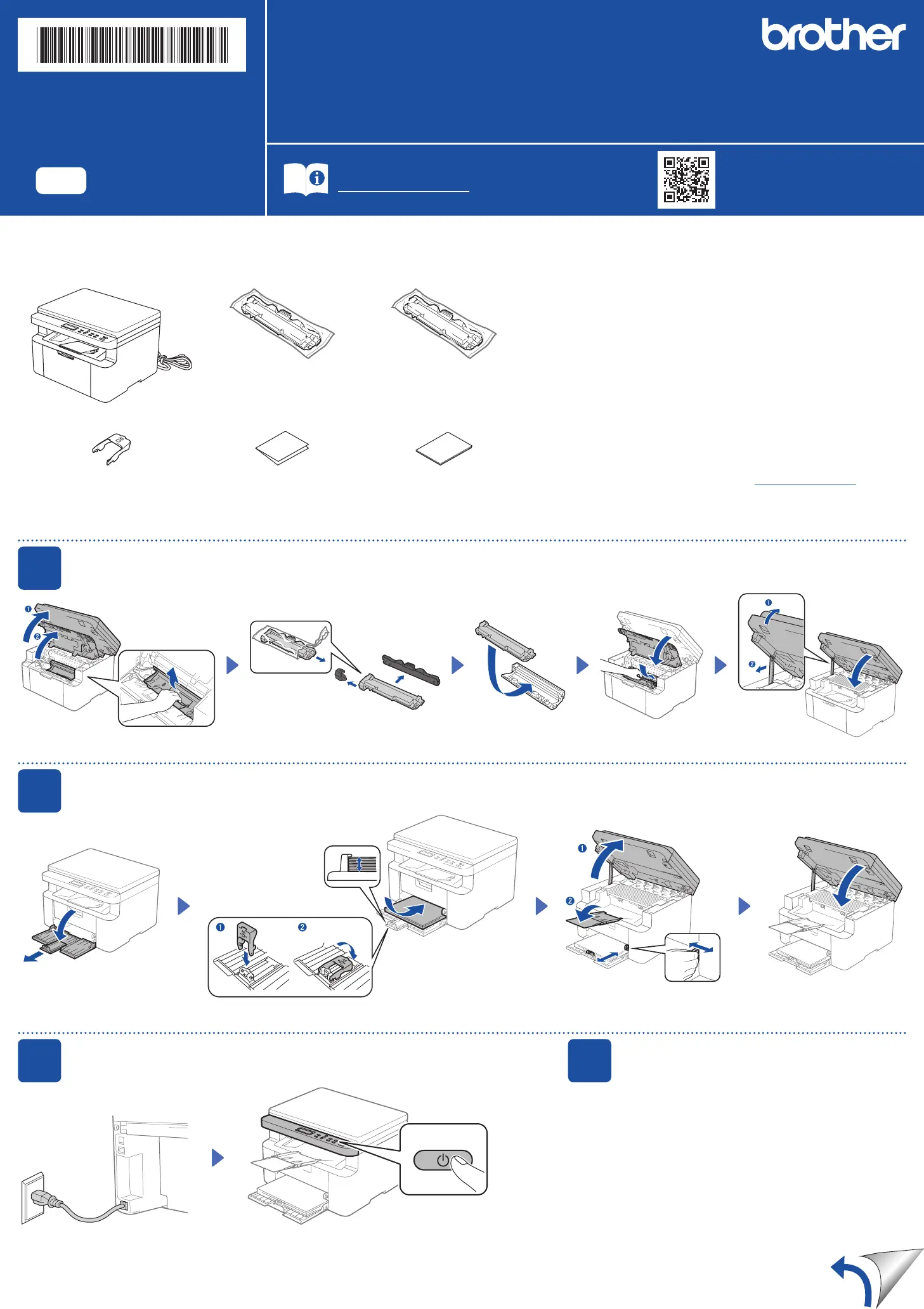
Produkt Specifikationer
| Mærke: | Brother |
| Kategori: | Faxmaskine |
| Model: | DCP-L1660W |
Har du brug for hjælp?
Hvis du har brug for hjælp til Brother DCP-L1660W stil et spørgsmål nedenfor, og andre brugere vil svare dig
Faxmaskine Brother Manualer



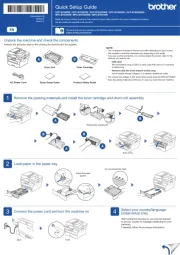



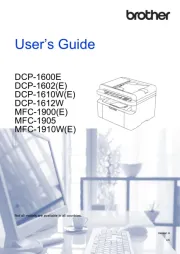


Faxmaskine Manualer
- Belgacom
- Olivetti
- Sagem
- Samsung
- CIMSUN
- Canon
- Acer
- Sagemcom
- Ricoh
- KPN
- Kyocera
- OKI
- Welltech
- Philips
- Toshiba
Nyeste Faxmaskine Manualer