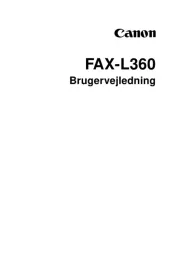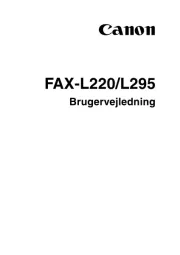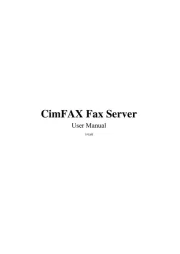Brother MFC-L6720DW Manual
Læs gratis den danske manual til Brother MFC-L6720DW (2 sider) i kategorien Faxmaskine. Denne vejledning er vurderet som hjælpsom af 42 personer og har en gennemsnitlig bedømmelse på 5.0 stjerner ud af 21.5 anmeldelser.
Har du et spørgsmål om Brother MFC-L6720DW, eller vil du spørge andre brugere om produktet?

Produkt Specifikationer
| Mærke: | Brother |
| Kategori: | Faxmaskine |
| Model: | MFC-L6720DW |
| Vekselstrømsindgangsspænding: | 220 - 240 V |
| Vekselstrømsindgangsfrekvens: | 50/60 Hz |
| Produktfarve: | Black, Grey |
| Kontroltype: | Berøring |
| Indbygget skærm: | Ja |
| Skærm diagonal: | 5 " |
| Wi-Fi: | Ja |
| USB-port: | Ja |
| Antal USB 2.0-porte: | 1 |
| Ethernet LAN: | Ja |
| Wi-Fi-standarder: | 802.11a, 802.11b, 802.11g, Wi-Fi 4 (802.11n) |
| Udskrivningsteknologi: | Laser |
| Maksimal opløsning: | 1200 x 1200 dpi |
| Udskrivningshastighed (sort, normal kvalitet, A4/amerikansk papirformat): | 50 sider pr. minut |
| Udskrivning: | Monoprint |
| Medietyper til papirbakke: | Bond paper, Envelopes, Labels, Letterhead, Plain paper, Recycled paper, Thick paper, Thicker paper, Thin paper |
| Maksimal ISO A-serie papirstørrelse: | A4 |
| ISO A-serie, størrelser (A0...A9): | A4, A5, A6 |
| Ikke-ISO udskriftsmedier størrelse: | Legal |
| Kuverter størrelser: | C5, Com-10, DL, Monarch |
| Samlet antal inputbakker: | 1 |
| Samlet inputkapacitet: | 520 ark |
| Samlet outputkapacitet: | 150 ark |
| Scanner type: | ADF-scanner |
| Optisk scanningsopløsning: | 1200 x 1200 dpi |
| Scanning: | Farvescanning |
| Kopiering: | Farvekopiering |
| Maksimal kopiopløsning: | 1200 x 1200 dpi |
| Ethernet LAN-datahastigheder: | 10,100,1000 Mbit/s |
| Sikkerhedsalgoritmer: | 64-bit WEP, 128-bit WEP, WPA-AES, WPA-PSK, WPA-TKIP, WPA2-AES, WPA2-PSK, WPA2-TKIP, WPA3-SAE |
| Skærm: | LCD |
| Markedspositionering: | Hjemmekontor |
| Direkte udskrivning: | Ja |
| Strømforbrug (slukket): | 0.05 W |
| Maksimal driftscyklus: | - sider pr. måned |
| Udskrivning af farver: | Sort |
| Fax: | Monofaxing |
| Intern hukommelse: | 512 MB |
| Modemhastighed: | 33.6 Kbit/s |
| Fax-hukommelse: | 500 Sider |
| Kabelteknologi: | 10/100/1000Base-T(X) |
| Duplex udskrivning: | Ja |
| Duplex udskrivningstilstand: | Automatisk |
| Maksimal indgangskapacitet: | 1620 ark |
| Duplex-funktioner: | Udskriv |
| Antal printpatroner: | 1 |
| Wi-Fi Direct: | Ja |
| Understøttede Windows-operativsystemer: | Windows 10, Windows 11 |
| Farveskærm: | Ja |
| Ændre størrelse på kopimaskine: | 25 - 400 % |
| Strømforbrug (dvale): | 6 W |
| Universal-magasin kapacitet: | 100 ark |
| Multifunktionsbakke: | Ja |
| Understøttede operativsystemer til servere: | Windows Server 2012 R2, Windows Server 2016, Windows Server 2012, Windows Server 2019, Windows Server 2022 |
| Automatisk dokumentføder (ADF) indgangskapacitet: | 70 ark |
| Strømforbrug (klar): | 31 W |
| JIS B-seriens størrelser (B0…B9): | B5 |
| Automatisk dokumentføder (ADF): | Ja |
| Optisk scanningsopløsning (ADF): | 600 x 600 dpi |
Har du brug for hjælp?
Hvis du har brug for hjælp til Brother MFC-L6720DW stil et spørgsmål nedenfor, og andre brugere vil svare dig
Faxmaskine Brother Manualer



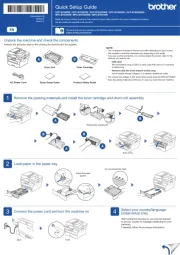



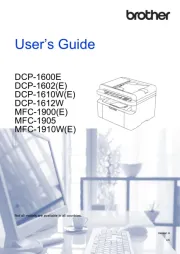


Faxmaskine Manualer
- Sharp
- Kyocera
- OKI
- Sagem
- Canon
- Welltech
- Olivetti
- KPN
- Panasonic
- Xerox
- Toshiba
- Konica-Minolta
- Acer
- Philips
- Samsung
Nyeste Faxmaskine Manualer