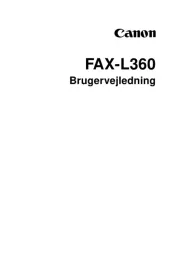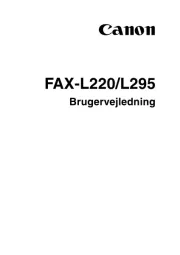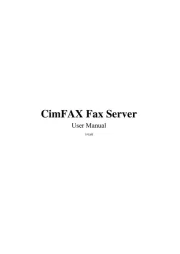Brother MFC-3220C Manual
Læs gratis den danske manual til Brother MFC-3220C (181 sider) i kategorien Faxmaskine. Denne vejledning er vurderet som hjælpsom af 16 personer og har en gennemsnitlig bedømmelse på 4.1 stjerner ud af 8.5 anmeldelser.
Har du et spørgsmål om Brother MFC-3220C, eller vil du spørge andre brugere om produktet?

Produkt Specifikationer
| Mærke: | Brother |
| Kategori: | Faxmaskine |
| Model: | MFC-3220C |
| Vægt: | 7500 g |
| Maksimal opløsning: | 2400 x 2400 dpi |
| Udskrivningshastighed (sort, normal kvalitet, A4/amerikansk papirformat): | 14 sider pr. minut |
| Udskrivning: | Farveudskrivning |
| Maksimal ISO A-serie papirstørrelse: | A4 |
| Optisk scanningsopløsning: | 600 x 1200 dpi |
| Scanning: | Farvescanning |
| Kopiering: | Farvekopiering |
| Maksimal kopiopløsning: | 1200 x 1200 dpi |
| Markedspositionering: | Hjemmekontor |
| Fax: | Farvefax |
| Intern hukommelse: | 8 MB |
| Dimensioner (BxDxH): | 434 x 583 x 346 mm |
| Modemhastighed: | 14.4 Kbit/s |
| Maksimal indgangskapacitet: | 100 ark |
| Antal printpatroner: | 4 |
| Mac kompabilitet: | Ja |
| Bæredygtighedscertifikater: | ENERGY STAR |
| Medfølgende software: | Includes award winning ScanSoft PaperPort and TextBridge OCR software for Windows and Presto! PageManager for Mac \nIncludes Brother PC Fax driver for sending faxes via your PC\n |
| Kompatible operativsystemer: | Windows and Mac compatible |
| Udskrivningshastighed (farve, normal kvalitet, A4/amerikansk papirformat): | 12 sider pr. minut |
| Kopieringshastighed (sort, normal kvalitet, A4): | 12 Kopier pr minut |
| Kopihastighed (normal kvalitet, farve, A4): | 10 Kopier pr minut |
| Digital afsender: | Ingen |
| Maksimal kapacitetsydelse: | 50 ark |
| Maksimal printstørrelse: | 210 x 297 mm |
| Farve alt-i-én-funktioner: | copy, fax, print, scan |
| Mediestørrelse (magasin 1): | A4 / A5 / A6 / EXE / LTR / LGL / JISB5 / Photo 102 x 152mm, 89 x 127mm, 127 x 178mm /Postcard 100 x 148mm, 200 x 148mm / Index card 127 x 203mm / C5 Envelopes / Com 10 /DL / Monarch / JE4 Envelope. |
| Skanningshastighed: | 4 sek./side |
| Fax hastighedsopkald (maks. numre): | Speed Dials 40 Speed Dial locations |
| Akustiske effekt emissioner: | Machine Noise:Standby 35dB(A), Copying 48dB(A) |
| Papirhåndtering: | ADF (Automatic Document Feed) Up to 20 sheets |
| Kommunikation: | ITU-T group compatibility G3 |
Har du brug for hjælp?
Hvis du har brug for hjælp til Brother MFC-3220C stil et spørgsmål nedenfor, og andre brugere vil svare dig
Faxmaskine Brother Manualer



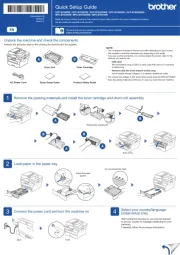



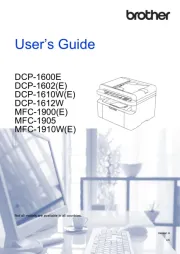


Faxmaskine Manualer
- CIMSUN
- Sharp
- Panasonic
- OKI
- Olivetti
- Kyocera
- Belgacom
- Konica-Minolta
- Canon
- Ricoh
- Welltech
- Sagem
- Samsung
- Toshiba
- Xerox
Nyeste Faxmaskine Manualer