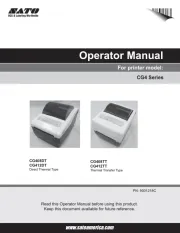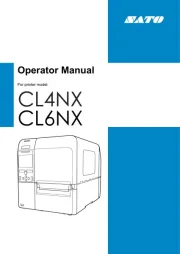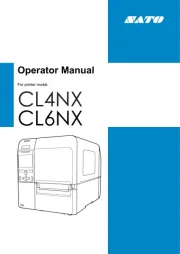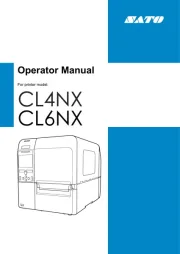Brother QL-1060N Manual
Læs gratis den danske manual til Brother QL-1060N (41 sider) i kategorien Etiketprinter. Denne vejledning er vurderet som hjælpsom af 31 personer og har en gennemsnitlig bedømmelse på 4.7 stjerner ud af 16 anmeldelser.
Har du et spørgsmål om Brother QL-1060N, eller vil du spørge andre brugere om produktet?

Produkt Specifikationer
| Mærke: | Brother |
| Kategori: | Etiketprinter |
| Model: | QL-1060N |
| Vægt: | 1700 g |
| Produktfarve: | Grey,Metallic |
| Wi-Fi: | Ingen |
| USB-port: | Ja |
| Antal USB 2.0-porte: | 1 |
| Ethernet LAN: | Ja |
| Udskrivningsteknologi: | Direkte termisk |
| Maksimal opløsning: | 300 x 300 dpi |
| Intern hukommelse: | 2 MB |
| Dimensioner (BxDxH): | 170 x 220 x 148 mm |
| Mac kompabilitet: | Ja |
| Medfølgende software: | P-touch Editor, P-touch Address Book |
| Kompatible operativsystemer: | Windows 2000/XP/Vista/7/8 (32 & 64 bits version)\r\nWindows Server 2003/2008 (R2)/2012\r\nMac OS 10.3.9 - 10.8 |
| Understøttede Windows-operativsystemer: | Ja |
| Understøttede Mac-operativsystemer: | Ja |
| Standard grænseflader: | USB 2.0,RS-232 |
| Båndstørrelse: | 62 mm |
| Udskrivningshastighed: | 110 mm/sek. |
| Vertikal udskrivning: | Ja |
| Printhastighed: | 69 l/min |
| PC tilsluttet: | Ja |
| RS-232-porte: | 1 |
| Maksimal udskrivningsbredde: | 98.6 mm |
| Maksimal etiketbredde: | 102 mm |
| Maksimal etiketlængde: | 3 m |
| Maksimal udskrivningshøjde: | 3000 mm |
| Antal etiketformater: | 21 |
| Indbyggede stregkoder: | CODABAR (NW-7),Code 128 (A/B/C),Code 39,Code-128 Codabar Library,Code-39 Library,EAN128,EAN13,EAN8,Interleaved 2/5,ITF,PDF417 |
| Antal skrifttyper: | 7 |
| Auto-skærer: | Ja |
| Etikettype: | DK |
| Antal stilarter: | 6 |
| Båndtype: | DK |
| Understrege: | Ja |
Har du brug for hjælp?
Hvis du har brug for hjælp til Brother QL-1060N stil et spørgsmål nedenfor, og andre brugere vil svare dig
Etiketprinter Brother Manualer




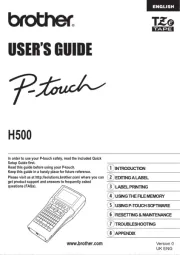





Etiketprinter Manualer
- Panduit
- Renkforce
- SII
- G&G
- Phoenix
- Denver
- Datamax-O'neil
- Safescan
- Toshiba
- TSC
- Ruggard
- SparkGO
- Godex
- Intermec
- Citizen
Nyeste Etiketprinter Manualer