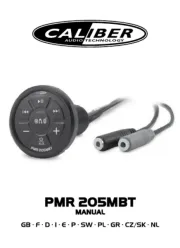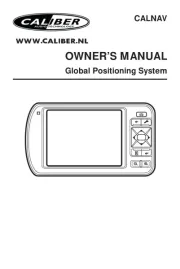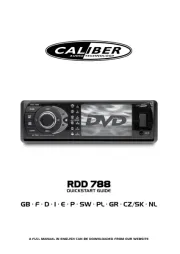Press [ / ] button to turn on the unit.
Press [ ] to turn on/o the unit.
16
1
2
3
17
4
5
6
7
8
9
10
11
13
12
14
15
18
19
20
21
22
23
24
25
26
27
28
29
1. -Poweron
-Mute
-Whenon,longpresstopoweroff.
2. -Presstopopout/pushbacktheknob.
-Rotatetoadjustvolumelevel.
3. -Selectthefollowingsources:
>Radio
>Disc(whendiscinserted)
>Card(whenSD/MMCcardinserted)
>USB(whenUSBconnected)
>AV1
>AV2
>Blue-tooth
4. -Reset
5. -Remotesensor
6. -Slidedownthepanel
-Ejectthedisc(whendiscinserted)
-Holdittoaccesspanelmenu:
>Openthepanel
>Ejectthedisc
>Closethepanel
>Adjustthepanelangle(TILT+/-)
7. -USBconnector
8. -Panelrelease
9. -Presstoenteraudio/videosetting
-LongpresstoenterSETmenu.
10.-AV-injack
Press[]buttontoslidedownthepanel.
11.-Discslot
12.-SD/MMCcardslot
1. -Selectthefollowingsources:
>Radio
>Disc(whendiscinserted)
>Card(whenSD/MMCcardinserted)
>USB(whenUSBconnected)
>AV1
>AV2
>Blue-tooth
2. -Disceject
3. -Menu(DVD)
-PBC(forVCD2.0orup)
4. -Title(DVD)
5. -Gotosearch
6. -Radioband
-VideosystemPAL/NTSC/AUTO
7. -Sound/displaysetting
-Settingmode(longpress)
8. -Systemsetup
9. -Adjustthepanelangle(TILT-)
10.-Adjustthepanelangle(TILT+)
11.-Zoom(DVD/VCD)
-Dial/Receivecall
12.-Enter
13.-Menucursor
14.-Stop/Return
15.-Digitarea
16.-Entersourcemenu
17.-Poweron/off
18.-Angle(DVD)
19.-DVDsubtitle
20.-A-Brepeat
21.-Repeat
22.-Onscreendisplay
23.-Trackrandomplay
24.-Radiotune -Trackskip/seek
-Reverseback/fastforward(longpress)
25.-Program
-Calloff/cancel
26.-Volume
27.-Play/Pause
28.-Mute
29.-DVDaudio-VCDaudioL/R/ST
1. -Touchtoreturnsourcemenu
2. -Time/Clock
3. -Touchtotuneautomatically.
-Pressmorethan2secondsto
tunemanually.
4. -Selectprevious/nextpreset
station.
5. -Showpresetstationsmenu
6. -Currentstationfrequency
7. -Toucheachofthesixbuttontoselect
apresetstation.
-Longpresstostorecurrentstation
tothememory.
8. -Touchtotune.
9. -Touchrepeatedlytoswitchband.
10.-Presetscan
-Autostorestationsinpreset(longpress)
11.-Showradioinformationmenu.
Tuner Operation
Remote ControlsPanel Controls
ENGLISH
RDD401BT QSguide.indd 1 20-8-2010 9:33:12