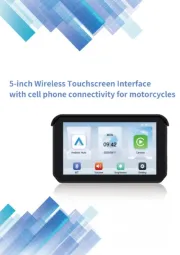Caliber RDN802BT Manual
Læs gratis den danske manual til Caliber RDN802BT (22 sider) i kategorien Navigator. Denne vejledning er vurderet som hjælpsom af 28 personer og har en gennemsnitlig bedømmelse på 4.7 stjerner ud af 14.5 anmeldelser.
Har du et spørgsmål om Caliber RDN802BT, eller vil du spørge andre brugere om produktet?
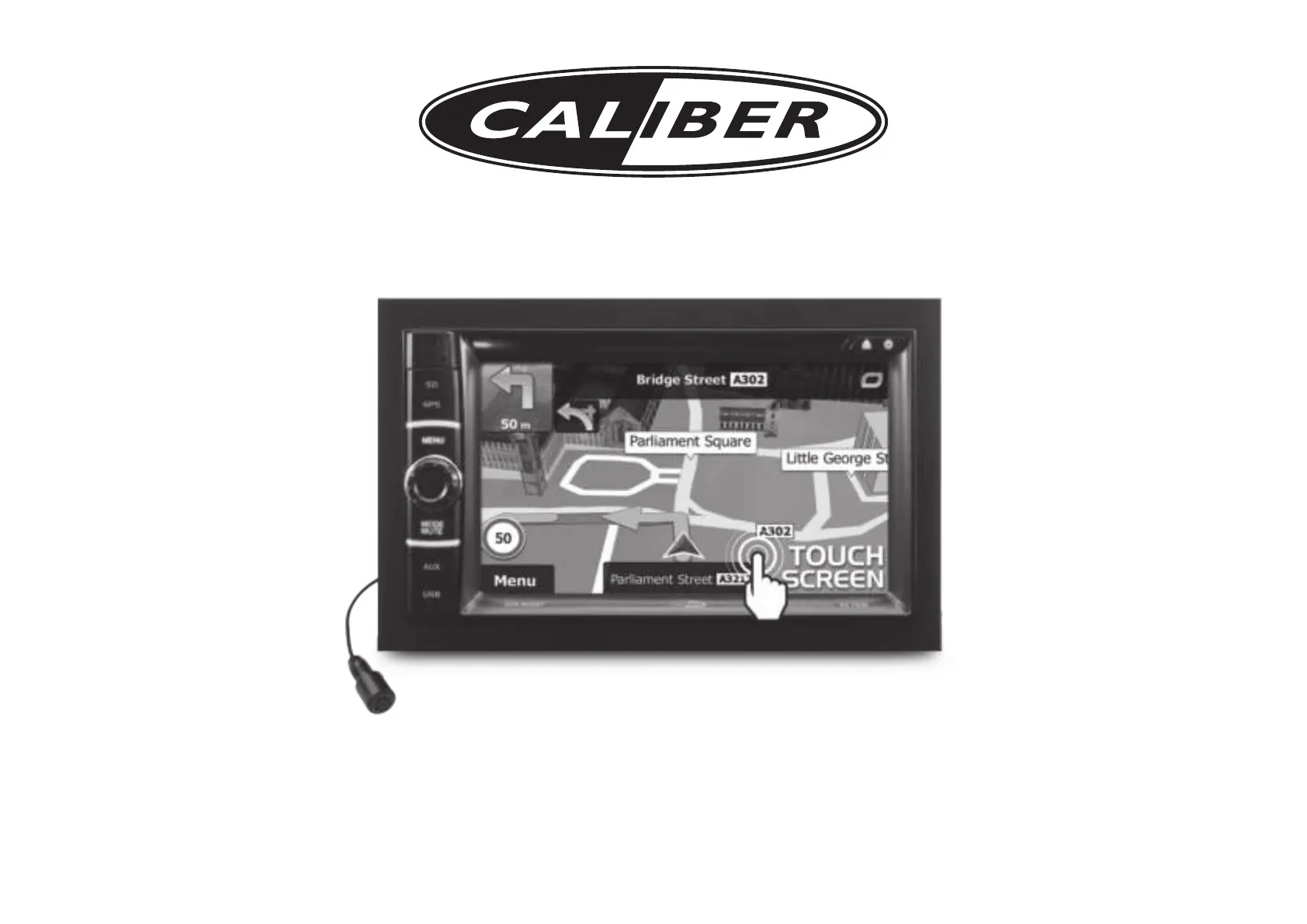
Produkt Specifikationer
| Mærke: | Caliber |
| Kategori: | Navigator |
| Model: | RDN802BT |
| Bredde: | - mm |
| Dybde: | - mm |
| Højde: | - mm |
| Vægt: | - g |
| Produktfarve: | Sort |
| Skærm diagonal: | 6.2 " |
| Skærmopløsning: | 800 x 480 pixel |
| Berøringsskærm: | Ja |
| Kompatible hukommelseskort: | MicroSD (TransFlash) |
| Bluetooth: | Ja |
| Indbyggede højttaler(e): | Ja |
| Understøttede videoformater: | DIVX, MPEG4 |
| Understøttede lydformater: | MP3, WMA |
| Skærm: | LCD |
| Understøttede billedformater: | JPEG |
| Fjernbetjening inkluderet: | Ja |
| USB-tilslutning: | Ja |
| DIN størrelse: | 2 DIN |
| AUX-indgang: | Ja |
| Understøttede radiobånd: | AM, FM |
| Håndfrit opkald: | Ja |
| Antenne: | Ja |
| Maksimal størrelse på hukommelseskort: | 32 GB |
| Traffic Message Channel (TMC): | Ja |
| 3D-landemærker: | Ja |
| Opbevaringsmedietype: | Hukommelseskort |
| Højttalereffekt: | 300 W |
| Antal forudindstillede stationer: | 30 |
| CD-afspiller: | Ja |
| DVD-afspiller: | Ja |
| Aftageligt frontpanel: | Ingen |
Har du brug for hjælp?
Hvis du har brug for hjælp til Caliber RDN802BT stil et spørgsmål nedenfor, og andre brugere vil svare dig
Navigator Caliber Manualer
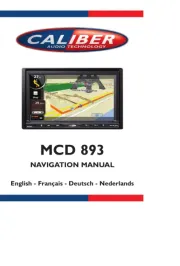



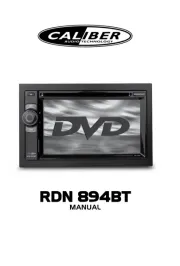
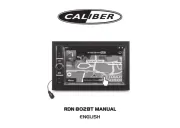
Navigator Manualer
- Sylvania
- Acer
- Volkswagen
- Cydle
- Grundig
- Hitachi
- Peiying
- V7
- Audiovox
- Eclipse
- Audi
- Teasi
- Coyote
- TELE System
- Delphi
Nyeste Navigator Manualer