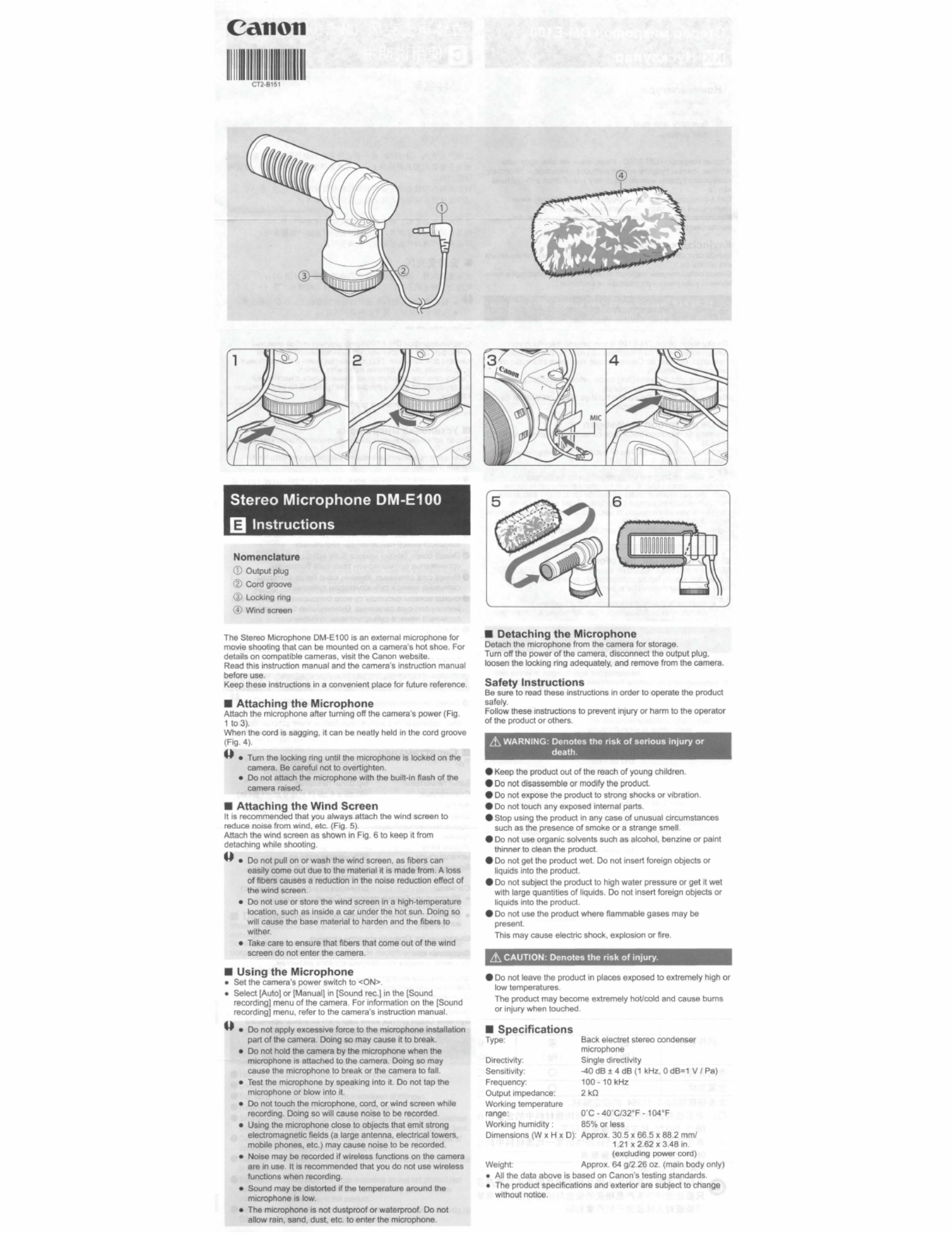Canon DM-E100 Manual
| Mærke: | Canon |
| Kategori: | Mikrofon |
| Model: | DM-E100 |
| Type: | Mikrofon til digitalkamera |
| Bredde: | 30.5 mm |
| Dybde: | 88.2 mm |
| Højde: | 66.5 mm |
| Produktfarve: | Sort |
| Driftstemperatur (T-T): | 0 - 40 °C |
| Forbindelsesteknologi: | Ledningsført |
| Mikrofonindgangsimpedans: | 2 ohm (Ω) |
| Mikrofon frekvens: | 10 - 100 Hz |
| Mikrofonretningstype: | Envejs |
| Mikrofon sensitivitet: | -40 dB |
| Mikrofon vægt: | 64 g |
| Antal produkter inkluderet: | 1 stk |
Har du brug for hjælp?
Hvis du har brug for hjælp til Canon DM-E100 stil et spørgsmål nedenfor, og andre brugere vil svare dig
Mikrofon Canon Manualer

3 August 2024

28 Marts 2024

8 Februar 2023

11 Oktober 2022
Mikrofon Manualer
- United
- Monoprice
- Phenyx Pro
- Audibax
- Apogee
- Evno
- Defender
- APart
- TIE Audio
- Kopul
- Palmer
- Vimar
- Brigmton
- Sonic Presence
- Day
Nyeste Mikrofon Manualer

15 December 2025

11 December 2025

8 December 2025

8 December 2025

8 December 2025

7 December 2025

7 December 2025

7 December 2025

6 December 2025

5 December 2025