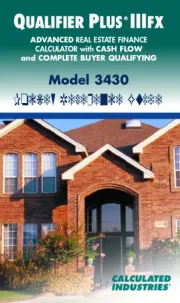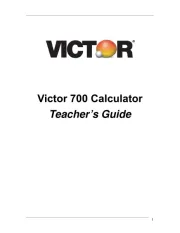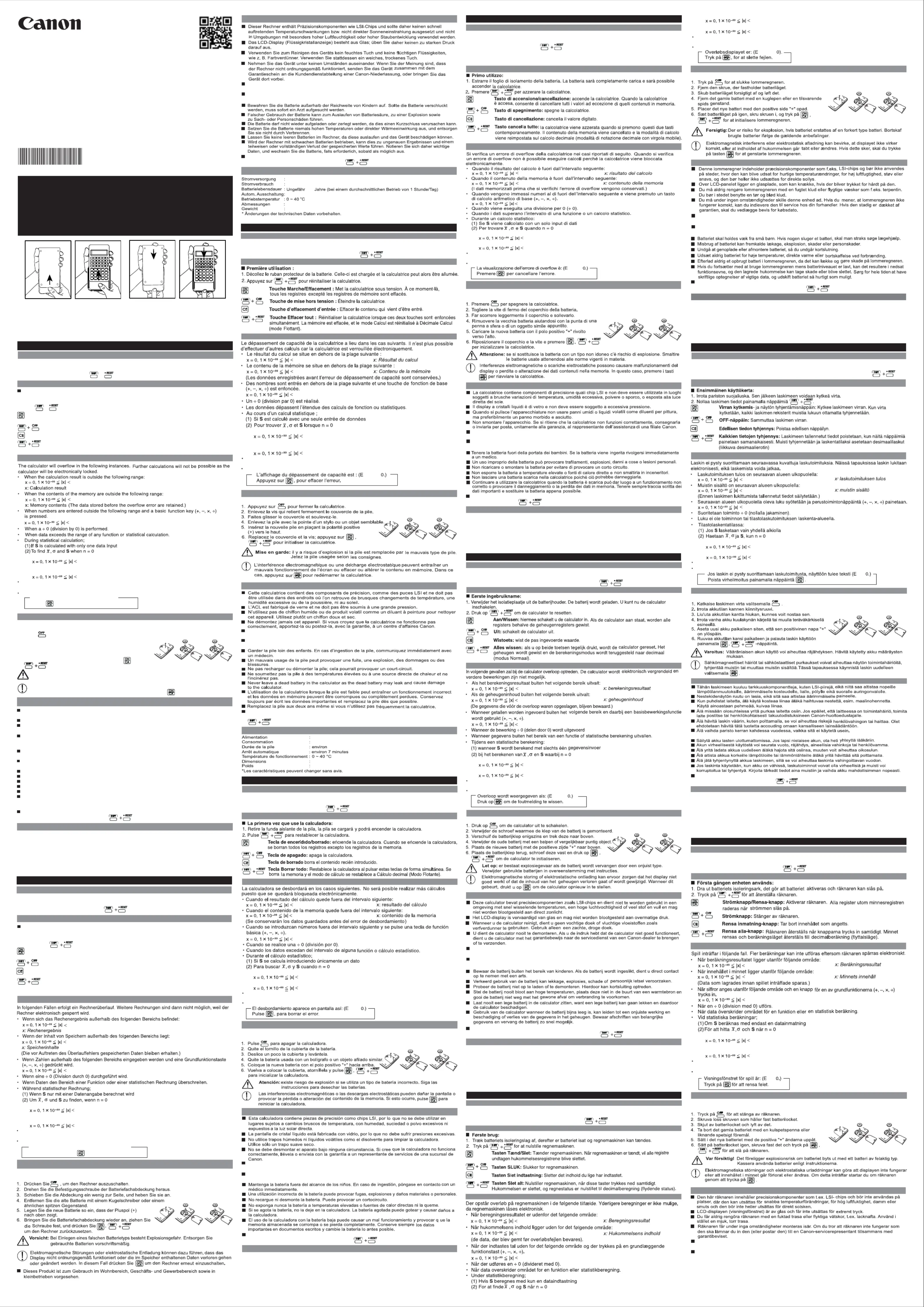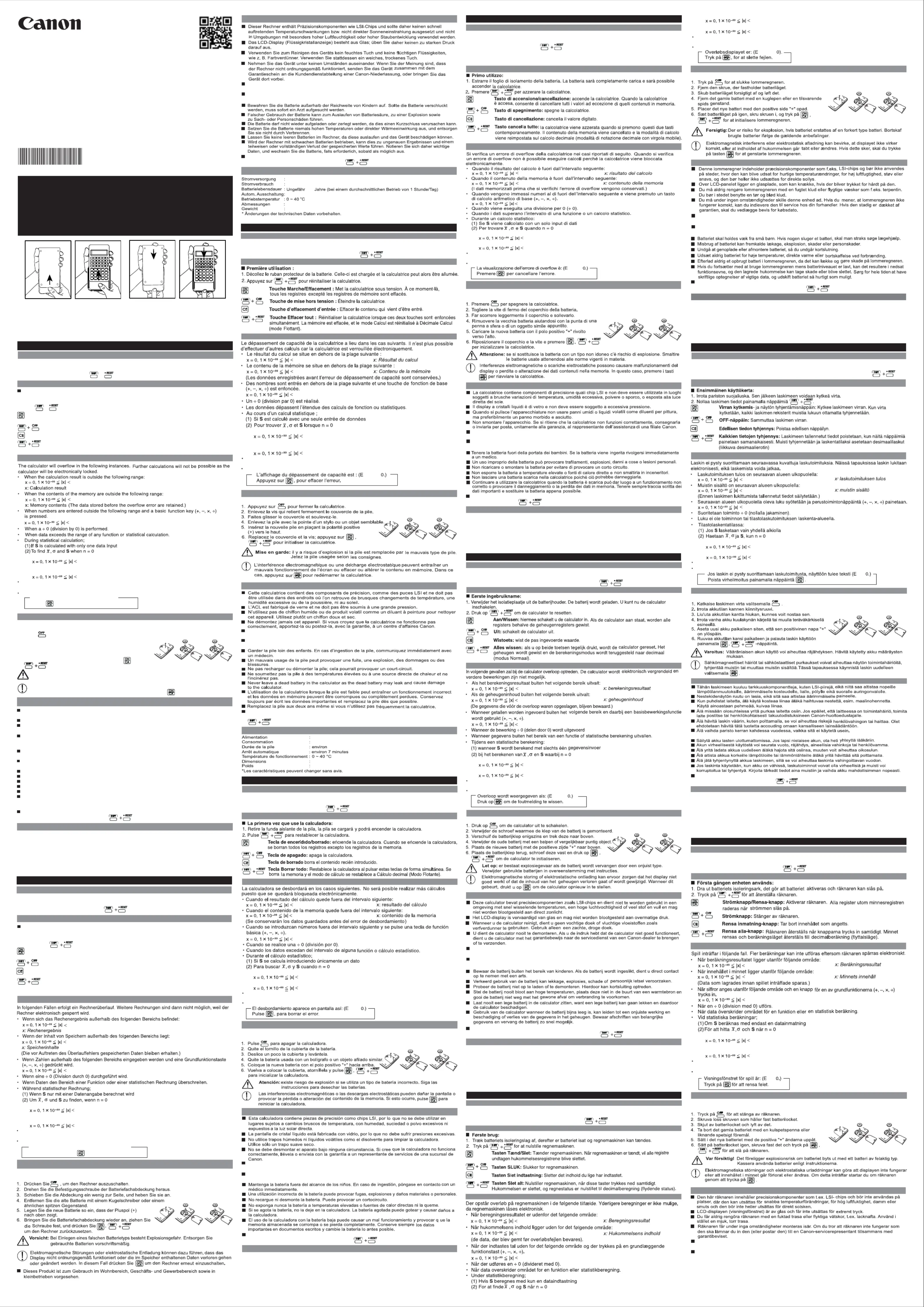
Be sure to check the status indicators that indicate the current calculation mode (DEG, BIN, STAT and
CPLX) and display formats setting (Floating mode).
Note! If you get into trouble, hold + to reset the calculator.
1. Pull out the battery insulation sheet, then the battery will be loaded and the calculator can be
2. Hold + to reset the calculator.
Power ON/Clar Key : Turns the calculator on. When power is turned on, all registers
except the memory registers are cleared.
Power Off Key : Turns the calculator off.
Clear Entry Key : Clears the content just entered.
Reset Key : Reset the calculator when these keys are pressed. The memory is cleared,
and the calculation mode is reset to Decimal Calculation (Floating mode).
How to use the slide cover / Handhabung der verschiebbaren Abdeckung /
Utilisation du couvercle à glissoire / Cómo utilizar la cubierta deslizante /
Uso della Slide Cover / De schuifklep gebruiken / Sådan bruges skydelåget /
Liukukannen käyttö / Så här använder du det skjutbara locket /
Como utilizar a tampa deslizante / Χρήση тоυ συρтоú καλúμμαтоς /
Использование сдвижной крышки / A csúszófedél használata /
Jak korzystać z przesuwanej pokrywki / Cum se utilizează capacul glisant /
Jak používat posuvný kryt / Как да използване плъзгащ се капак /
Made in China / Hergestellt in China / Fabriqué en Chine / Fabricado en China / Prodotto in Cina /
Geproduceerd in China / Fremstillet i Kina / Valmistettu Kiinassa / Tillverkad i Kina /
Fabricado na China / Κατασκευάζεται στην Κίνα / Изготовлено в Китае / Készült Kínában /
Wyprodukowano w Chinach / Fabricat în China / Vyrobeno v Číně / Произведено в Китай /
Izdelano na Kitajskem / Proizvedeno u Kini / yrobené v Číne / Çin’de üretilmiştir / V
Қытайда жасалған / Өндүрүш Кытай / Зроблено в Китаї Չինաստանում արտադրված /
When the number of operators stored in the calculator during parentheses and arithmetic calculation
(3) When any result is outside the allowable calculation range:
(4) When any input is outside the allowable calculation range:
When more than 15 open parentheses are used at one time.
The overflow display is : (E 0.)
Press , to clear the error
When the display characters are dim, turn it off and replace the alkaline battery immediately.
Please replace the alkaline battery with the following procedures:
1. Press to power off the calculator.
2. Remove the screw that securely the battery cover in place.
3. Slide the battery cover slightly and lift it.
4. Remove the old battery with a ball pen or similar sharp object .
5. Load the new battery with the positive "+" side facing up.
6. Replace the battery cover, screw, and press the ,
to initialize the calculator.
Caution: Risk of explosion if battery is replaced by an incorrect type. Dispose of used battery
according to the instruction.
Electromagnetic interference or electrostatic discharge may cause the display to malfunction or the
contents of the memory to be lost or altered. Should this occur, press to restart the calculator.
This calculator contains precision components such as LSI chips and should not be used in place
subject to rapid variations in temperature, excessive humidity, dirt or dust, or exposed to direct sunlight.
The liquid crystal display panel is made of glass and should not be subjected to excessive pressure.
When cleaning the device do not use a damp cloth or a volatile liquid such as paint thinner. Instead,
use only a soft, dry cloth.
Do not under any circumstances dismantle this device. If you believe that the calculator is not
functioning properly, either bring or mail the device together with the guarantee to a service
representative of a Canon business office.
Never dispose the calculator improperly such as burning; it can create risks of personal injury or harm.
You are suggested to dispose this product accouding to your national law.
Do replace the battery once every two years even it is not used frequently.
Keep the battery out of reach of children. If the battery is swallowed, contact a doctor immediately.
Misuse of battery may cause leakage, explosion, damages or personal injury.
Don’t recharge or disassemble the battery, it could cause a short circuit.
Never expose the battery to high temperatures, direct heat, or dispose by incineration.
Never leave a dead battery in the calculator as the dead battery may leak and cause damage to the calculator.
Continue using the calculator as the battery is low can cause improper operation and the stored
memory may be corrupted or lost completely. Keep the written records of important data all the time;
and replace the battery as soon as possible.
When you are not sure of the current calculations and setting mode. You are recommended to intialize
the calcualtor to default value by pressing .
Power Supply : Alkaline battery (LR54 x 1)
Power Consumption : DC1.5V / 0.038mW
Battery Life : Approximately 2.5 years (Base on 1 hour operation per day)
Auto power off : Approx. 7 minutes
Usable Temperature : 0º ~ 40º C
Size : 122 (L) x 73 (W) x 12 (H) mm with cover
* Specifications are subject to change without notice
Niemals den Rechner verfügen falsch wie Brennen, es kann Risiken von Verletzungen oder Schäden zu
erstellen. Sie werden vorgeschlagen, um dieses Produkt accouding zu Ihrem nationalen Recht zu entsorgen.
Sie ersetzen die Batterie alle zwei Jahre ist es auch nicht häufig verwendet.
Ratschläge und sicherheitshinweise
Sicherheitshinweise zur Batterie
Wenn sie sich bei den gerade durchgef hrten Berechnungen und den Einstellungen der Betriebsart nicht ü
sicher sind. Es wird empfohlen, durch Drücken von den Rechner zu initialisieren.
122 (L) x 73 (B) x 12 (H) mm (mit Abdeckung)
V rification du pr -calculé é
Ne jetez jamais la calculatrice mal comme la combustion, il peut créer des risques de blessures ou de
dommages. Vous sont proposés pour éliminer ce produit accouding à votre droit national.
Ne remplacez la pile une fois tous les deux ans même s'il n'est pas utilisé fréquemment.
Mises en garde à propos de la pile!
122 (H) x 73 (L) x 12 (P) mm (avec couvercle)
environ 2,5 ans (à raison d une heure d utilisation par jour) ' '
Soyez sûr de vérifier les indicateurs d'état qui indiquent le mode de calcul actuel (DEG, BIN, STAT et
CPLX) et écran de réglage des formats (mode flottant).
Remarque ! En cas de problè éinitialiser la calculatrice.me, appuyez sur la touche pour r
Lorsque les caractères affiché édant comme suit:s sont sombres, remplacez la pile alcaline en proc
Si vous avez des doutes sur les calculs en cours et le mode de paramétrage. Nous vous
recommandons de restaurer les valeurs par défaut de la calculatrice en appuyant sur les touches
pile au alcaline (LR54 x 1)
EMPEZAR A UTILIZAR LA CALCULADORA
Comprobación previa al c lculo á
No descarte la calculadora mal, como la quema, sino que puede crear riesgos de lesiones personales
o daños. Que se sugieren para deshacerse de este producto accouding a su legislación nacional.
No cambie la batería una vez cada dos años, incluso no se utiliza con frecuencia.
Precauciones para la bater a:í
Sustitción de las bater as í
Encendido y apagado (ON, OFF)
Asegúrese de revisar los indicadores de estado que indican el modo de cálculo actual (DEG, BIN, STAT
y CPLX) y visualización formatos de ajuste (modo flotante).
Nota : Si tiene problemas, pulse la tecla para restablecer la calculadora.
Cuando no se vean bien los caracteres de la pantalla, sustituya la pila de alcalina mediante el siguiente
Cuando no esté seguro de los c lculos actuales y del modo de ajuste, se recomienda que inicie la calculadora á
para restablecer los valores predeterminados pulsando .
Fuente de alimentación : Pila de alcalina (LR54 x 1)
Consumo : D.C. 1.5V / 0.038mW
Duración de la bateria : Aproximadamente 2.5 años (en base a una hora de funcionamiento al d a)í
Apagado autom tico : 7 minutos aprox. á
Temperatura en uso : 0 ~ 40ºC
Tamaño : 122 (L) x 73 (An) x 12 (Al) mm (con la cubierta)
Peso : 70 g (con la cubierta)
* Especificaciones sujetas a cambios sin previo aviso
Accensione / spegnimento (ON, OFF)
Non gettare mai la calcolatrice in modo improprio come la masterizzazione, può creare rischi di lesioni
personali o danni. Si suggerisce di eliminare questo prodotto accouding al diritto nazionale.
Non sostituire la batteria una volta ogni due anni anche se non è usato frequentemente.
Precauzioni per la batteria
Se non si è sicuri della modalità di calcolo impostata, ripristinare la modalità predefinita della
Alimentazione : Batteria alcalina (LR54 x 1)
Assorbimento : D.C. 1.5V / 0.038 mW
Durata della batteria : 2.5 anni circa (un'ora di utilizzo al giorno)
Spegnimento automatico : Circa 7 minuti
Temperatura di utilizzo : 0 ~ 40°C
Dimensioni : 122 (P) x 73 (L) x 12 (H) mm (inclusa custodia)
Peso : 70 g (inclusa custodia)
* Specifiche soggette a modifica senza preavviso
Gooi de calculator ten onrechte, zoals branden, het kan leiden tot risico's van persoonlijk letsel of
schade. U bent voorgesteld om dit product accouding om uw nationale wetgeving beschikken.
Heeft u de batterij vervangen eens in de twee jaar, zelfs is het niet vaak gebruikt.
Adviezen en voorzorgsmaatregelen
Zorg ervoor dat de status van indicatoren die de huidige berekening modus aangeven (DEG, BIN, STAT
en CPLX) en weergave-indelingen instelling (Floating modus) controleren.
Opmerking : als zich een probleem voordoet, drukt u op de toets om de calculator te resetten.
Als u niet overtuigd bent van een bepaalde berekening, of niet zeker weet in welke modus u zich
bevindt, raden wij u aan om de calculator te resetten door op te drukken.
Voeding : Alkaline batterij (LR54 x 1)
Stroomverbruik : D.C. 1.5V / 0.038 mW
Ongever 2.5 jaar (gebaseerd op een gebruiksduur van een uur per dag)
Automatische uitschakelfunctie : ca. 7 minuten
Optimale gebruikstemperatuur : 0 ~ 40ºC
Afmetingen : 122 (L) x 73 (W) x 12 (H) mm (met hoes)
Gewicht : 70 g (met hoes)
* De technische gegevens kunnen zonder voorafgaande kennisgeving worden gewijzigd
Kontrol før brug af regnemaskinen
Vær sikker på at kontrollere de statusindikatorer, der angiver den aktuelle beregning tilstand (DEG, BIN,
STAT og CPLX) og visning formater indstilling (Floating mode).
Bemærk! Hvis du får problemer, skal du trykke på tasten for at nulstille regnemaskinen.
Smid aldrig lommeregneren uretmæssigt såsom afbrænding, og det kan skabe risiko for personskade
eller skade. Du er foreslået at bortskaffe dette produkt accouding til din nationale lovgivning.
Har du udskifte batteriet en gang hvert andet år, selvom det ikke bruges ofte.
Når display tingene er svære at læse, skal du udskifte alkalisk batteri på følgende måde:
Hvis du ikke er sikker på den aktuelle regne- og indstillingsstatus. Det anbefales, at du initialiserer
regnemaskinen til standardværdien ved at trykke på .
Strømforsyning : alkalisk batteri (LR54 x 1)
Strømforbrug : D.C. 1,5V / 0,038 mW
Batteriets levetid : Ca. 2,5 år (på baggrund af en times brug pr. dag)
Automatisk slukning : Ca. 7 minutter
Betjeningstemperatur : 0 ~ 40 ºC
Størrelse : 122 (L) x 73 (B) x 12 (P) mm (inkl. cover)
Vægt : 89 g (inkl. cover)
* Specifikationer kan ændres uden varsel
Ennen laskemista tehtävät tarkistukset
Kontroller före beräkning
Muista tarkistaa tilailmaisimet, jotka osoittavat nykyisen laskutoimitus moodiin (DEG, BIN, STAT ja CPLX)
ja esitystavat asetus (Floating-tila).
Huomautus : Laskimen tiedot voidaan ongelmatilanteissa nollata painamalla näppäimiä .
Achten Sie darauf, die Statusanzeigen, die den aktuellen Berechnungsmodus anzuzeigen, zu überprüfen
(DEG, BIN, STAT und CPLX) und Anzeigeformate Einstellung (Floating-Modus).
Hinweis! Drücken Sie bei Problemen die Taste, die den Rechner zurücksetzt.
Einschalten (ON) und Ausschalten (OFF)
1. Ziehen Sie die Schutzfolie der Batterie ab, damit diese aufgeladen wird. Der Rechner kann nun
2. Drücken Sie , um den Rechner zurückzusetzen.
Schaltet den Rechner ein. Beim Einschalten werden alle Stromeinschalt-/Löschtaste:
Verzeichnisse, au er den Speichererzeichnissen, gelß öscht.
Schaltet den Rechner aus.Stromausschalttaste:
Löscht den gerade eingegebenen Inhalt. Eingabelöschtaste:
Schlüssel zurücksetzen: Gleichzeitiges Drücken dieser Tasten bewirkt das Rücksetzen
des Rechners. Der Speicher wird gelöscht und die Rechnenart wird in die
Dezimalrechnungs-/ Fließbetriebsart zurückgesetzt.
Wenn die Anzeigezeichen dim sind, schalten Sie es aus und sofort zu ersetzen, die Alkali-Batterie.
Wechseln Sie die Alkali-Batterie folgendermaßen aus:
Wenn die Zahl der Wirtschaftsteilnehmer im Laufe Klammern im Rechner gespeichert und
arithmetische Berechnung 5 Stufen überschreitet.
(3) Wenn irgendein Ergebnis außerhalb des zulässigen Rechenbereich :
(4) Wenn jeder Eingang liegt außerhalb des zulässigen Rechenbereich :
Wenn mehr als 15 offene Klammern gleichzeitig verwendet werden.
Die Ü berlaufanzeige ist : (E 0.)
Drücken Sie die Taste , um den Fehler zu beheben.
© CANON ELECTRONIC BUSINESS MACHINES (H.K.) CO., LTD. 2022
Kun operaattoreiden määrä tallennettu laskimen aikana suluissa ja laskelmiin ylittää 5 tasoa.
(3) Kun jokin tulos ei ole sallitun laskualueen rajoissa:
(4) Kun jokin tulo ei ole sallitun laskualueen rajoissa:
x: laskutoimituksen tulos
Kun yli 15 avoimet sulut käytetään kerrallaan.
Lorsque le nombre d'opérateurs stockées dans la calculatrice lors de parenthèses et de calcul
arithmétique dépasse 5 niveaux.
(3) Lorsqu'un résultat est en dehors de la plage de calcul:
(4) Quand une entrée est en dehors de la plage de calcul:
Lorsque plus de 15 parenthèses ouvertes sont utilisées en même temps.
Cuando el número de operadores almacenado en la calculadora durante paréntesis y cálculo
aritmético supera los 5 niveles.
(3) Cuando cualquier resultado está fuera del rango de cálculo permisible:
(4) Cuando cualquier entrada está fuera del rango de cálculo permisible:
x: resultado del c lculo á
Cuando se utilizan más de 15 paréntesis abiertos al mismo tiempo.
Quando il numero di operatori memorizzato nel calcolatore durante parentesi e calcolo aritmetico
(3) Se l'esito è al di fuori del campo di calcolo consentito:
(4) Quando una qualsiasi ingresso è al di fuori del campo di calcolo consentito:
Quando più di 15 parentesi aperte vengono utilizzati contemporaneamente.
Wanneer het aantal exploitanten opgeslagen in de rekenmachine tijdens haakjes en rekenkundige
berekening meer dan 5 niveaus.
(3) Als een resultaat is buiten het toegestane berekening bereik:
(4) Wanneer een ingang is buiten het toegestane berekening bereik:
Wanneer meer dan 15 geopende haakjes worden gebruikt tegelijkertijd.
Når antallet af operatører, der er lagret i lommeregneren under parenteser og aritmetisk beregning
(3) Hvis et resultat ligger uden for det tilladte udregningsområde:
(4) Når som helst input er uden for det tilladte udregningsområde:
Når der anvendes mere end 15 åbne parenteser på én gang.
Jos nä äyttö on himme , vaihda alkaliparisto seuraavasti:
Jos laskentatulokset eivä ät vaikuta oikeilta eik laskentatilasta ole varmuutta, laskimen oletusasetukset
painamalla n pp imi .ä ä ä
Virtal hde : alkaliparisto (LR54 x 1) ä
Tehontarve : D.C. 1,5V / 0,038 mW
Akun K yttöik : Noin 2,5 vuotta (yksi kk yttötunti p iv ss )ä ä ä ä ä ä
Automaattinen virrankatkaisu : Noin 7 minuuttia
K yttöl mpötila : 0 ~ 40ºC ä ä
Koko : 122 (S) x 73 (L) x 12 (K) mm (kansi mukana)
Paino : 70 g (kansi mukana)
* Oikeus teknisten tietojen muuttamiseen ilman ennakkoilmoitusta pid tet n. ä ää
In-/uitschakelen (ON/OFF)
Var noga med att kontrollera statusindikatorer som visar den aktuella beräkningen läge (DEG, BIN, STAT
och CPLX) och visningsformat inställning (Floating läge).
Obs! Återst ll r knaren genom att trycka på om problem uppstår.ä ä
När antalet aktörer som lagras i räknaren under parenteser och aritmetisk beräkning överstiger
(3) Om något resultat ligger utanför det tillåtna beräkningsomfånget:
(4) När någon ingång ligger utanför det tillåtna beräkningsomfånget:
När mer än 15 öppna parenteser används vid en tidpunkt.
N r tecknen i visningsfönstret börjar se otydliga ut ska du byta ut alkaliskt batteri genom att följa ä
Gör dig inte räknaren felaktigt såsom brännande, det kan skapa risk för personskada eller skada. Du
föreslås att avyttra denna produkt accouding till din nationella lagstiftning.
Vill byta batteri en gång vartannat år även om det inte används ofta.
Råd och försiktighetsåtgärder
CLOSE / SCHLIEBEN / FERMER / CIERRE /
CHIUDERS / SLUIT / LUK / SULKEA /
STÄNG / FECHE / ΚΛΕΙΣΙΡΟ / ЕЛИЗКО /
KÖZELI / BLISKO / APROAPE / ZAVŘĺT /
OPEN / ÖFFNEN / OUVERZ / ABRA /
APRIRE / OPEN / ÅBN / VOLT / ÖPPNA /
ABRA / AVOIΣΤΕ / СТКРЫТЬ / NYITOTT /
OTWARTE / DESCHIS / OTEVŘENO /
Scientific Calculator / Wissenschaftlicher Rechner /
Calculatrice Scientifique / Calculadora Cientifica /
Calcolatrice Scientifica / Wetenschappelijke Calculator /
Matematikregner / Tieteislaskimen / Vetenskaplig R knare /ä
Calculadora Cientifica / / Επıσтημονικń υπоλογισтιкή
Νнструкция по Исπользованию / A Tudományos Számológép /
Kalkulator Naukowy / Calculator Ştiinţific /
Vëdecká Kalkulačka / Κалклатор за Научни /
For calculation examples and operation major functions.
Please go to to downloads https://global.canon/calmanual
Quando la luminosità è attenuata, sostituire la batteria alcalina dei caratteri visualizzati sul display
eseguendo le procedure seguenti:
Sostituzione della batteria
Remplacement de la batterie
Wanneer de weergave vervaagt, moet u de Alkaline batterij als volgt vervangen:
Assicuratevi di controllare gli indicatori di stato che indicano la modalità di calcolo corrente (DEG, BIN,
STAT e CPLX) e la visualizzazione formati di impostazione (Modalità mobile).
Nota : In caso di problemi premere per azzerare la calcolatrice.
Per I Italia, Etichettatura ambientale: per il corretto riciclo degli imballaggi dei nostri prodotti e articoli, visita '
il sito https://www.canon-europe.com/sustainability/approach/packaging