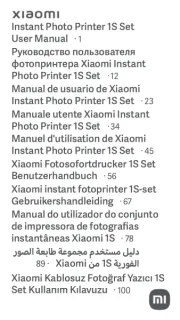Canon imageCLASS MF4570DW Manual
Læs gratis den danske manual til Canon imageCLASS MF4570DW (6 sider) i kategorien Printer. Denne vejledning er vurderet som hjælpsom af 32 personer og har en gennemsnitlig bedømmelse på 4.7 stjerner ud af 16.5 anmeldelser.
Har du et spørgsmål om Canon imageCLASS MF4570DW, eller vil du spørge andre brugere om produktet?

Produkt Specifikationer
| Mærke: | Canon |
| Kategori: | Printer |
| Model: | imageCLASS MF4570DW |
| Vægt: | 12428 g |
| Wi-Fi: | Ja |
| USB-port: | Ja |
| Antal USB 2.0-porte: | 1 |
| Ethernet LAN: | Ja |
| Wi-Fi-standarder: | 802.11b,802.11g,Wi-Fi 4 (802.11n) |
| Udskrivningsteknologi: | Laser |
| Maksimal opløsning: | 1200 x 600 dpi |
| Udskrivningshastighed (sort, normal kvalitet, A4/amerikansk papirformat): | 26 sider pr. minut |
| Udskrivning: | Monoprint |
| Medietyper til papirbakke: | Almindeligt papir |
| Maksimal ISO A-serie papirstørrelse: | A4 |
| ISO A-serie, størrelser (A0...A9): | A4,A5 |
| ISO B-serie, størrelser (B0...B9): | B5 |
| Ikke-ISO udskriftsmedier størrelse: | Executive (184 x 267mm),Statement (140 x 216mm) |
| Samlet inputkapacitet: | - ark |
| Samlet outputkapacitet: | 100 ark |
| Scanningsteknologi: | CIS |
| Optisk scanningsopløsning: | 600 x 600 dpi |
| Input farvedybde: | 24 Bit |
| Scanning: | Mono scanning |
| Kopiering: | Monokopiering |
| Maksimal kopiopløsning: | 600 x 600 dpi |
| Sikkerhedsalgoritmer: | 128-bit WEP,64-bit WEP,TKIP,WEP,WPA-AES,WPA-PSK,WPA2-PSK |
| Markedspositionering: | Hjemmekontor |
| Direkte udskrivning: | Ja |
| Maksimal driftscyklus: | - sider pr. måned |
| Udskrivning af farver: | Sort |
| Fax: | Monofaxing |
| Intern hukommelse: | - MB |
| Dimensioner (BxDxH): | 391.16 x 421.6 x 370.8 mm |
| Understøttede billedformater: | BMP,GIF,JPG,PNG,TIF |
| Modemhastighed: | 33.6 Kbit/s |
| Fax-hukommelse: | 256 Sider |
| Strømforbrug (strømbesparelse): | 4 W |
| Indbygget kortlæser: | Ingen |
| Duplex udskrivning: | Ja |
| Niveauer i gråtoneskala: | 256 |
| Standard grænseflader: | Ethernet,USB 2.0,Wireless LAN |
| Drivere inkluderet: | Ja |
| Tid til første side (sort, normal): | 6 sek./side |
| Ændre størrelse på kopimaskine: | 25 - 400 % |
| Kopieringshastighed (sort, normal kvalitet, A4): | 26 Kopier pr minut |
| Maksimalt scanningsområde: | Legal (216 x 356) mm |
| Alt-i-en-multitasking: | Ja |
| Digital afsender: | Ingen |
| Strømforbrug ( gennemsnitlig drift ): | 1090 W |
| Økonomisk udskrivning: | Ja |
| Tid til første kopi (sort, normal): | 13.5 sek./side |
| Pc-fri kopiering: | Ja |
| Maksimal printstørrelse: | 216 x 356 mm |
| Scan drivere: | TWAIN,WIA |
| Alt-i-en-funktioner: | Copy,Fax,Print,Scan |
| Farve alt-i-én-funktioner: | Ingen |
| Maksimal scanningsopløsning: | 9600 x 9600 dpi |
| Duplex udskrivningshastighed (sort, normal kvalitet, A4/amerikansk papirformat): | 16 sider pr. minut |
| Fax opløsning (sort): | 203 x 391 dpi |
Har du brug for hjælp?
Hvis du har brug for hjælp til Canon imageCLASS MF4570DW stil et spørgsmål nedenfor, og andre brugere vil svare dig
Printer Canon Manualer










Printer Manualer
- Ricoh
- Lexmark
- Raspberry Pi
- Sony
- IDP
- Brady
- Badgy
- Mitsubishi
- Sharp
- Equip
- Phoenix Contact
- HP
- Mimaki
- Mount-It!
- CUSTOM
Nyeste Printer Manualer