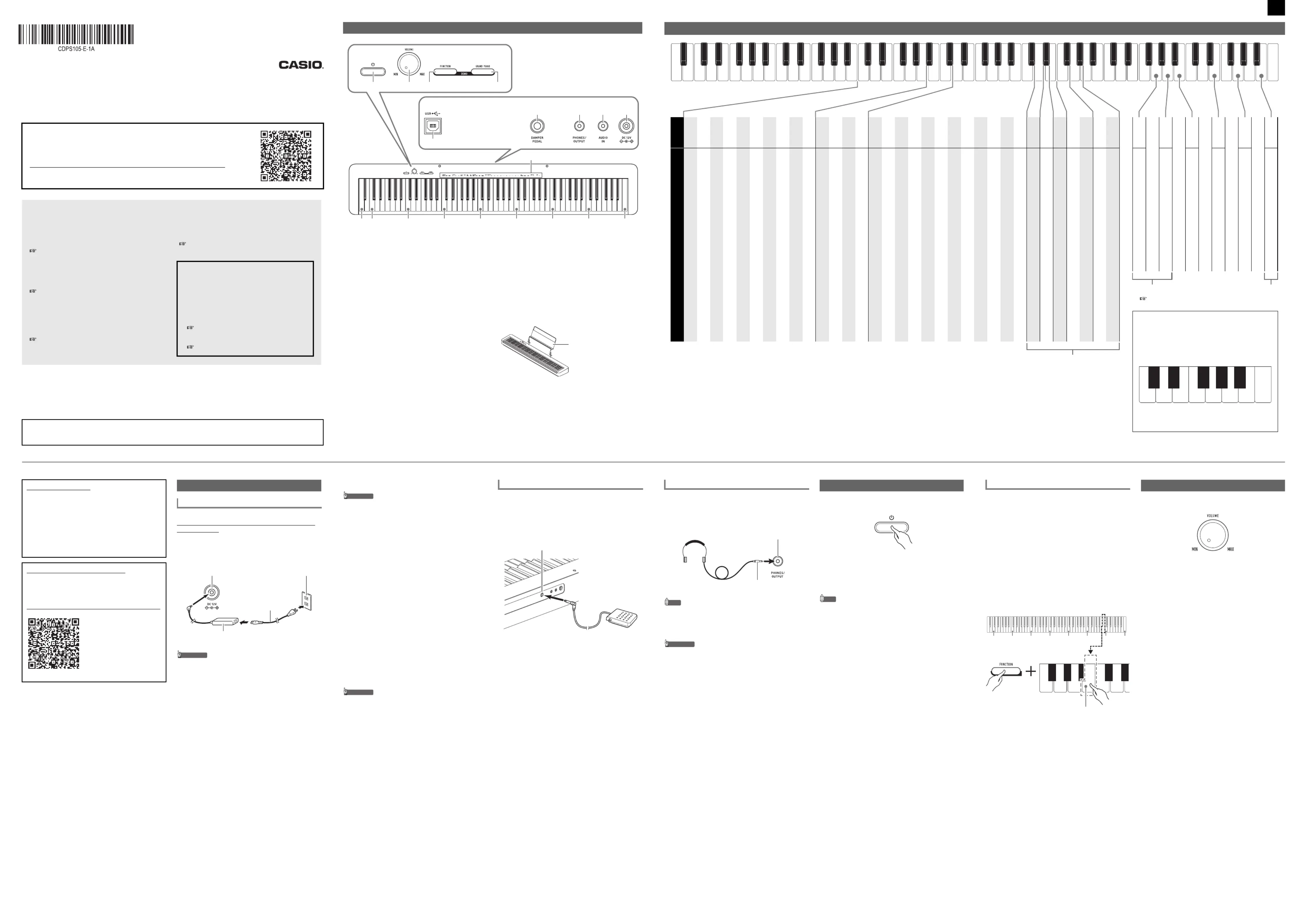Casio CDP-S105 Manual
Casio
Musikinstrument
CDP-S105
| Mærke: | Casio |
| Kategori: | Musikinstrument |
| Model: | CDP-S105 |
Har du brug for hjælp?
Hvis du har brug for hjælp til Casio CDP-S105 stil et spørgsmål nedenfor, og andre brugere vil svare dig
Musikinstrument Casio Manualer
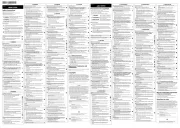
27 Juli 2025

27 Juli 2025

27 Juli 2025
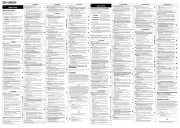
26 Juli 2025

26 Juli 2025
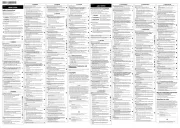
26 Juli 2025

7 April 2025

21 December 2024

21 December 2024

23 September 2024
Musikinstrument Manualer
- Gravity
- Boss
- Mooer
- Hohner
- TOA
- DW Drums
- Eurolite
- Panasonic
- Jupiter
- Electro Harmonix
- Max
- Otamatone
- La Crosse Technology
- Steinberg
- TAMA
Nyeste Musikinstrument Manualer

29 September 2025

29 September 2025

28 September 2025

27 September 2025

23 September 2025

7 September 2025
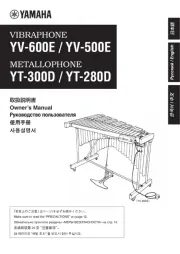
6 September 2025

6 September 2025

3 September 2025

2 September 2025