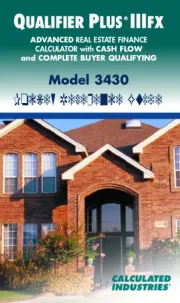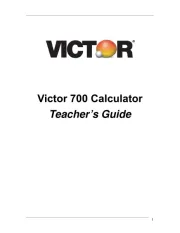Casio CFX-9850GB Plus Manual
Læs gratis den danske manual til Casio CFX-9850GB Plus (22 sider) i kategorien Regnemaskine. Denne vejledning er vurderet som hjælpsom af 65 personer og har en gennemsnitlig bedømmelse på 4.9 stjerner ud af 33 anmeldelser.
Har du et spørgsmål om Casio CFX-9850GB Plus, eller vil du spørge andre brugere om produktet?

Produkt Specifikationer
| Mærke: | Casio |
| Kategori: | Regnemaskine |
| Model: | CFX-9850GB Plus |
| Vægt: | 215 g |
| Dimensioner (BxDxH): | 90 x 25 x 183 mm |
| Batteritype: | AAA |
| Hukommelsestype: | 28kb |
| Skærmstørrelse (HxL): | 21 8 mm |
| Cifre: | 46 cifre |
Har du brug for hjælp?
Hvis du har brug for hjælp til Casio CFX-9850GB Plus stil et spørgsmål nedenfor, og andre brugere vil svare dig
Regnemaskine Casio Manualer


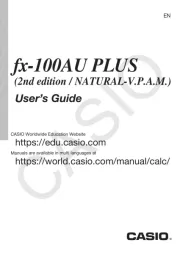
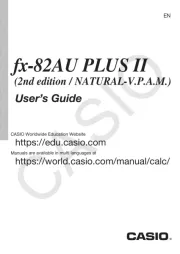






Regnemaskine Manualer
- Genie
- Quigg
- Ibico
- Milan
- HP
- Victor
- Victor Technology
- XD Enjoy
- Sharp
- Lexibook
- Texas Instruments
- Citizen
- Trevi
- Aurora
- United Office
Nyeste Regnemaskine Manualer