Celly PCUSBMICRO Manual
Celly
Ikke kategoriseret
PCUSBMICRO
| Mærke: | Celly |
| Kategori: | Ikke kategoriseret |
| Model: | PCUSBMICRO |
| Antal pr. pakke: | 1 stk |
| Produktfarve: | Hvid |
| Pakketype: | Hængende boks |
| Kabellængde: | 1 m |
| Stik 1: | USB A |
| Stik 2: | Micro-USB A |
| Stik 1 køn: | Hanstik |
| Stik 2 køn: | Hanstik |
| Stik 1 formfaktor: | Lige |
| Stik 2 formfaktor: | Lige |
| Kabel kappemateriale: | Polyvinylchlorid (PVC) |
| Udgangsstrøm (maks.): | 2.4 A |
Har du brug for hjælp?
Hvis du har brug for hjælp til Celly PCUSBMICRO stil et spørgsmål nedenfor, og andre brugere vil svare dig
Ikke kategoriseret Celly Manualer
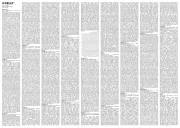
24 September 2025

9 September 2025

16 Juli 2025

15 Juli 2025

8 Juli 2025

7 Juli 2025
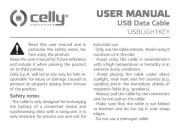
8 Juni 2025

7 Juni 2025

7 Juni 2025

7 Juni 2025
Ikke kategoriseret Manualer
- Shelly
- Cane Creek
- PS Engineering
- Vitamix
- PoolSkim
- Sencys
- Vinten
- IOttie
- ChamSys
- Tamron
- Dreame
- Leynew
- Martens
- Sole Fitness
- PcDuino
Nyeste Ikke kategoriseret Manualer

5 Januar 2026

5 Januar 2026

5 Januar 2026

5 Januar 2026

5 Januar 2026

5 Januar 2026

5 Januar 2026

5 Januar 2026

5 Januar 2026

5 Januar 2026
