Cherry SmartTerminal ST-1044U Manual
Læs gratis den danske manual til Cherry SmartTerminal ST-1044U (4 sider) i kategorien Ikke kategoriseret. Denne vejledning er vurderet som hjælpsom af 8 personer og har en gennemsnitlig bedømmelse på 4.8 stjerner ud af 4.5 anmeldelser.
Har du et spørgsmål om Cherry SmartTerminal ST-1044U, eller vil du spørge andre brugere om produktet?

Produkt Specifikationer
| Mærke: | Cherry |
| Kategori: | Ikke kategoriseret |
| Model: | SmartTerminal ST-1044U |
Har du brug for hjælp?
Hvis du har brug for hjælp til Cherry SmartTerminal ST-1044U stil et spørgsmål nedenfor, og andre brugere vil svare dig
Ikke kategoriseret Cherry Manualer

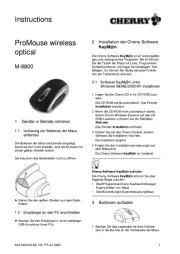
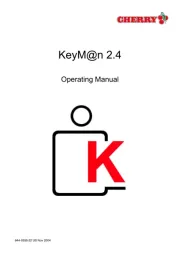
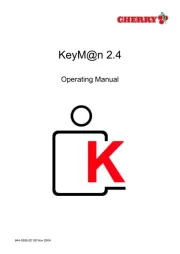
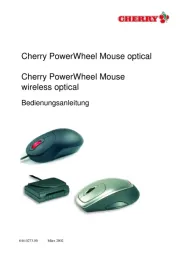
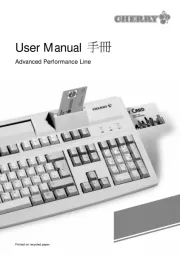
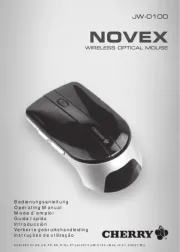
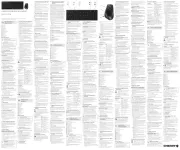
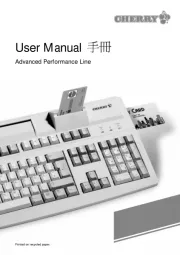

Ikke kategoriseret Manualer
- Asaklitt
- MIYO
- Praktica
- Taiji
- Buxton
- Lamax
- vnilrgle
- OI-Analytical
- Arturia
- Getac
- Ermenrich
- G-LAB
- GC Audio
- Robbe
- DCG
Nyeste Ikke kategoriseret Manualer









