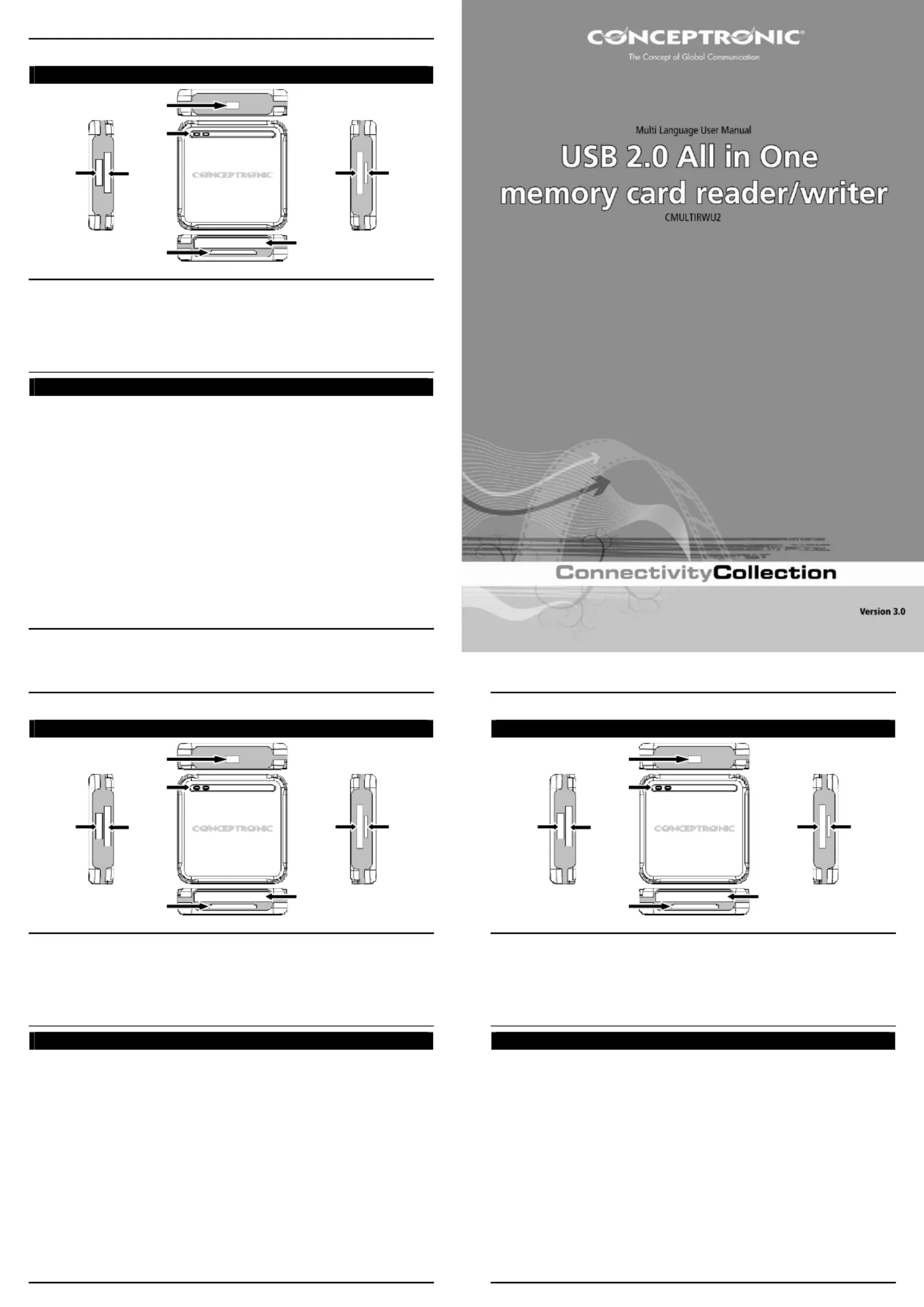Conceptronic CMULTIRWU2 Manual
Conceptronic
Interface hub
CMULTIRWU2
| Mærke: | Conceptronic |
| Kategori: | Interface hub |
| Model: | CMULTIRWU2 |
| Bredde: | 60 mm |
| Dybde: | 60 mm |
| Højde: | 10 mm |
| Produktfarve: | Sort |
| Kompatible hukommelseskort: | CF, microSDHC, MMC, MS Duo, MS PRO, SD, SDHC, xD |
| Driftstemperatur (T-T): | -10 - 65 °C |
| Harmoniseret systemkode (HS): | 84719000 |
| Kompatible operativsystemer: | Windows XP/Vista/7 |
| Intern: | Ingen |
| Plug and play: | Ja |
| USB-drevet: | Ja |
Har du brug for hjælp?
Hvis du har brug for hjælp til Conceptronic CMULTIRWU2 stil et spørgsmål nedenfor, og andre brugere vil svare dig
Interface hub Conceptronic Manualer
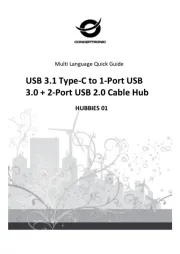
21 August 2025
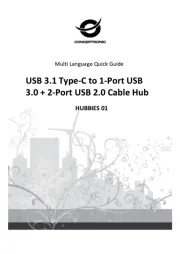
21 August 2025

21 August 2025
Interface hub Manualer
- Pioneer
- TP-Link
- Tripp Lite
- Smart-AVI
- Märklin
- Antelope Audio
- StarTech.com
- Tascam
- Joy-It
- SIIG
- SmartAVI
- Hama
- Edimax
- TrekStor
- Steren
Nyeste Interface hub Manualer

12 Oktober 2025

7 Oktober 2025
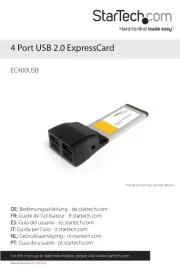
4 Oktober 2025

28 August 2025

27 August 2025

23 August 2025

19 August 2025

20 Juli 2025
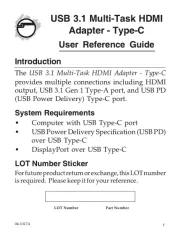
19 Juli 2025

9 Juli 2025