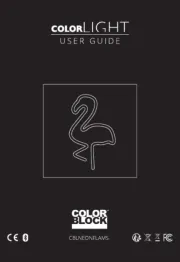Conceptronic DDE02B Manual
Læs gratis den danske manual til Conceptronic DDE02B (15 sider) i kategorien Vugge/dockingstation. Denne vejledning er vurderet som hjælpsom af 32 personer og har en gennemsnitlig bedømmelse på 4.7 stjerner ud af 16.5 anmeldelser.
Har du et spørgsmål om Conceptronic DDE02B, eller vil du spørge andre brugere om produktet?

Produkt Specifikationer
| Mærke: | Conceptronic |
| Kategori: | Vugge/dockingstation |
| Model: | DDE02B |
| Tænd-/slukkontakt: | Ja |
| Bredde: | 120 mm |
| Dybde: | 85 mm |
| Højde: | 120 mm |
| Vægt: | 187 g |
| Produktfarve: | Sort |
| Pakkevægt: | 381 g |
| Pakkedybde: | 95 mm |
| Pakkebredde: | 155 mm |
| Pakkehøjde: | 230 mm |
| Hurtig installationsvejledning: | Ja |
| Kabler inkluderet: | USB |
| Pakketype: | Kasse |
| DC-in-stik: | Ja |
| LED-indikatorer: | Ja |
| AC-adapter inkluderet: | Ja |
| Harmoniseret systemkode (HS): | 84733080 |
| Understøttede Windows-operativsystemer: | Windows 10, Windows 7, Windows 8, Windows Vista, Windows XP |
| Understøttede Mac-operativsystemer: | Mac OS X 10.10 Yosemite, Mac OS X 10.11 El Capitan, Mac OS X 10.12 Sierra, Mac OS X 10.13 High Sierra, Mac OS X 10.14 Mojave, Mac OS X 10.15 Catalina, Mac OS X 10.6 Snow Leopard, Mac OS X 10.7 Lion, Mac OS X 10.8 Mountain Lion, Mac OS X 10.9 Mavericks |
| Hovedkassen højde (udvendigt): | 500 mm |
| Hovedkassens længde (udvendigt): | 350 mm |
| Hovedkassens bruttovægt (udvendigt): | 7700 g |
| Hovedkassens bredde (udvendigt): | 495 mm |
| Værtsgrænseflade: | USB 3.2 Gen 1 (3.1 Gen 1) Type-B |
| Maksimal dataoverførselshastighed: | 5 Gbit/sek. |
| Oprindelsesland: | Kina |
| Plug and play: | Ja |
| Indgangsstrøm: | 2.5 A |
| Opbevaringsmedietype: | HDD |
| Grænseflade til lagerdisk: | Serial ATA, Serial ATA II, Serial ATA III |
| Antal understøttede lagerdiske: | 2 |
| Antal USB 3.2 Gen 1 (3.1 Gen 1) -porte: | 1 |
| Maksimal lagerkapacitet: | 8 TB |
| Understøttede lagerdisk størrelser: | 2.5, 3.5 " |
Har du brug for hjælp?
Hvis du har brug for hjælp til Conceptronic DDE02B stil et spørgsmål nedenfor, og andre brugere vil svare dig
Vugge/dockingstation Conceptronic Manualer
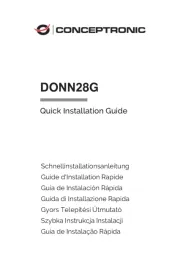









Vugge/dockingstation Manualer
- Monster
- Schwaiger
- Boynq
- Aiptek
- Seg
- Gemini
- Laney
- Natec
- Icy Box
- Klip Xtreme
- I-Tec
- Lindy
- CRU
- Creative
- JLab
Nyeste Vugge/dockingstation Manualer