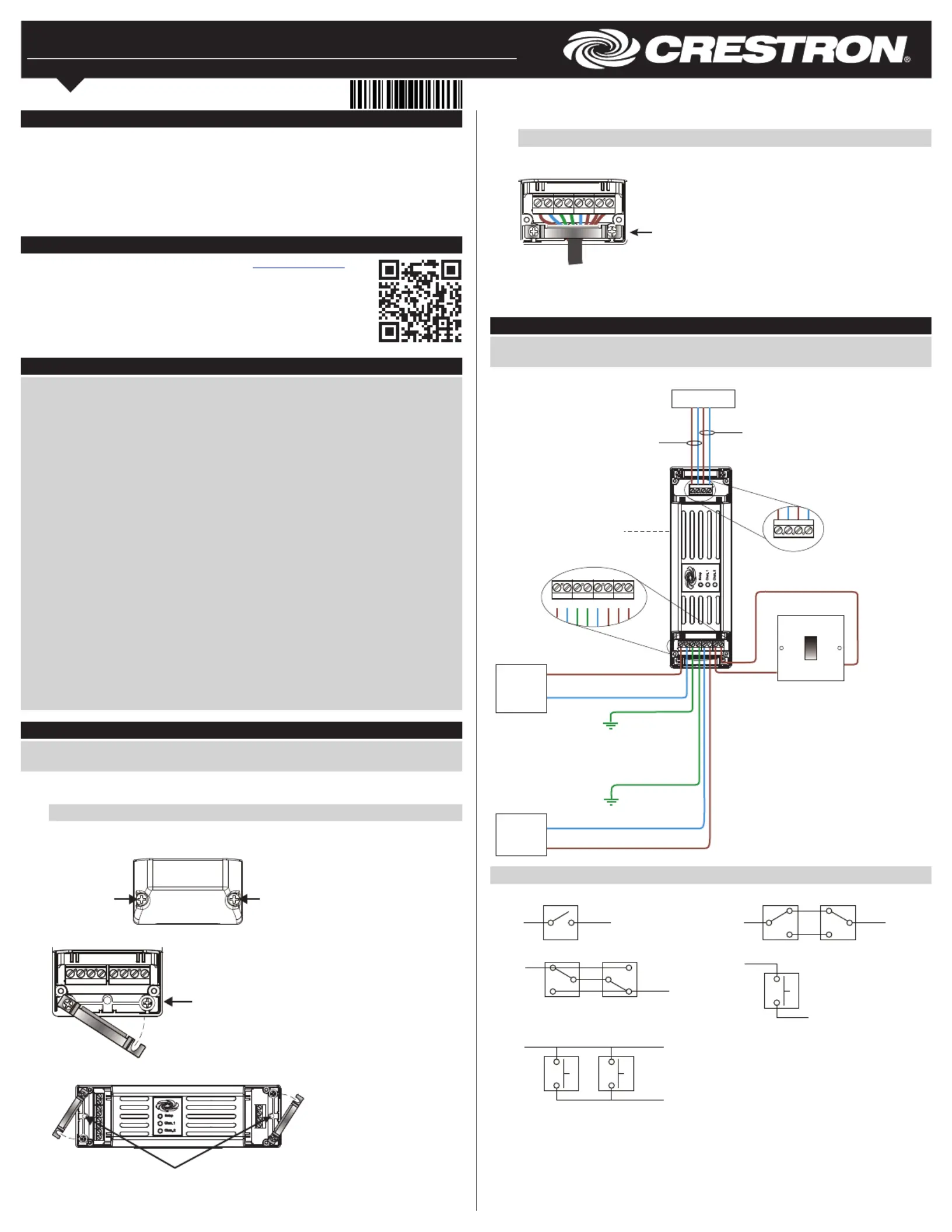Crestron CLCI-MCEX Manual
Crestron
Ikke kategoriseret
CLCI-MCEX
| Mærke: | Crestron |
| Kategori: | Ikke kategoriseret |
| Model: | CLCI-MCEX |
Har du brug for hjælp?
Hvis du har brug for hjælp til Crestron CLCI-MCEX stil et spørgsmål nedenfor, og andre brugere vil svare dig
Ikke kategoriseret Crestron Manualer

7 Oktober 2025

7 Oktober 2025

29 September 2025

28 September 2025

24 September 2025

24 September 2025

23 September 2025

23 September 2025

23 September 2025

23 September 2025
Ikke kategoriseret Manualer
- Inverto
- Steelplay
- HQ Power
- Chord
- Scanstrut
- Tenderfoot Electronics
- Tiptel
- TW AUDiO
- Dehner
- ISDT
- Nostalgia
- Brinsea
- Swiss Eye
- Zennio
- BlueWalker
Nyeste Ikke kategoriseret Manualer

4 November 2025

4 November 2025

4 November 2025

4 November 2025

4 November 2025

4 November 2025

4 November 2025

4 November 2025

4 November 2025

4 November 2025