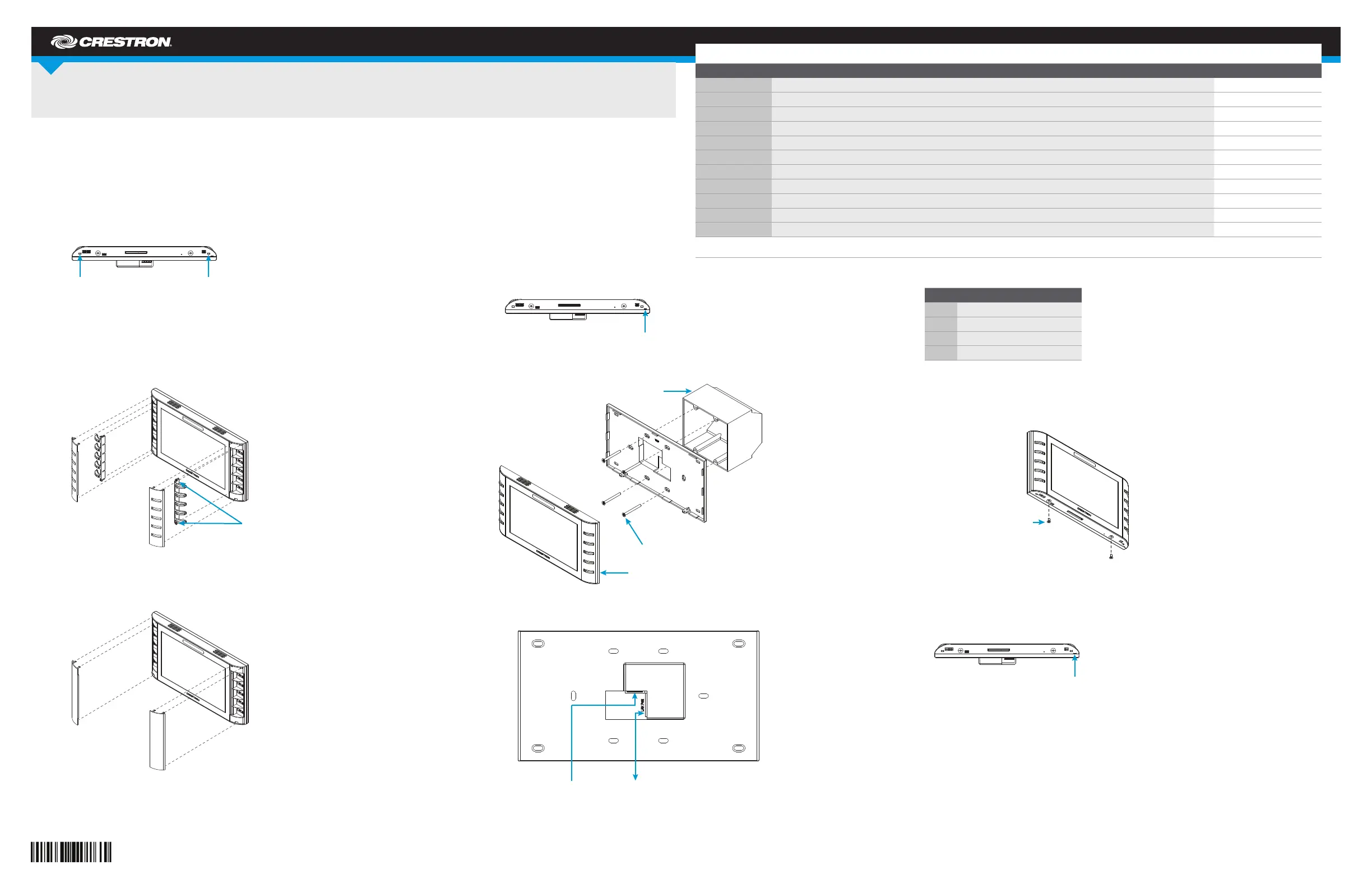Crestron TSW-732-B-S Manual
Crestron
Ikke kategoriseret
TSW-732-B-S
| Mærke: | Crestron |
| Kategori: | Ikke kategoriseret |
| Model: | TSW-732-B-S |
| Bredde: | 223 mm |
| Dybde: | 32 mm |
| Højde: | 121 mm |
| Vægt: | 518 g |
| Produktfarve: | Sort |
| Skærm diagonal: | 7 " |
| Skærmopløsning: | 800 x 480 pixel |
| Wi-Fi: | Ingen |
| Skærmens lysstyrke: | 300 cd/m² |
| Synsvinkel, horisontal: | 70 ° |
| Synsvinkel, vertikal: | 65 ° |
| Indbyggede højttaler(e): | Ja |
| Relativ luftfugtighed ved drift (H-H): | 10 - 90 % |
| Ethernet LAN: | Ja |
| Driftstemperatur (T-T): | 0 - 45 °C |
| Ethernet LAN-datahastigheder: | 10, 100 Mbit/s |
| Intern hukommelse: | 4096 MB |
| Monteringstype: | I væggen |
| Farvedybde: | 18 Bit |
| Billedformat: | 15:9 |
| RAM kapacitet: | 1024 MB |
| Kontrastforhold: | 350:1 |
| Berøringsskærm teknologi: | Kapacitiv |
Har du brug for hjælp?
Hvis du har brug for hjælp til Crestron TSW-732-B-S stil et spørgsmål nedenfor, og andre brugere vil svare dig
Ikke kategoriseret Crestron Manualer

7 Oktober 2025

7 Oktober 2025

29 September 2025

28 September 2025

24 September 2025

24 September 2025

23 September 2025

23 September 2025

23 September 2025

23 September 2025
Ikke kategoriseret Manualer
- Traulsen
- Icarus Blue
- Ikelite
- Biostar
- Veripart
- Albrecht
- Pelco
- Ampeg
- Grizzly
- DeepCool
- Audient
- Asetek
- Native Instruments
- Aeon Labs
- Smile
Nyeste Ikke kategoriseret Manualer

1 November 2025

1 November 2025

1 November 2025
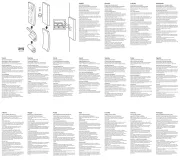
1 November 2025

1 November 2025

1 November 2025

1 November 2025
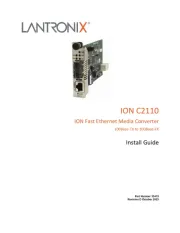
1 November 2025

1 November 2025
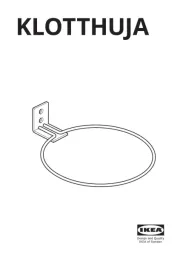
1 November 2025