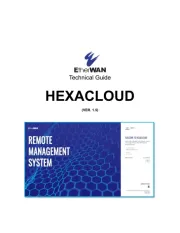D-Link DIR‑853 Manual
Læs gratis den danske manual til D-Link DIR‑853 (219 sider) i kategorien Router. Denne vejledning er vurderet som hjælpsom af 18 personer og har en gennemsnitlig bedømmelse på 4.7 stjerner ud af 9.5 anmeldelser.
Har du et spørgsmål om D-Link DIR‑853, eller vil du spørge andre brugere om produktet?

Produkt Specifikationer
| Mærke: | D-Link |
| Kategori: | Router |
| Model: | DIR‑853 |
Har du brug for hjælp?
Hvis du har brug for hjælp til D-Link DIR‑853 stil et spørgsmål nedenfor, og andre brugere vil svare dig
Router D-Link Manualer
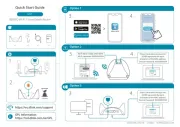







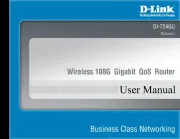

Router Manualer
- T-Mobile
- Yato
- Huawei
- OneAccess
- Zebra
- Keenetic
- Allnet
- FlyingVoice
- Best
- Dell
- Netgear
- Apple
- TEKVOX
- Sagem
- KPN
Nyeste Router Manualer