D-Link DIS-100G-8W Manual
Læs gratis den danske manual til D-Link DIS-100G-8W (4 sider) i kategorien Ikke kategoriseret. Denne vejledning er vurderet som hjælpsom af 3 personer og har en gennemsnitlig bedømmelse på 4.1 stjerner ud af 2 anmeldelser.
Har du et spørgsmål om D-Link DIS-100G-8W, eller vil du spørge andre brugere om produktet?
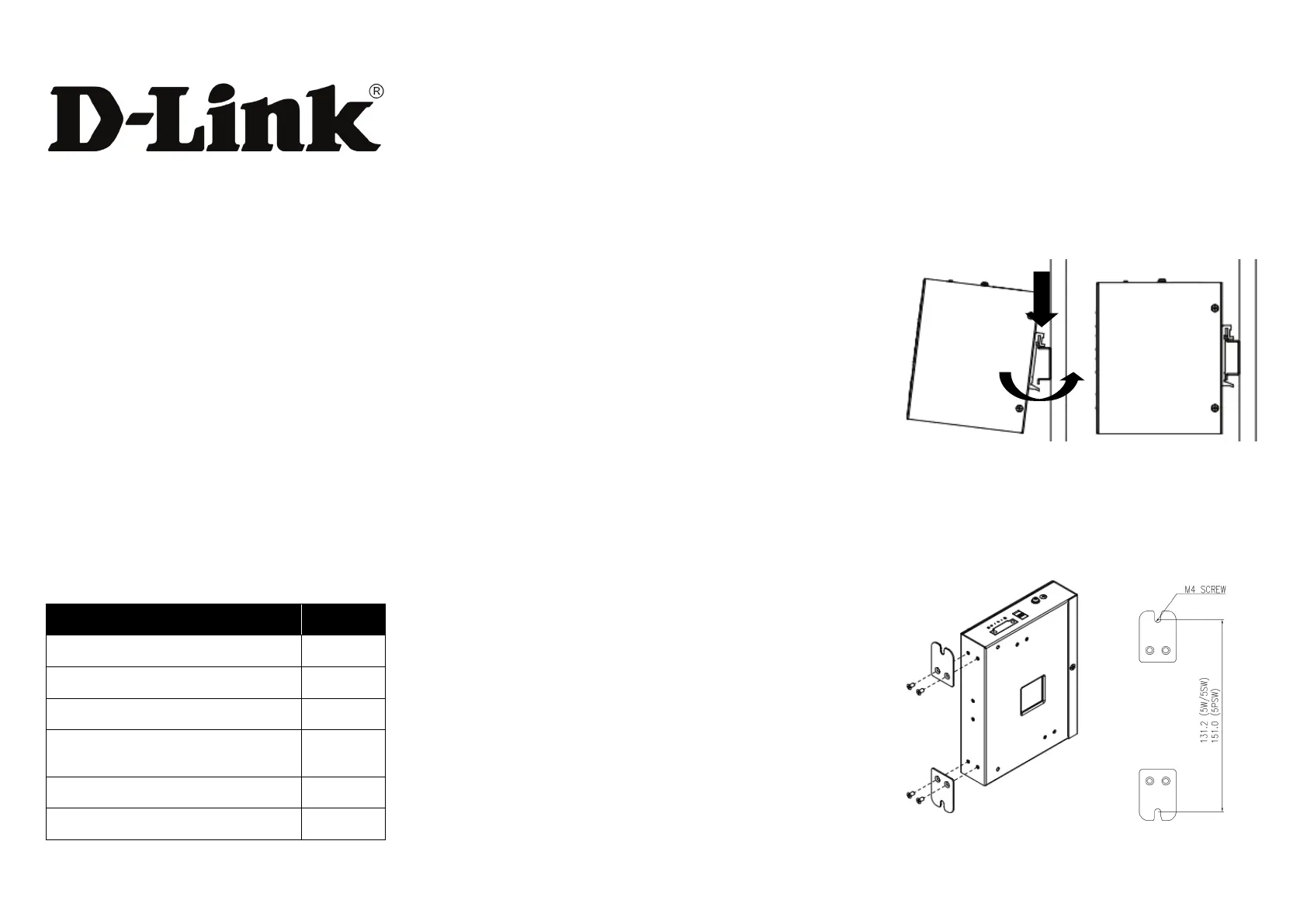
Produkt Specifikationer
| Mærke: | D-Link |
| Kategori: | Ikke kategoriseret |
| Model: | DIS-100G-8W |
| Kode for international beskyttelse (IP): | IP30 |
| Produktfarve: | Sort |
| Driftstemperatur (T-T): | -40 - 75 °C |
| Kan monteres på væggen: | Ja |
| Switch-type: | Ikke administreret |
| Kobber ethernet kabelteknologi: | 10BASE-T, 100BASE-T, 1000BASE-T |
| Basis omskiftning RJ-45 Ethernet porte, antal: | 8 |
| Basis omskiftning RJ-45 Ethernet porttype: | Gigabit Ethernet (10/100/1000) |
| MAC adresselabel: | - entries |
| Switch kapacitet: | - Gbit/sek. |
| Strømstik: | Terminalblok (6-pin) |
| DIN-skinne montering: | Ja |
Har du brug for hjælp?
Hvis du har brug for hjælp til D-Link DIS-100G-8W stil et spørgsmål nedenfor, og andre brugere vil svare dig
Ikke kategoriseret D-Link Manualer










Ikke kategoriseret Manualer
- Rexel
- Phoenix Contact
- Petite Chérie
- Redsbaby
- Dacor
- ACR
- MSR
- Serge
- Perfecta
- ChamSys
- Bayco
- Vestfrost
- Yaesu
- Ecler
- Alienware
Nyeste Ikke kategoriseret Manualer









