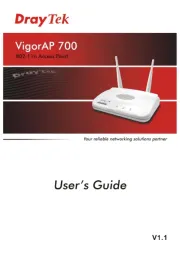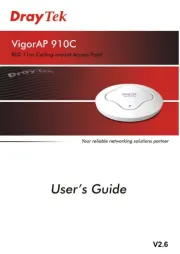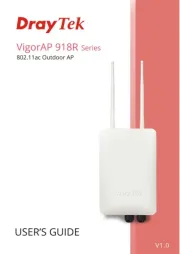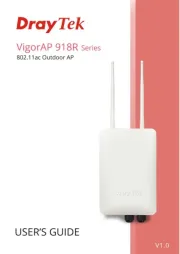D-Link DWL-7620AP Manual
Læs gratis den danske manual til D-Link DWL-7620AP (38 sider) i kategorien Adgangspunkt. Denne vejledning er vurderet som hjælpsom af 10 personer og har en gennemsnitlig bedømmelse på 4.9 stjerner ud af 5.5 anmeldelser.
Har du et spørgsmål om D-Link DWL-7620AP, eller vil du spørge andre brugere om produktet?

Produkt Specifikationer
| Mærke: | D-Link |
| Kategori: | Adgangspunkt |
| Model: | DWL-7620AP |
| Bredde: | 205 mm |
| Dybde: | 205 mm |
| Højde: | 39 mm |
| Vægt: | 570 g |
| Produktfarve: | Hvid |
| Pakkevægt: | 1284 g |
| Pakkedybde: | 296 mm |
| Pakkebredde: | 295 mm |
| Pakkehøjde: | 94 mm |
| Opbevaringstemperatur (T-T): | -20 - 65 °C |
| Relativ luftfugtighed ved drift (H-H): | 10 - 90 % |
| Relativ luftfugtighed ved opbevaring (H-H): | 5 - 95 % |
| Ethernet LAN-porte (RJ-45): | 2 |
| Driftstemperatur (T-T): | 0 - 40 °C |
| Ethernet LAN-datahastigheder: | 10,100,1000 Mbit/s |
| Sikkerhedsalgoritmer: | AES,SNMP,SNMPv3,TKIP,WPA,WPA-Enterprise,WPA2,WPA2-Enterprise |
| Husmateriale: | Plast |
| Certificering: | CE, FCC, IC, cUL+UL, CB, RCM, NCC, BSMI, UL2043, EN55032, EN55024, EN61000‑3‑2, EN61000‑3‑3, EN60601‑1‑2, EN301489‑1, EN301489‑17, EN300328, EN301893 |
| Strømforbrug (maks.): | 20 W |
| Pallens bruttobredde: | 1200 mm |
| Pallens bruttolængde: | 1100 mm |
| Placering: | Table,Wall |
| Netværksstandarder: | IEEE 802.11a,IEEE 802.11ac,IEEE 802.11b,IEEE 802.11g,IEEE 802.11k,IEEE 802.11n,IEEE 802.1Q,IEEE 802.1p,IEEE 802.3at |
| DC-in-stik: | Ja |
| Antenner, antal: | 2 |
| Webbaseret administration: | Ja |
| Servicekvalitet support (QoS): | Ja |
| Udgangsspænding: | 12 V |
| Udgangsstrøm: | 2.5 A |
| Harmoniseret systemkode (HS): | 85176990 |
| Frekvensbånd: | 2.4 - 2.4835; 5.15 - 5.85 GHz |
| Intern: | Ingen |
| Maksimal dataoverførselshastighed: | 2200 Mbit/s |
| Forsendelseskassens bruttovægt (indvendig): | 7284 g |
| Strøm over Ethernet (PoE): | Ja |
| Produkter pr. forsendelseskasse (indvendig): | 5 stk |
| Antal kanaler: | 165 kanaler |
| Forsendelseskasses kassens bredde (indvendig): | 312 mm |
| Forsendelseskassens længde (indvendig): | 449 mm |
| Forsendelseskassens højde (indvendig): | 328 mm |
| MIMO: | Ja |
| Forsendelsesemballage nettovægt: | 6420 g |
| Filtrering af MAC-adresser: | Ja |
| 2.4 GHz: | Ja |
| 5 GHz: | Ja |
| Antal SSID understøttet: | 32 |
| Niveau for antennestyrke (maks.): | 4 dBi |
| Wi-Fi-multimedie (WMM)/(WME): | Ja |
| Automatisk trådløs forsendelsessystem (WDS): | Ja |
| Automatisk kanalvalg: | Ja |
| STA isolation (same VLAN): | Ja |
| Båndstyring: | Ja |
| Hurtig roaming: | Ja |
| Palle bruttovægt (luft): | 200316 g |
| Antal papkasser pr. palle (luft): | 24 stk |
| Antal pr. palle (luft): | 120 stk |
| Pallehøjde (luft): | 1447 mm |
| Palle bruttovægt (hav): | 244520 g |
| Antal papkasser pr. palle (hav): | 30 stk |
| Antal pr. palle (hav): | 150 stk |
| Pallehøjde (hav): | 1775 mm |
| Airtime Fairness (ATF): | Ja |
Har du brug for hjælp?
Hvis du har brug for hjælp til D-Link DWL-7620AP stil et spørgsmål nedenfor, og andre brugere vil svare dig
Adgangspunkt D-Link Manualer




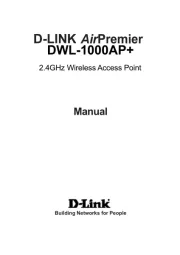





Adgangspunkt Manualer
- LigoWave
- Sophos
- Bosch
- Zebra
- Ubiquiti Networks
- Steren
- StarTech.com
- Huawei
- Netis
- Mach Power
- TRENDnet
- Cambium Networks
- IP-COM
- Homematic IP
- Hawking Technologies
Nyeste Adgangspunkt Manualer