DataVideo DAC-9P Manual
Læs gratis den danske manual til DataVideo DAC-9P (11 sider) i kategorien Audio/video konverter. Denne vejledning er vurderet som hjælpsom af 6 personer og har en gennemsnitlig bedømmelse på 4.3 stjerner ud af 3.5 anmeldelser.
Har du et spørgsmål om DataVideo DAC-9P, eller vil du spørge andre brugere om produktet?

Produkt Specifikationer
| Mærke: | DataVideo |
| Kategori: | Audio/video konverter |
| Model: | DAC-9P |
| Bredde: | 145 mm |
| Dybde: | 85 mm |
| Højde: | 30 mm |
| Vægt: | 330 g |
| Produktfarve: | Black, Grey |
| Understøttede videotilstande: | 480i, 576i, 720p, 1080i, 1080p |
| Relativ luftfugtighed ved drift (H-H): | 10 - 90 % |
| Format til analogt signal: | NTSC, PAL |
| Strømforbrug (typisk): | 5 W |
| Driftstemperatur (T-T): | 0 - 40 °C |
| Antal: | 1 |
| Certificering: | CE, FCC |
| AC-adapter inkluderet: | Ja |
| Maksimal videoopløsning: | 1920 x 1080 pixel |
| Værtsgrænseflade: | HDMI |
| Driftsspænding: | 12 V |
| Videoudgang: | 2x 3G/HD/SD-SD |
| Video indgang: | 1x HDMI |
| Output-grænseflade: | HD-SDI |
| Driftsstrøm: | 0.5 A |
Har du brug for hjælp?
Hvis du har brug for hjælp til DataVideo DAC-9P stil et spørgsmål nedenfor, og andre brugere vil svare dig
Audio/video konverter DataVideo Manualer
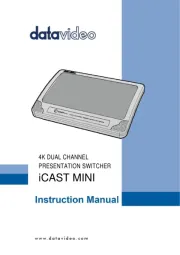








Audio/video konverter Manualer
- NAD
- Atoll
- Acus
- Wavtech
- AudioControl
- Optoma
- RCF
- Dahua Technology
- Intelix
- J5create
- Renkforce
- Advantech
- Epcom
- AVMATRIX
- CYP
Nyeste Audio/video konverter Manualer









