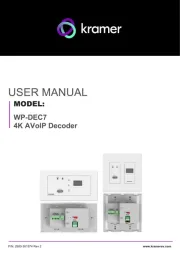Denon AVR-S540BT Manual
Læs gratis den danske manual til Denon AVR-S540BT (135 sider) i kategorien Modtager. Denne vejledning er vurderet som hjælpsom af 53 personer og har en gennemsnitlig bedømmelse på 4.3 stjerner ud af 27 anmeldelser.
Har du et spørgsmål om Denon AVR-S540BT, eller vil du spørge andre brugere om produktet?

Produkt Specifikationer
| Mærke: | Denon |
| Kategori: | Modtager |
| Model: | AVR-S540BT |
Har du brug for hjælp?
Hvis du har brug for hjælp til Denon AVR-S540BT stil et spørgsmål nedenfor, og andre brugere vil svare dig
Modtager Denon Manualer
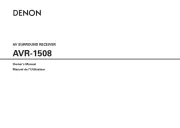
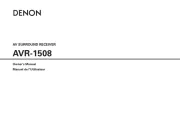
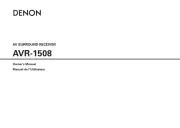

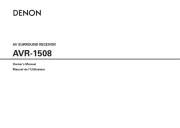
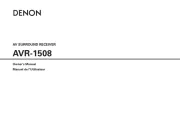
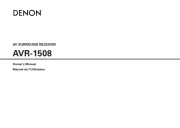


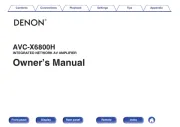
Modtager Manualer
- August
- Rexing
- Behringer
- Hamilton Buhl
- BOYA
- Bang Olufsen
- Emos
- Auna
- TOA
- Phoenix Audio
- Kanto
- Topp Pro
- Rane
- Douk Audio
- Shanling
Nyeste Modtager Manualer