Digitus DN-80117 Manual
Digitus
Ikke kategoriseret
DN-80117
| Mærke: | Digitus |
| Kategori: | Ikke kategoriseret |
| Model: | DN-80117 |
| Vekselstrømsindgangsspænding: | 100 - 240 V |
| Vekselstrømsindgangsfrekvens: | 50/60 Hz |
| Bredde: | 250 mm |
| Dybde: | 150 mm |
| Højde: | 44 mm |
| Vægt: | 1140 g |
| Produktfarve: | Sort |
| Pakkevægt: | 1600 g |
| Pakkedybde: | 70 mm |
| Pakkebredde: | 240 mm |
| Opbevaringstemperatur (T-T): | -10 - 70 °C |
| Relativ luftfugtighed ved drift (H-H): | 20 - 85 % |
| Strømforbrug (typisk): | 15 W |
| Driftstemperatur (T-T): | 0 - 40 °C |
| Ethernet LAN-datahastigheder: | 10,100,1000 Mbit/s |
| Husmateriale: | Metal |
| Hurtig start guide: | Ja |
| Kabler inkluderet: | Vekselstrøm |
| Netværksstandarder: | IEEE 802.3, IEEE 802.3ab, IEEE 802.3u |
| Servicekvalitet support (QoS): | Ja |
| LED-indikatorer: | Link, Power |
| Kan monteres på væggen: | Ja |
| Harmoniseret systemkode (HS): | 85176990 |
| Oprindelsesland: | Kina |
| Fuld duplex: | Ja |
| Strøm over Ethernet (PoE): | Ingen |
| Ethernet-grænsefladetype: | Gigabit Ethernet |
| Switch-type: | Administreret |
| ARP inspektion: | Ja |
| Switch lag: | L2+ |
| VLAN understøttelse: | Ja |
| Basis omskiftning RJ-45 Ethernet porte, antal: | 8 |
| Basis omskiftning RJ-45 Ethernet porttype: | Gigabit Ethernet (10/100/1000) |
| IGMP snooping: | Ja |
| IP-MAC-portbinding: | Ja |
| Filtrering af MAC-adresser: | Ja |
| MAC adresselabel: | 8 entries |
| Switch kapacitet: | - Gbit/sek. |
| Stativ-montering: | Ja |
| Multicast-understøttelse: | Ja |
| Egnet til udendørs brug: | Ingen |
| Strømforsyning inkluderet: | Ja |
| Stabelbar: | Ingen |
| Sikret mod hærværk: | Ingen |
| Kode i den britiske toldtarif: | 85176200 |
| Pakkevolumen: | 5376 cm³ |
| Konfigurerer lokationsindstillinger (CLI): | Ja |
Har du brug for hjælp?
Hvis du har brug for hjælp til Digitus DN-80117 stil et spørgsmål nedenfor, og andre brugere vil svare dig
Ikke kategoriseret Digitus Manualer

19 November 2025

11 September 2025

11 September 2025

22 August 2025

16 August 2025
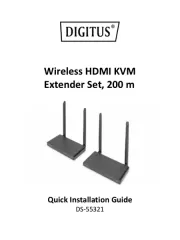
16 August 2025

16 August 2025

16 August 2025

6 August 2025

5 August 2025
Ikke kategoriseret Manualer
- SoundLAB
- Ulsonix
- Tripp Lite
- Camille Bauer
- Varia
- Palson
- Nesco
- AudioThing
- Baracuda
- Imetec
- Thronmax
- Born Free
- Lexicon
- Vipack
- Life On Products
Nyeste Ikke kategoriseret Manualer

15 December 2025

15 December 2025

15 December 2025

15 December 2025

15 December 2025

15 December 2025

15 December 2025

15 December 2025

15 December 2025

15 December 2025
