Dormakaba RCI EW8310 Manual
Dormakaba
Ikke kategoriseret
RCI EW8310
| Mærke: | Dormakaba |
| Kategori: | Ikke kategoriseret |
| Model: | RCI EW8310 |
Har du brug for hjælp?
Hvis du har brug for hjælp til Dormakaba RCI EW8310 stil et spørgsmål nedenfor, og andre brugere vil svare dig
Ikke kategoriseret Dormakaba Manualer

19 Oktober 2025
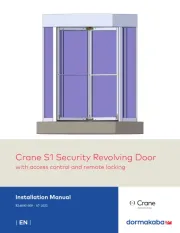
19 Oktober 2025

18 Oktober 2025
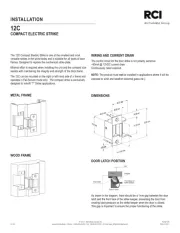
18 Oktober 2025
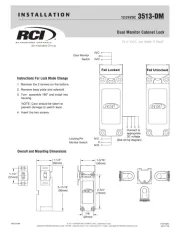
29 Juni 2025

21 August 2024

21 August 2024

21 August 2024

21 August 2024

21 August 2024
Ikke kategoriseret Manualer
- AMS Neve
- Laserliner
- Concept
- Vulpes
- C2G
- RaySafe
- Artecta
- Garmin
- MaxSMART
- Aurora
- Starlyf
- BSA
- Perfect Christmas
- Klarstein
- Ekko
Nyeste Ikke kategoriseret Manualer

15 December 2025

15 December 2025

15 December 2025

15 December 2025

15 December 2025

15 December 2025

15 December 2025

15 December 2025

15 December 2025

15 December 2025
