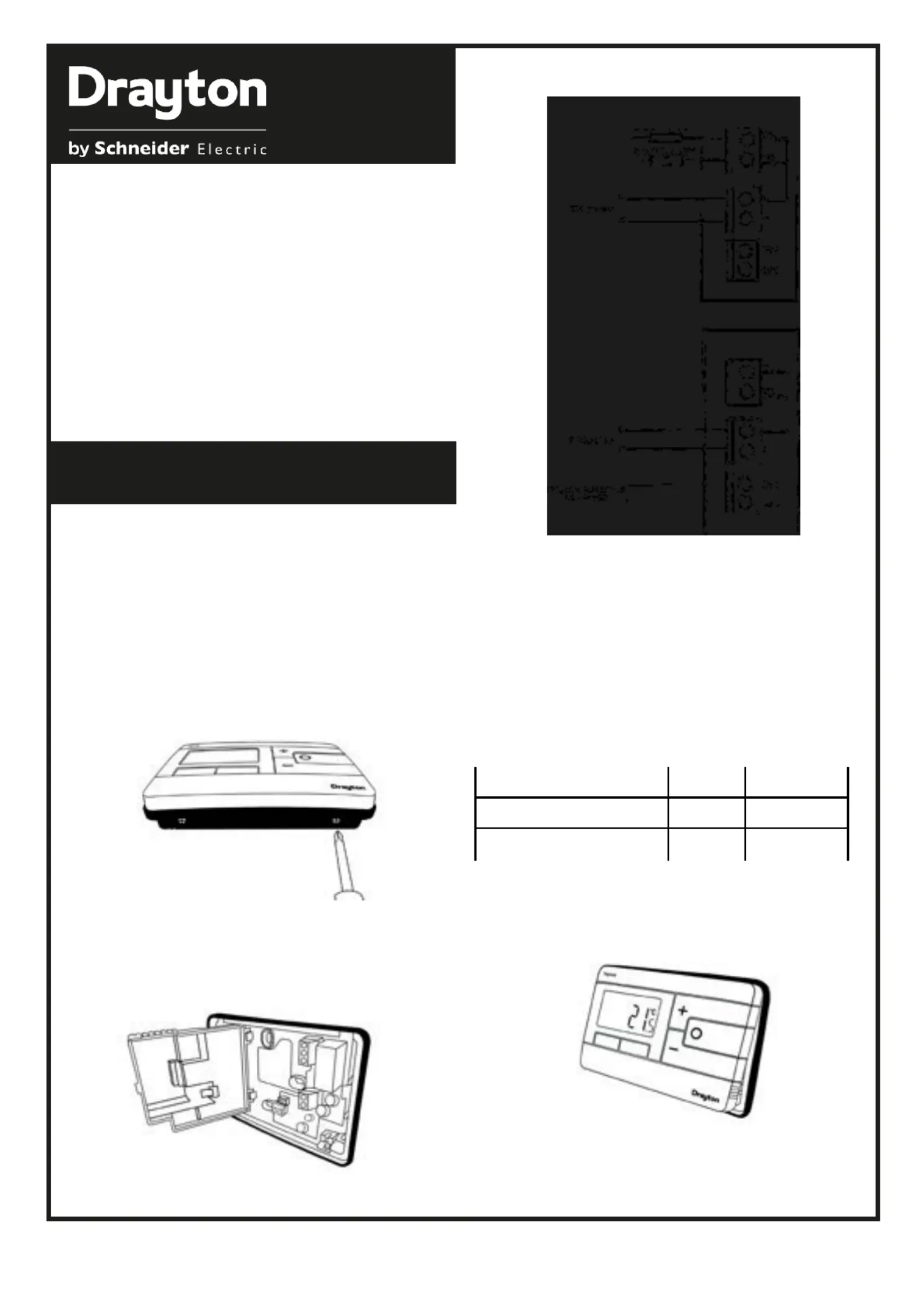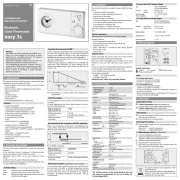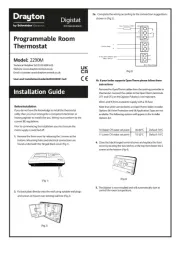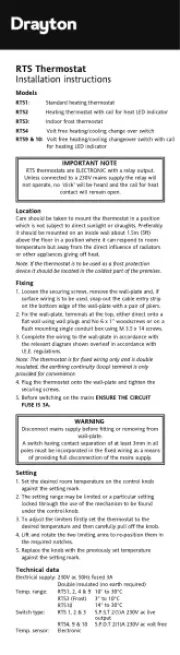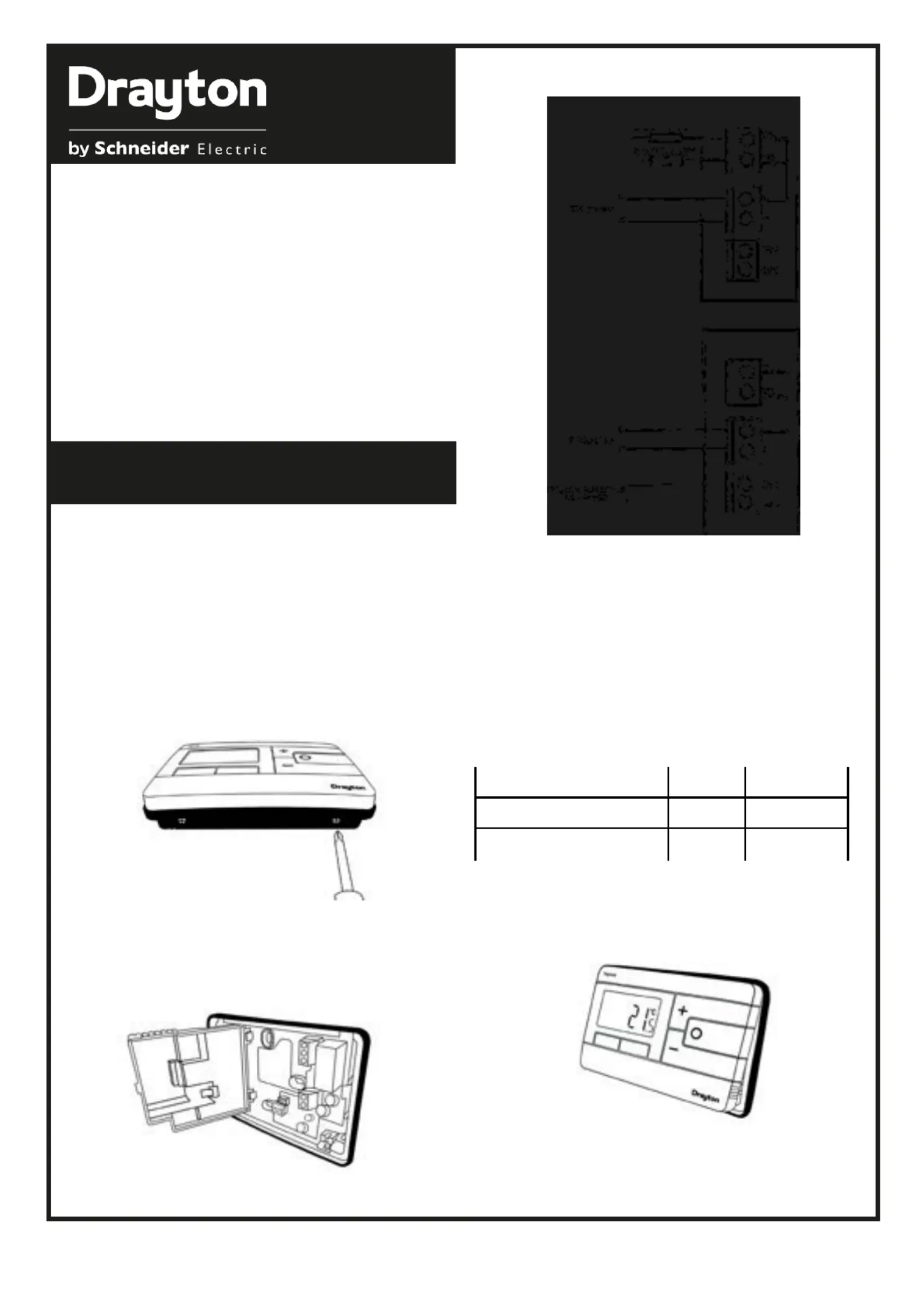
Technical Helpline Tel: 0333 6000 622
Website: www.draytoncontrols.co.uk
Email: customer.care@draytoncontrols.co.uk
User and Installation Guide 06490346001 Iss B
User and Installation Guide 06490346001 Iss B
User and Installation Guide 06490346001 Iss B
User and Installation Guide 06490346001 Iss BUser and Installation Guide 06490346001 Iss B
Before Installation
Before Installation
Before Installation
Before InstallationBefore Installation
If you do not have the knowledge to install the thermostat
safely then you must arrange for a competent electrician
to install it for you. Wiring must conform to the current IEE
Prior to commencing the installation you must ensure the
mains supply is switched off.
1.
1.
1.
1.1. Remove the front cover by releasing the 2 screws at the
bottom. Mounting holes and electrical connections are found
underneath the hinged black cover (Fig 1).
3a. Complete the wiring according to the connections
4. Close the black hinged terminal cover and replace the
front cover by locating the two latches at the top then fasten
the 2 screws at the bottom (Fig 4).
5. The Digistat is now installed and will automatically start to
control the room temperature.
10 Upper CH water set point 30-80°C Default 70°C
11 Lower CH water set point
2.
2.
2.
2.2. Fix back plate directly onto the wall using suitable wall plugs
and screws or mount over existing wall box (Fig 2).
3b. If your boiler supports OpenTherm please follow these
3b. If your boiler supports OpenTherm please follow these
3b. If your boiler supports OpenTherm please follow these
3b. If your boiler supports OpenTherm please follow these 3b. If your boiler supports OpenTherm please follow these
instructions:
instructions:
instructions:
instructions:instructions:
Remove the OpenTherm cables from the existing controller
or thermostat. Connect the cables to the OpenTherm termi-
nals OT1 and OT2 on the Digistat. Polarity is not important.
Wire L and N from a separate supply with a 3A fuse.
Note that when connected to an OpenTherm boiler, Installer
Options 06 Valve Protection and 08 Application Type are not
available. The following options will appear in the Installer