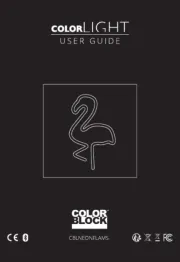DreamGEAR DGIPOD-360 Manual
Læs gratis den danske manual til DreamGEAR DGIPOD-360 (1 sider) i kategorien Vugge/dockingstation. Denne vejledning er vurderet som hjælpsom af 42 personer og har en gennemsnitlig bedømmelse på 4.6 stjerner ud af 21.5 anmeldelser.
Har du et spørgsmål om DreamGEAR DGIPOD-360, eller vil du spørge andre brugere om produktet?

Produkt Specifikationer
| Mærke: | DreamGEAR |
| Kategori: | Vugge/dockingstation |
| Model: | DGIPOD-360 |
| Vægt: | 9162 g |
| Bluetooth: | Ingen |
| Udgangseffekt (RMS): | 70 W |
| Dimensioner (BxDxH): | 546.1 x 279.4 x 279.4 mm |
| Fjernbetjening inkluderet: | Ja |
| Frekvensområde: | - Hz |
| Lyd-output kanaler: | - kanaler |
| DC-in-stik: | Ja |
| AC-adapter inkluderet: | Ja |
| Batteritype: | AA |
| Antal understøttede batterier: | 4 |
| Kompatible produkter: | iPhone, iPhone 3G, iPhone 3GS, iPod 5G (30GB), iPod Classic (120GB), iPod Classic (80/160GB), iPod Nano 2G, iPod Nano 3G, iPod Nano 4G, iPod Touch 1G, iPod Touch 2G |
| Kampatibilitet med Apple-docking: | iPod |
| Indbygget oplader: | Ja |
Har du brug for hjælp?
Hvis du har brug for hjælp til DreamGEAR DGIPOD-360 stil et spørgsmål nedenfor, og andre brugere vil svare dig
Vugge/dockingstation DreamGEAR Manualer










Vugge/dockingstation Manualer
- Bunn
- Axagon
- Auray
- Sony
- ACME
- VisionTek
- Jamo
- Microlab
- FoneStar
- Magnavox
- Bigben Interactive
- OWC
- Teac
- Boynq
- Gear4
Nyeste Vugge/dockingstation Manualer