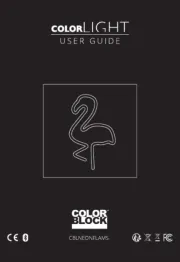i.Sound® MAX
PO Box 478
Torrance, CA 90508
www.dreamgear.net
www.isound.net
Package Contents:
• Main Speaker Unit
• Wireless Remote Control
• 3.5mm Audio Cable
i.Sound® MAX Set-up Instructions:
1. When using the i.Sound® MAX Speaker in battery
mode,remove the battery lid located on the
bottom of the main speaker and properly insert
4“AA” batteries as indicated in the battery
compartment. Replace the battery lid.
2. When using a wall-outlet, use the included AC
adapter and plug it into the DC input jack on the
rear of the i.Sound® MAX Speaker System.
Note: only when using the AC adapter, your iPod® will charge
while sitting in the speakers’ base.
Listening to music:
1. Place your iPod
® into the speaker‘s dock. The MAX
Speaker System features different iPod
® spacer
brackets. These spacers are used for different
models of iPod
®. Choose the proper iPod® spacer
and snap it into the MAX’s docking area. (each
iPod
® spacer bracket has the corresponding iPod®
name on it)
2. The i.Sound® MAX is also compatible with iPod
®
shuffle as well as any other audio device with a
standard headphone jack.
To connect an iPod
® shuffle or other audio device,
connect the included audio cable to your shuffle/audio
player’s headphone jack and than connect the audio
cable to the i.Sound® MAX’s line-in located on the back
of the i.Sound® MAX speaker.
Page 1
Page 2
3. Select music from your iPod® and press play.
Adjust the volume to a desired listening level using
the i.Sound® MAX’s volume buttons. (make sure
that your iPod’s® volume is also set to a desirable
level)
4. The i.Sound® MAX Speaker System has a battery
saving sleep mode function. If the iPod® is in
sleep mode or it’s power is off, the Max Speaker
will go to sleep mode and the green LED power
on indicator light will turn off. If the iPod® is
powered on, the Max Speaker will also power on.
In order to properly function, the Max Speaker
System requires a connected audio device that is
powered on.
5. Connecting your i.Sound® MAX to your computer
system.
• Using your existing iPod
® USB or Firewire data
cable, connect the cable to the back of the
i.Sound® MAX and the other end to your
computer system of choice.
6. Power your i.Sound® MAX speaker system on and
prepare for MAXIMUM sound, data transfer and
iPod® charging with i.Sound® MAX.
For enhanced Bass press the
bass boost button located on
the i.Sound® Max Speaker.
• AC Adapter
• iPod® Spacer Brackets
• Instruction manual