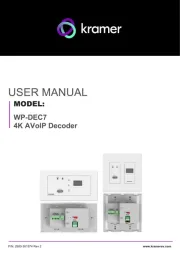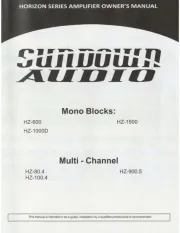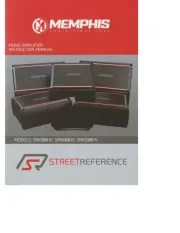Ecler NXA6-200 Manual
Læs gratis den danske manual til Ecler NXA6-200 (29 sider) i kategorien Modtager. Denne vejledning er vurderet som hjælpsom af 53 personer og har en gennemsnitlig bedømmelse på 3.5 stjerner ud af 27 anmeldelser.
Har du et spørgsmål om Ecler NXA6-200, eller vil du spørge andre brugere om produktet?

Produkt Specifikationer
| Mærke: | Ecler |
| Kategori: | Modtager |
| Model: | NXA6-200 |
Har du brug for hjælp?
Hvis du har brug for hjælp til Ecler NXA6-200 stil et spørgsmål nedenfor, og andre brugere vil svare dig
Modtager Ecler Manualer










Modtager Manualer
- Inter-M
- Alto
- PureLink
- Radial Engineering
- CYP
- Mx Onda
- Crunch
- DataVideo
- Vision
- Audison
- ANKARO
- Speaka
- Solid State Logic
- Terratec
- SmartSystem
Nyeste Modtager Manualer