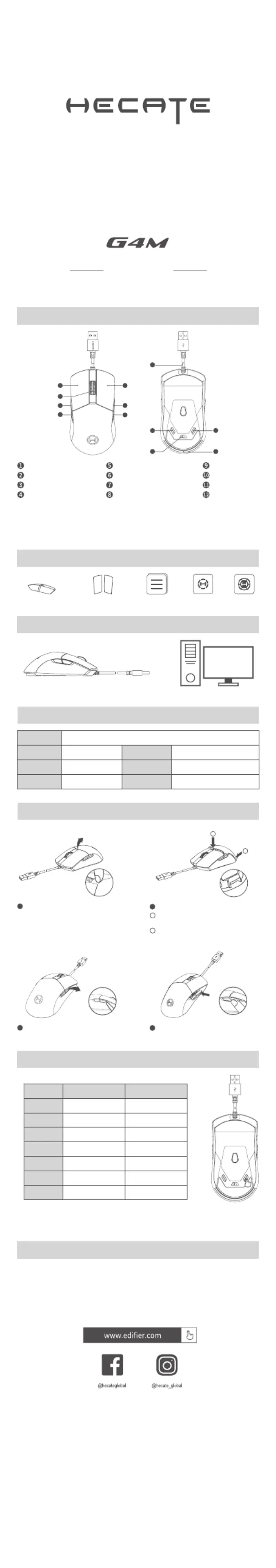Edifier G4M Manual
| Mærke: | Edifier |
| Kategori: | Gå |
| Model: | G4M |
| Bredde: | 40 mm |
| Dybde: | 124.5 mm |
| Højde: | 62.4 mm |
| Vægt: | 75 g |
| Brugervejledning: | Ja |
| Produktfarve: | Sort |
| Formfaktor: | Ambidextrous |
| Strømkilde: | Kabel |
| Kabellængde: | 1.8 m |
| Enhedsgrænseflade: | USB Type-A |
| Formål: | Spil |
| Bevægelsesdetekteringsteknologi: | Optisk |
| Rulle type: | Hjul |
| Antal knapper: | 7 |
| Bevægelsesopløsning: | 16000 dpi |
| Antal rullehjul: | 1 |
| Rullende retning: | Lodret |
| Belysning: | Ja |
| Afsøgningshastighed: | 1000 Hz |
| Knappernes holdbarhed (millioner klik): | 80 |
| Musens sporingshastighed: | 400 tomme/sek. |
| USB udgangsspænding: | 5 V |
| Acceleration (G): | 50 |
Har du brug for hjælp?
Hvis du har brug for hjælp til Edifier G4M stil et spørgsmål nedenfor, og andre brugere vil svare dig
Gå Edifier Manualer
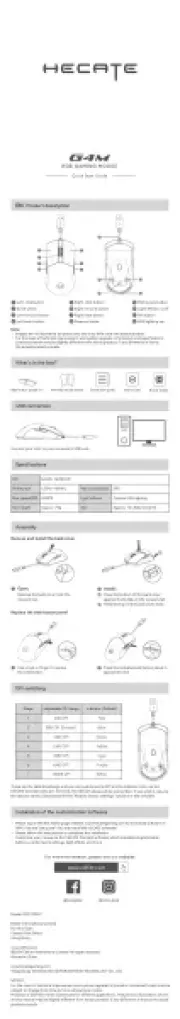
10 August 2025
Gå Manualer
- V7
- Krom
- Buffalo
- Mad Catz
- Silvergear
- Nova
- I-Tec
- Razer
- Insignia
- Gamesir
- Gembird
- JLab
- Advent
- Mars Gaming
- HyperX
Nyeste Gå Manualer

20 December 2025

19 December 2025

19 December 2025

18 December 2025

18 December 2025

17 December 2025

17 December 2025

11 December 2025

7 December 2025

6 December 2025