Elro DVR154S Manual
Elro
Overvågningskamera
DVR154S
| Mærke: | Elro |
| Kategori: | Overvågningskamera |
| Model: | DVR154S |
Har du brug for hjælp?
Hvis du har brug for hjælp til Elro DVR154S stil et spørgsmål nedenfor, og andre brugere vil svare dig
Overvågningskamera Elro Manualer
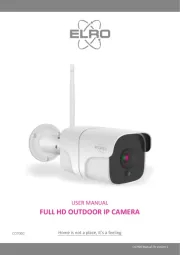
1 August 2025
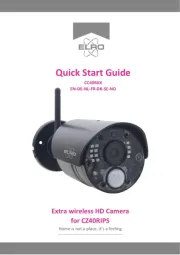
31 Juli 2025
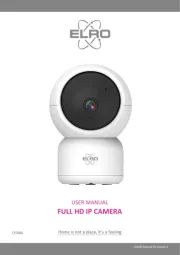
31 Juli 2025
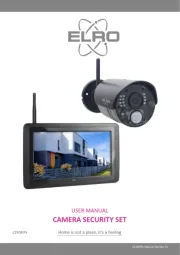
31 Juli 2025

10 Oktober 2024

8 Oktober 2024

20 September 2024

19 September 2024

15 September 2024

14 September 2024
Overvågningskamera Manualer
- Eufy
- ALC
- Brickcom
- EverFocus
- B & S Technology
- Costar
- ORNO
- Ring
- Steren
- Mitsubishi
- USAVision
- Western Digital
- Reolink
- CNB Technology
- Netis
Nyeste Overvågningskamera Manualer

4 November 2025

4 November 2025

4 November 2025

4 November 2025

4 November 2025

3 November 2025

3 November 2025

3 November 2025

3 November 2025

3 November 2025
