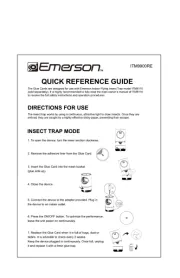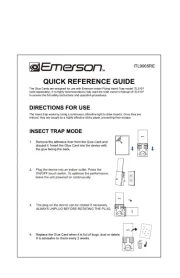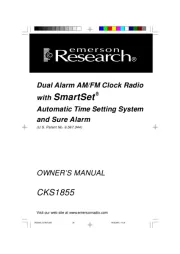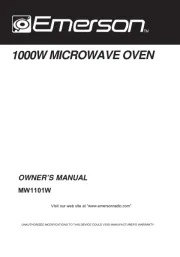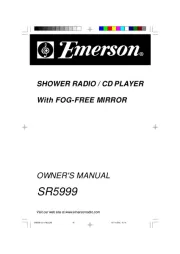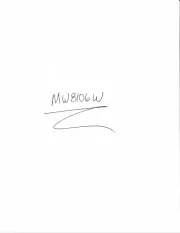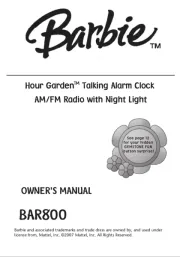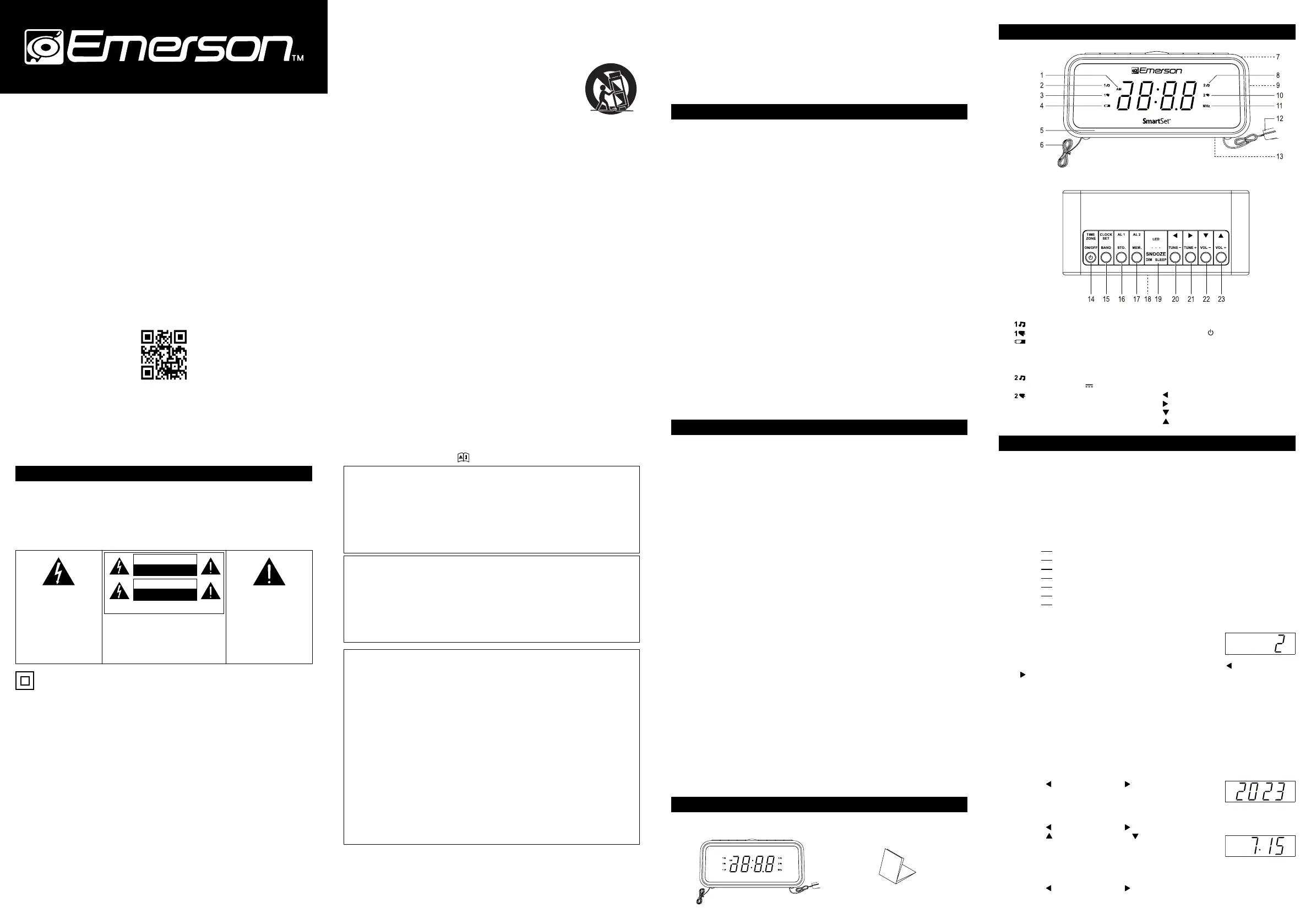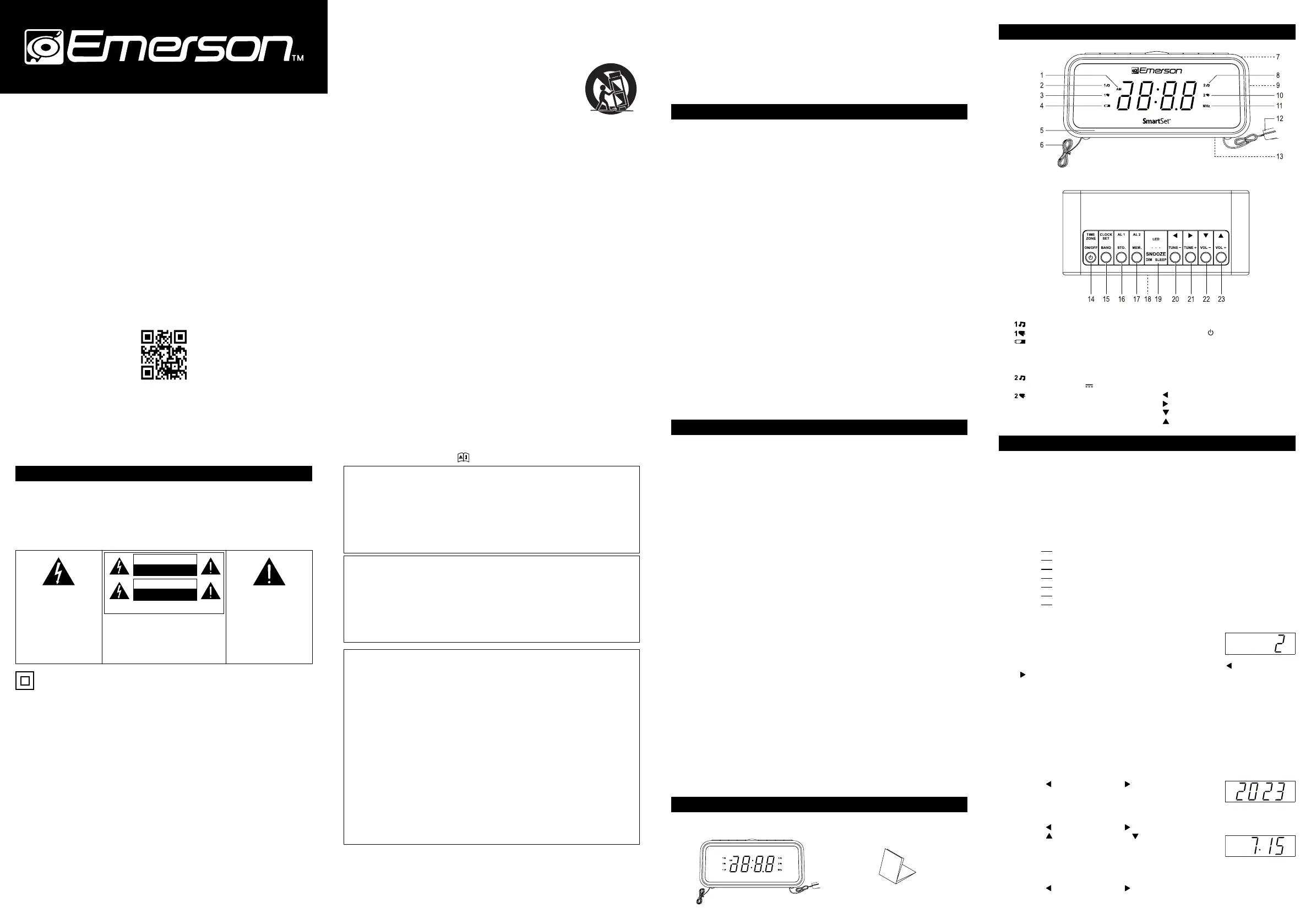
13) Referallservicingtoqualiedservicepersonnel.Servicingisrequiredwhenthe
unithasbeendamagedinanyway,suchaspower-supplycordorplugis
damaged,liquidhasbeenspilledorobjectshavefallenintotheunit,theunithas
beenexposedtorainormoisture,doesnotoperatenormally,orhasbeen
dropped.
14) Useonlywiththecart,stand,tripod,bracket,ortable
speciedbythemanufacturer,orsoldwiththeunit.Whena
cartisused,usecautionwhenmovingthecart/unit
combinationtoavoidinjuryfromtip-over.
15) Theunitshallnotbeexposedtodrippingorsplashingandno
objectslledwithliquids,suchasvases,shallbeplacedonunit.
16) Mainsplugisusedasdisconnectdeviceanditshouldremainreadilyoperable
duringintendeduse.Inordertodisconnecttheunitfromthemainscompletely,the
mainsplugshouldbedisconnectedfromthemainssocketoutletcompletely.
CAUTION:Dangerofexplosionifbatteryisincorrectlyreplaced.Replaceonlywiththe
sameorequivalenttype.
PRÉCAUTION: Dangerd’explosionsilespilessontremplacéesdefaconincorrect.
Remplacerlespilesseulementparlemémetypedepileou
léquivalent.
Les marquagessont inscritsen basde lappareil.Les précautionsdemploi sont
inscritesenbasdel'appareil.
Laprisedusecteurnedoit pasetreobstruéeoudoit etrefacilementaccessible
pendantson utilisationPourétre complètementdéconnectédelalimentationdentrée,
laprisedoittredébranchéedusecteur.
Lespilesnedoiventpasetreexposéesàdefortechaleurtelquálalumieredusoleilau
feuouautreschosesdesemblable.
Laprisedusecteurestutilisépourdéconnecterlesvstème.
Laprisedusecteurnedoitpasêtreobstrueeoudoitêtrefaciementaccessiblependant
sonutilisation.
Pour êtrecomplètement déconnectédel’alimentation dentréela prisedoit être
débranchéedusecteur.
L'adaptateurAC/ACdelappareilestutilisépourdéconnecterlesystème.
LadaptateurAC/AC delappareilne doitpasêtre obstruéou doitêtrefacilement
accessiblependantsonutilisation.
Pourêtrecomplètement déconnectéde’alimentationd’entréeadantateurAC/ACde
l’appareildoiêtredéconnectédusecteur.
*minimumdistances10cmaroundtheunitforsufcientventilations.
10cmdedistanceminimaleautourdelappareilpouruneventilationsufsante.
*theventilationshouldnotbeimpededbycoveringtheventilationopeningswithitems
suchasnewspapertablecloths,cutains,etc.
Nepas recouvrirlesentrées daérationsavecdes objetstelquunjournalune nappeun
rideau,etc...
*noopenamesourcessuchaslitcandlesshouldbeplacedontheunit.
Aucunesourcedeammenue,telqu'unebougie,nedoitêtreplacéesurlappareil.
*attentionshouldbedrawntotheenvironmentalaspectsofbatterydisposal.
Lespilesusagesdoiventêtrejetéesenrespectantl'environnement.
*theuseofunitintropicaland/ormoderateclimates.
Lutilisationdel'appareildansunclimattropicalet/oumodéré
ThankyouforpurchasingthisEmersonSmartSet
®
DualAlarmClockRadio.
ThisclockradiousesEmerson'spatentedSmartSet
®
AutomaticTimeSettingSystem.
The rst time you connect this clock radio to yourAC outlet, and after every power
interruption, within seconds the clock will automatically set itself to the correct Year,
Month,Date,Day,andTime.Inadditionall changes from Standard Timeto Daylight
SavingTime,andbacktoStandardTime,aremadeautomatically.
6 Operating Instructions
Setting The Time, The First Time
IMPORTANT:The rst time you connect your new SmartSet
®
clock radio to theAC
outletthe internal computer will automatically set the time correctly for the Eastern
TimeZone,whichistheinitialdefaultsetting.Thedisplaywillscanforafewseconds
andthenshowthecorrectDayandTimeintheEasternzone.IfyouliveintheEastern
Timezone,there'snothingelsetodo.Yourclockissetcorrectlyandrunning.
IfyoudonotliveintheEasternTimeZoneyoumustchangethedefaultzonedisplay
toyourownzone.
Thereare7timezonesprogrammedintoyourradioasfollows:
- ZONE1
AtlanticTime
- ZONE2 EasternTime(DefaultSetting)
- ZONE3 CentralTime
- ZONE4 MountainTime
- ZONE5 PacicTime
- ZONE6 YukonTime
- ZONE7 HawaiianTime
To change the default time zone display
1) PressandholdtheTIME ZONEbutton.untilthedisplay
'Flashes'thenumber"2"willappearonthedisplay
indicatingthatthedefaultzoneisZONE2,Eastern
Time.
2) ReleasetheTIME ZONEbuttonandthenrepeatedlypressthe Set-/Tune-Button
or Set+/Tune+Buttonuntilyourowntimezoneappearsonthedisplay.
The clock display will change to the correct time in the time zone you selected.
Theclockwillalwaysreturntothecorrecttimeinthezoneyouselectedafterevery
powerinterruption.Ifyoumovetoadifferenttimezone,simplychangethedefault
zonedisplaytothenewzoneandtheSmartSet
®
willrememberthatsettingforyou.
Note:TimezonesettingscanonlybeadjustedinStandbymode,wheretheAM/FM
Radioisdisabled.
Manually Setting the Year, Date, Time
Setting the Year
1) PressandholdtheCLOCK SETbuttonuntiltheYear'Flashes'.
2) Pressthe Set-/Tune-Buttonor Set+/Tune+Buttonto
adjusttheYear.
Setting the Date
3) PresstheCLOCK SETbuttonagain,theDate'Flashes'.
4) Pressthe Set-/Tune-Buttonor Set+/Tune+ButtontoadjusttheMonth.
5) Pressthe Up/Volume+Buttonor Down/Volume-Button
toadjusttheDate.
Forexample,July15thwillappearas'7.15'.
Setting the Time
6) PresstheCLOCK SETbuttonagain,theHour'Flashes'.
7) Pressthe Set-/Tune-Buttonor Set+/Tune+ButtontoadjusttheHour(where
AMindicator'On'isAM,'Off'isPM).
5 Location of Controls and Indicators
FrontPanel
TopPanel
1 WARNING
AVERTISSEMENT: AFIN DE PRÉVENIR TOUT RISQUE D’INCENDIE OU D’
ÉLECTROCUTION N’EXPOSEZ PAS CET APPAREIL Á LA PLUIE NI À L’HUMIDITÉ.
TOPREVENTFIREORSHOCKHAZARD,DONOTUSETHISPLUGWITH
ANEXTENSIONCORD,RECEPTACLEOROTHEROUTLETUNLESSTHE
BLADESCANBEFULLYINSERTEDTOPREVENTBLADEEXPOSURE.TO
PREVENTFIREORSHOCKHAZARD,DONOTEXPOSETHISAPPLIANCETORAIN
ORMOISTURE.
This is CLASS II unit with double insulation, and no protective earth
provided.
The Caution Marking and Rating plate are located at the bottom enclosure of the
unit.
Important Safety Instructions
1) Readtheseinstructions.
2) Keeptheseinstructions.
3) Heedallwarnings.
4) Followallinstructions.
5) Donotusethisunitnearwater.
6) Cleanonlywithdrycloth.
7) Donotblockanyventilationopenings.Installinaccordancewiththe
manufacturer'sinstructions.
8) Donotinstallnearanyheatsourcessuchasradiators,heatregisters,stoves,or
otherunit(includingampliers)thatproduceheat.
9) Donotdefeatthesafetypurposeofthepolarizedorgrounding-typeplug.A
polarizedplughastwobladeswithonewiderthantheother.Agroundingtype
plughastwobladesandathirdgroundingprong.Thewidebladeorthethird
prongisprovidedforyoursafety.Iftheprovidedplugdoesnottintoyouroutlet,
consultanelectricianforreplacementoftheobsoleteoutlet.
10) Protectthepowercordfrombeingwalkedonorpinchedparticularlyatplugs,
conveniencereceptacles,andthepointwheretheyexitfromtheunit.
11) Onlyuseattachments/accessoriesspeciedbythemanufacturer.
12) Unplugthisunitduringlightningstormsorwhenunusedforlongperiodsoftime.
SmartSet
®
Clock Radio
With Auto-Time Setting System,
Dual Alarm Clock,
PLL AM/FM Radio
4-Level Dimmer
Multi-Color LED Decor
(U.S. Patent No.6,567,344)
OWNER'S MANUAL
CKS1401
Visitourwebsiteatwww.emersonradio.com
ToobtainamanualinSpanish,pleasedownloaditfromourwebsite:
Paraobtenerunmanualenespañol,descárguelodenuestrositioweb:
https://www.emersonradio.com/documents/
Therearedualalarmsthatcanbesetandusedindependently,andbothofthealarms
canbeprogrammedforeverydayoperation,weekdaysonly,orweekendsonly.
Thereisalonglifelithiumbatteryinstalledinthisclockradiowhenyoubuyit.
Thisbatterycanmaintainthetimeandalarmsettingsfor3to5years,orevenlonger.
Wehavetakeneveryprecautiontomakesurethisradiowasinperfectworkingorder
when it left our factory. If you encounter any problems with the set up or operation
ofthisitem,pleasecalltheEmersonConsumerProductsCorp.,Customer Service
Hotline,tollfree,at1-800-898-9020.
2 Important Notes
- Avoidinstallingthisunitinplacesexposedtodirectsunlightorclosetoheat
radiatingappliancessuchaselectricheaters,ontopofotherstereoequipmentthat
radiatestoomuchheat,placeslackingventilationordustyareas,placessubjectto
constantvibrationand/orhumidormoistareas.
- Operatecontrolsandswitchesasdescribedinthemanual.
- Beforeturningonthepower,makecertainthattheAC/DCadapterisproperly
installed.
- Whenmovingtheset,besuretorstdisconnecttheAC/DCadapter.
FCC Information
Thisequipmenthasbeentestedand found to comply with the limits foraClassB
digitaldevice,pursuanttoPart 15 of the FCCRules.These limits are designed to
providereasonableprotectionagainstharmfulinterferenceinaresidentialinstallation.
This equipment generates, uses, and can radiate radio frequency energy and, if not
installedandusedinaccordancewiththeinstructions,maycauseharmfulinterference
toradiocommunications.However, there is no guaranteethatinterferencewill not
occurin aparticularinstallation.Ifthis equipmentdoescauseharmfulinterference to
radio or television reception, which can be determined by turning the equipment off
andon,theuserisencouragedtotrytocorrecttheinterferencebyoneormoreofthe
followingmeasures:
- Reorientorrelocatethereceivingantenna.
- Increasetheseparationbetweentheequipmentandreceiver.
- Connecttheequipmentintoanoutletonacircuitdifferentfromthattowhichthe
receiverisconnected.
- Consultthedealeroranexperiencedradio/TVtechnicianforhelp.Thisdevice
complieswithPart15oftheFCCRules.Operationissubjecttothefollowingtwo
conditions:
(1)Thisdevicemaynotcauseharmfulinterference,and
(2)Thisdevicemustacceptanyinterferencereceived,includinginterferencethat
maycauseundesiredoperation.
Changesormodificationsnotexpresslyapprovedbythepartyresponsiblefor
compliancecouldvoidtheuser'sauthoritytooperatetheequipment.
3 Preparation for Use
Unpacking And Set Up
- Removetheradiofromthecartonandremoveallpackingmaterialfromtheradio.
We suggest that you save the packing material, if possible, in the unlikely
event that your radio ever needs to be returned for service. The original
carton and packing material is the only safe way to pack your radio to protect
it from damage in transit.
- Removeanydescriptivelabels,stickersorprotectivelmsonthefrontortop
of the cabinet, if any.Donotremoveanylabelsorstickersfromthebackor
bottomofthecabinet.
- Notetheserialnumberonthebottomofyourradioandwritethisnumberinthe
spaceprovidedontheWarrantypageofthismanual.
- Placeyourradioonalevelsurfacesuchasatable,deskorshelf,convenientto
anACoutlet,outofdirectsunlight,andawayfromsourcesofexcessheat,dirt,
dust,moisture,humidity,orvibration.
- UnwindandextendfullytheFMantennawirelocatedattheback(ANT),andorient
itforbetterFMreception..
Protect Your Furniture
Thismodelisequippedwithnon-skidrubber'feet'topreventtheproductfrommoving
whenyouoperate thecontrols. These'feet'aremadefromnon-migratingrubber
material specially formulated to avoid leaving any marks or stains on your furniture.
Howevercertaintypesofoilbasedfurniturepolishes,woodpreservatives,orcleaning
spraysmaycausetherubber'feet'tosoften,andleavemarksorarubberresidueon
the furniture.To prevent any damage to your furniture we strongly recommend that
you purchase small self-adhesive felt pads, available at hardware stores and home
improvement centers everywhere, and apply these pads to the bottom of the rubber
'feet'beforeyouplacetheproductonnewoodenfurniture.
Power Source
Thisradioisdesignedtooperateonnormal120V60HzACpoweronly.Donotattempt
tooperatetheradioonanyotherpowersource.Youcouldcausedamagetotheradio
thatisnotcoveredbyyourwarranty.
ThisradioshouldbeconnectedtoanACoutletthatisalways'live'.Donotconnectitto
anoutletthatiscontrolledbyawallswitch.Whenthepowertotheradioisinterrupted,
thebuiltin lithiumbattery takesover tomaintainthetimeandalarmsettings.To
maximizethelifeofthelithiumbatterykeeptheradioconnectedtoa'live'ACoutletat
alltimes.
4 Package Contents
CKS1401ClockRadio Owner'sManual
RISK OF ELECTRIC SHOCK
DO NOT OPEN
CAUTION
RISQUE D' ÉLECTROCUTION
NE PAS OUVRIR
ATTENTION
WARNING:SHOCKHAZARD-DONOTOPEN
AVIS:RISQUE DE CHOCELECTRIQUE-NE PAS OUVRIR
WARNING:TOREDUCETHERISKOF
ELECTRICSHOOKDONOTREMOVE
COVER(ORBACK).NOUSERSERVICEABLE
PARTSINSIDEREFERSERVICINGTO
QUALIFIEDSERVICEPERSONNEL.
AVIS:RISQUE DE CHOC ELECTRIQUE-NE
PAS OUVRIR
Thelightningflashwith
arrow-headsymbol,within
an equilateral triangle is
intendedtoalert theuserto
thepresenceofuninsulated
'dangerousvoltage'withinthe
product's enclosure that may
be of sufcient magnitudeto
constituteariskofelectric
shocktopersons.
Theexclamationpoint
withinan equilateral triangle
isintendedtoalertthe
usertothepresenceof
importantoperatingand
maintenance(servicing)
instructionsin theliterature
accompanyingtheappliance.
1) AMIndicator('On'=AM,'Off'=PM)
2)
(Alarm1'Radio')Indicator
3) (Alarm1'Buzzer')Indicator
4)
LOWBATT.Indicator
5) LEDDecorLights
6) AntennaWire(BackCabinet)
7) Speaker(BackCabinet)
8) (Alarm2'Radio')Indicator
9) USBOutputPort5V
1A
10)
(Alarm2'Buzzer')Indicator
11) MHzIndicator('On'=FMRadio,
'Off'=AMRadio)
12) AC/DCadapter(BackCabinet)
13) BackUpBatteryCompartment
(BottomCabinet)
14) TIME ZONE/
ON/OFFButton
15) CLOCK SET/BANDSelectButton
16) AL 1Setting/STO.(Store)Button
17) AL 2Setting/MEM.(Memory)Button
18) DisplayLens(FrontCabinet)
19) SNOOZE/DIM(Dimmer)/SLEEP/
LEDDecorButton
20)
Set-/Tune-Button
21) Set+/Tune+Button
22)
Down/Volume-Button
23)
Up/Volume+Button
WARNING
WARNING
Donotingestthebattery,ChemicalBurnHazard.
Thisproductcontainsacoin/buttoncellbattery.
Ifthecoin/buttonisswallowed,itcancausesevereinternalburnsinjust2hoursand
canleadtodeath.
Keepnewandusedbatteriesawayfromchildren.
Ifthebatterycompartmentdoesnotclosesecurely,stopusingtheproductandkeep
itawayfromchildren.
Ifyouthinkbatteriesmighthavebeenswallowedorplacedinsideanypartofthe
body,seekimmediatemedicalattention.
AVERTISSEMENT
Nepasingérerlapile,Dangerdebrülurechimique.
Ceproduitcontientunepilebouton.Silapileboutonestavalée,ellepeutprovoquer
degravesbrüluresinternesen2heuresseulementetpeutentrainerlamort.
Conserverlespilesneuvesetuséeshorsdeportéedesenfants.
Silecompartimentpilenesefermepascorrectement,cesserd'utiliserleproduitet
tenirhorsdeportéedesenfants.
Encasdedouteconcernantlefaitquelespilespourraientavoirétéavaléesou
introduitesdansunepartiequelconqueducorps,consulterimmédiatementun
médecin.
WARNING
a) Removeandimmediatelyrecycleordisposeofusedbatteriesaccordingto
localregulationsandkeepawayfromchildren.DoNOTdisposeofbatteries
inhouseholdtrashorincinerate.
b) Evenusedbatteriesmaycausesevereinjuryordeath.
c) Callalocalpoisoncontrolcenterfortreatmentinformation.
d) Compatiblebatterytype:CR2032
e) Nominalbatteryvoltage:3.0V
f) Non-rechargeablebatteriesarenottoberecharged.
g) Donotforcedischarge,recharge,disassemble,heatabove(manufacturer's
speciedtemperaturerating)orincinerate.Doingsomayresultininjurydue
toventing,leakageorexplosionresultinginchemicalburns.
h) Ensurethebatteriesareinstalledcorrectlyaccordingtopolarity(+and-).
i) Donotmixoldandnewbatteries,differentbrandsortypesofbatteries,
suchasalkaline,carbon-zinc,orrechargeablebatteries.
j) Removeandimmediatelyrecycleordisposeofbatteriesfromequipment
notusedforanextendedperiodoftimeaccordingtolocalregulations.
k) Alwayscompletelysecurethebatterycompartment.Ifthebattery
compartmentdoesnotclosesecurely,stopusingtheproduct,removethe
batteries,andkeepthemawayfromchildren.