Eminent EM6564 Manual
Læs gratis den danske manual til Eminent EM6564 (18 sider) i kategorien Overvågningskamera. Denne vejledning er vurderet som hjælpsom af 14 personer og har en gennemsnitlig bedømmelse på 4.0 stjerner ud af 7.5 anmeldelser.
Har du et spørgsmål om Eminent EM6564, eller vil du spørge andre brugere om produktet?
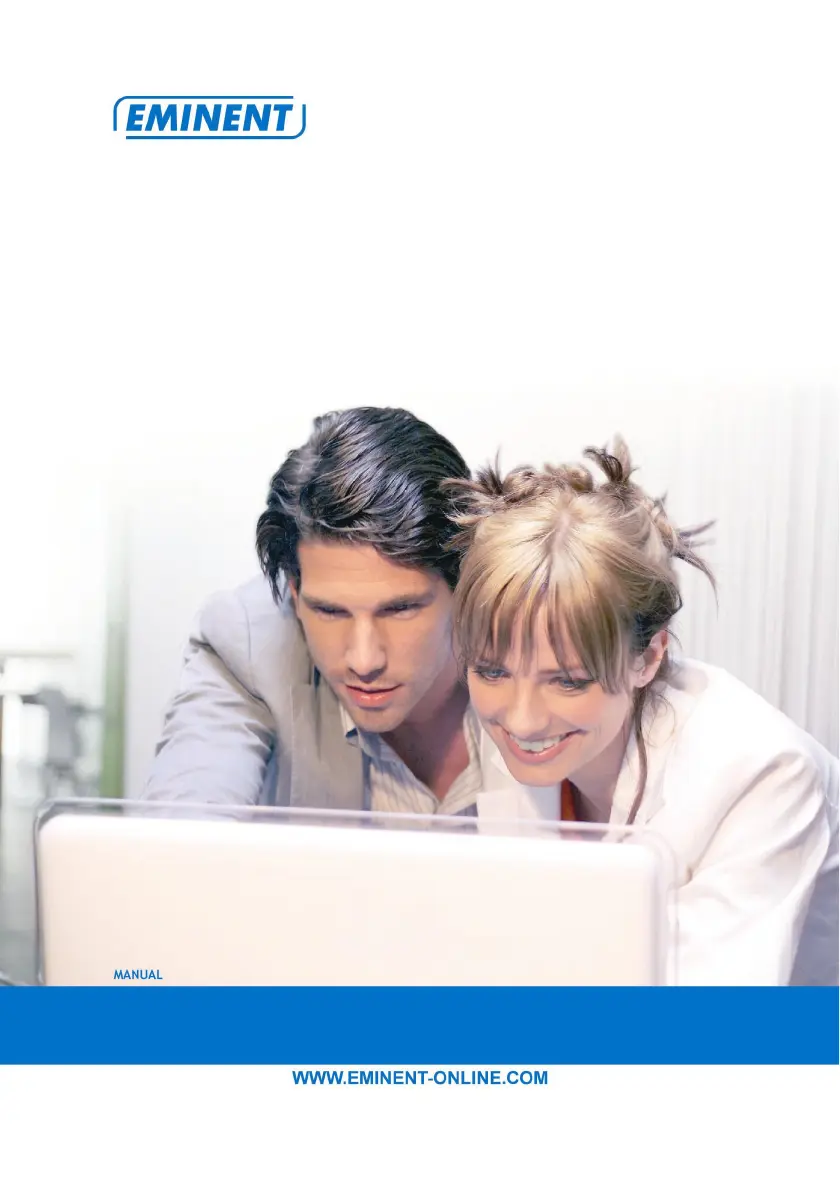
Produkt Specifikationer
| Mærke: | Eminent |
| Kategori: | Overvågningskamera |
| Model: | EM6564 |
| Kode for international beskyttelse (IP): | IP66 |
| Produktfarve: | Grå |
| Pakkevægt: | 1100 g |
| Wi-Fi: | Ja |
| Formfaktor: | Kugle |
| Relativ luftfugtighed ved drift (H-H): | 20 - 85 % |
| Ethernet LAN-porte (RJ-45): | 1 |
| Ethernet LAN: | Ja |
| Understøttede videoformater: | M-JPEG |
| Strømforbrug (typisk): | 5 W |
| Driftstemperatur (T-T): | -20 - 55 °C |
| Maksimal opløsning: | 640 x 480 pixel |
| Sikkerhedsalgoritmer: | WEP, WPA, WPA2 |
| Forbindelsesteknologi: | Kabel & trådløs |
| Kabelteknologi: | 10/100Base-T(X) |
| DC-in-stik: | Ja |
| Indbygget HDD: | Ingen |
| Pakkens dimensioner (BxDxH): | 253 x 184 x 114 mm |
| Harmoniseret systemkode (HS): | 85258900 |
| Understøttet placering: | Indendørs & udendørs |
| Kompatible operativsystemer: | MAC OS X 10.6.x, MAC OS X 10.5.x, MAC OS X 10.4.x, Windows 2008 64bit, Windows 2008 32bit, Windows 2003 64bit, Windows 2003 32bit, Windows 7 64bit, Windows 7 32bit, Windows Vista 64bit, Windows Vista 32bit, Windows XP 64bit, Windows XP 32bit, Windows 2000 SP4 |
| Sensortype: | CMOS |
| Optisk zoom: | - x |
| Grænseflade: | RJ-45 |
| Strøm over Ethernet (PoE): | Ingen |
| Maksimal driftstilstand: | 10 m |
| Minimumsbelysning: | 0.5 Lux |
| Optisk sensorstørrelse: | 1/4 " |
| Nattesyn: | Ja |
| LED type: | IR |
| Billedhastighed: | 30 fps |
| DC-udgangsstrøm: | 2 A |
| Antal lysende LED: | 18 |
| Overholdelse af branchestandarder: | IEEE 802.11 b, IEEE 802.11 g |
| Nattesyn, afstand: | 10 m |
| Objektivets synsvinkel, vandret: | 67 ° |
| Objektivets synsvinkel, lodret: | 67 ° |
Har du brug for hjælp?
Hvis du har brug for hjælp til Eminent EM6564 stil et spørgsmål nedenfor, og andre brugere vil svare dig
Overvågningskamera Eminent Manualer






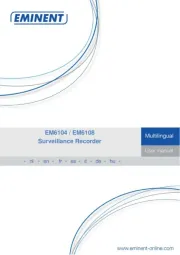
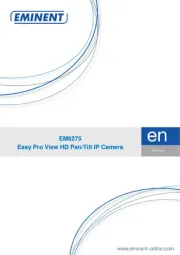


Overvågningskamera Manualer
Nyeste Overvågningskamera Manualer









